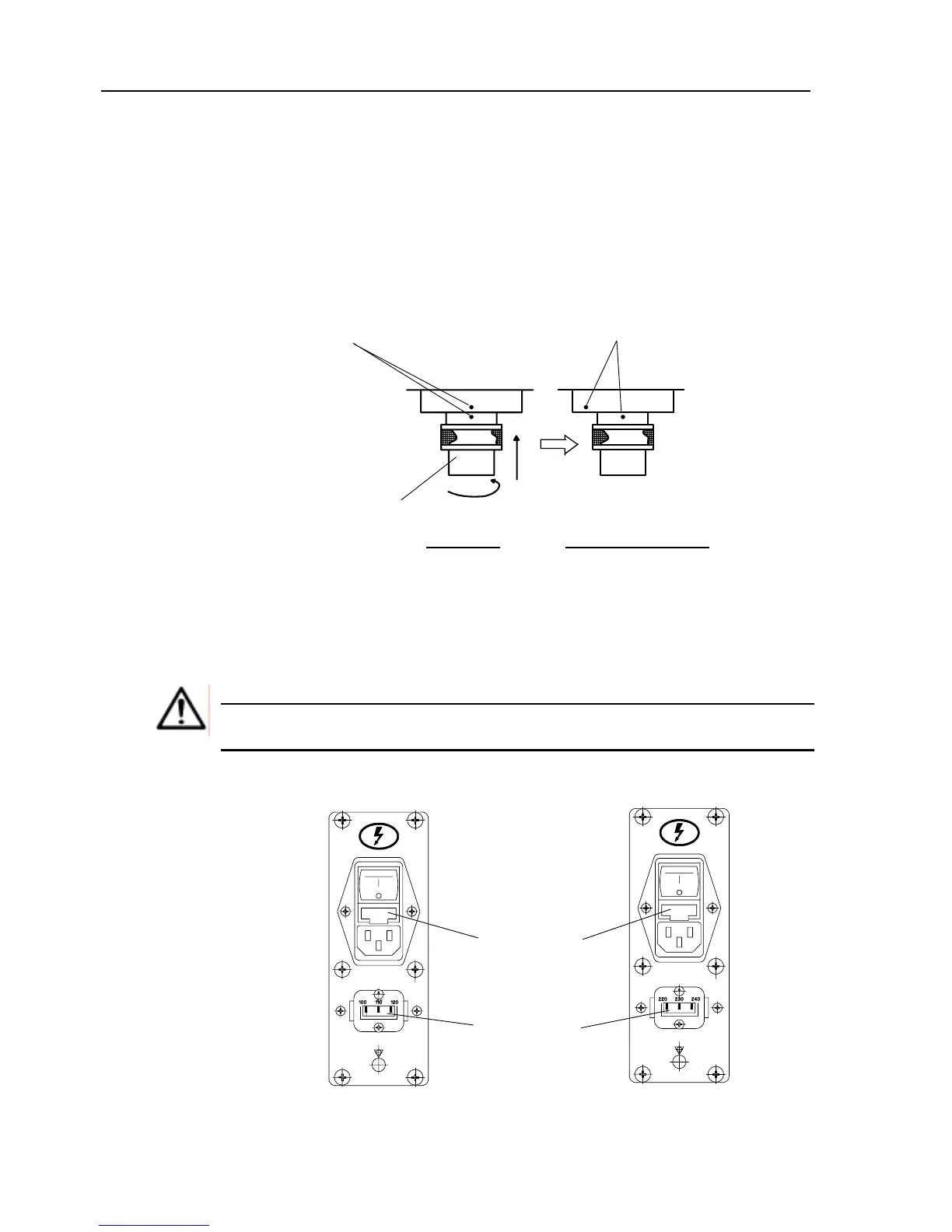2.2.4 Mounting the projection lens
1. Remove the lens mount cap and the projection lens cap.
2. Hold the lens so that the red index dot of the projection lens faces you. Align the
index dot of the projection lens with that of the lens mount, push the projection lens
upwards, then rotate the lens clockwise approximately 60° until the lens stops.
Projection lens
Front view From right side view
Red index dot
Red index dot
2.2.5 Setting the power voltage
Set the voltage selector plug to the supply voltage as follows.
Be sure to unplug the power cord before setting the voltage selector.
Set the voltage selector at the rated voltage.
CAUTION
100 VAC-system
Fuse holder
Voltage selector
200 VAC-system
2 - 10 No.99MBA043A
