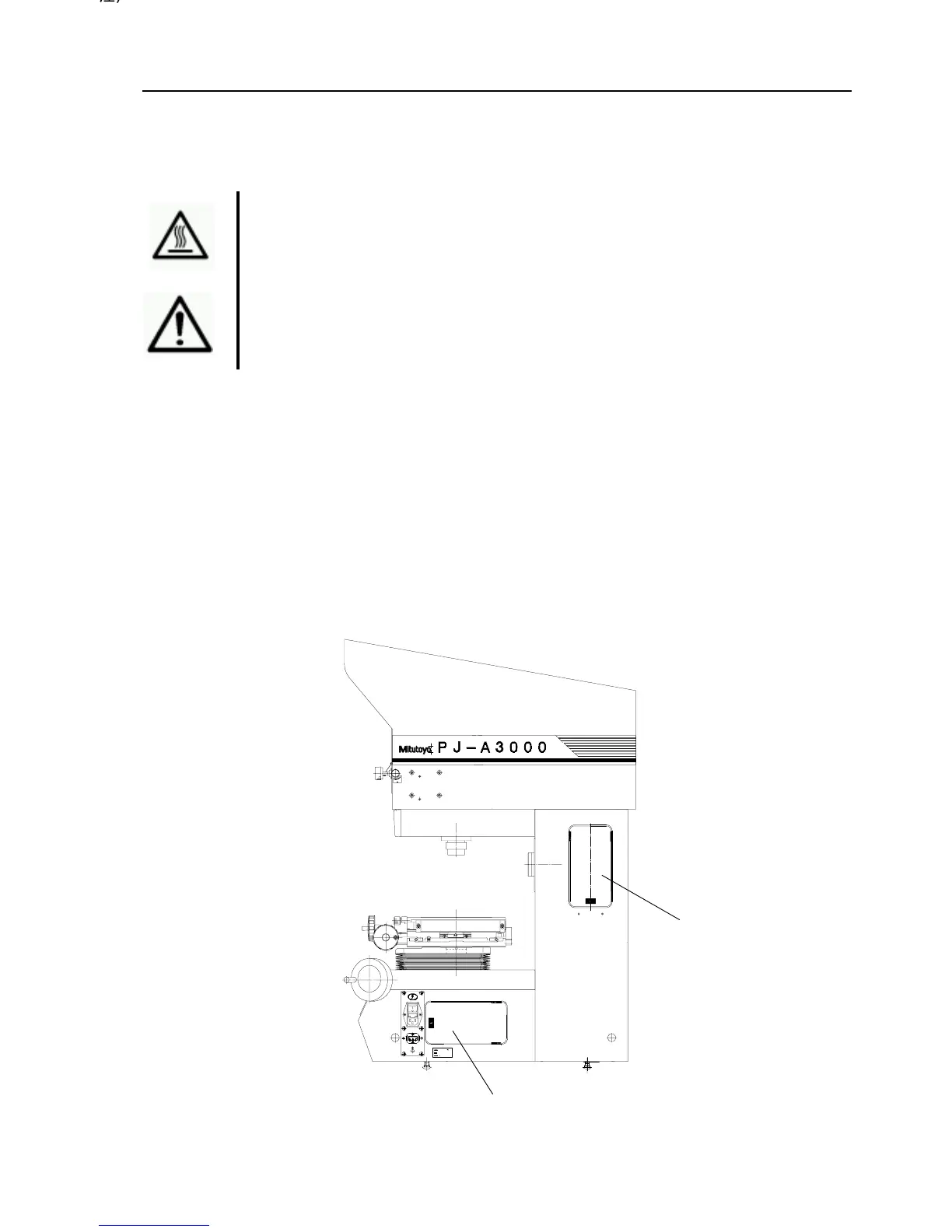5. Maintenance
5.3. Replacing Disposable Parts
5.3.1 Bulbs for contour and surface illuminators
1. To prevent personal injury, do not touch a hot bulb during use or immediately
after tuning it off.
2. To prevent the bulb from being stained with oil or fingerprints, do not touch the
bulb with your hand.
3.
Do not apply force to the bulb pin in the horizontal direction, or the bulb could be
destroyed.
CUTION
Replacing a bulb
(1)
Turn off the contour and reflected illumination switches.
(2)
Turn the main switch off.
(3)
Open the door at the right front of the projector.
(4) Pull out the bulb adapter plate.
Door for
Contour illuminator
Door for
Reflected illuminator
No.99MBA043A 5 - 3
