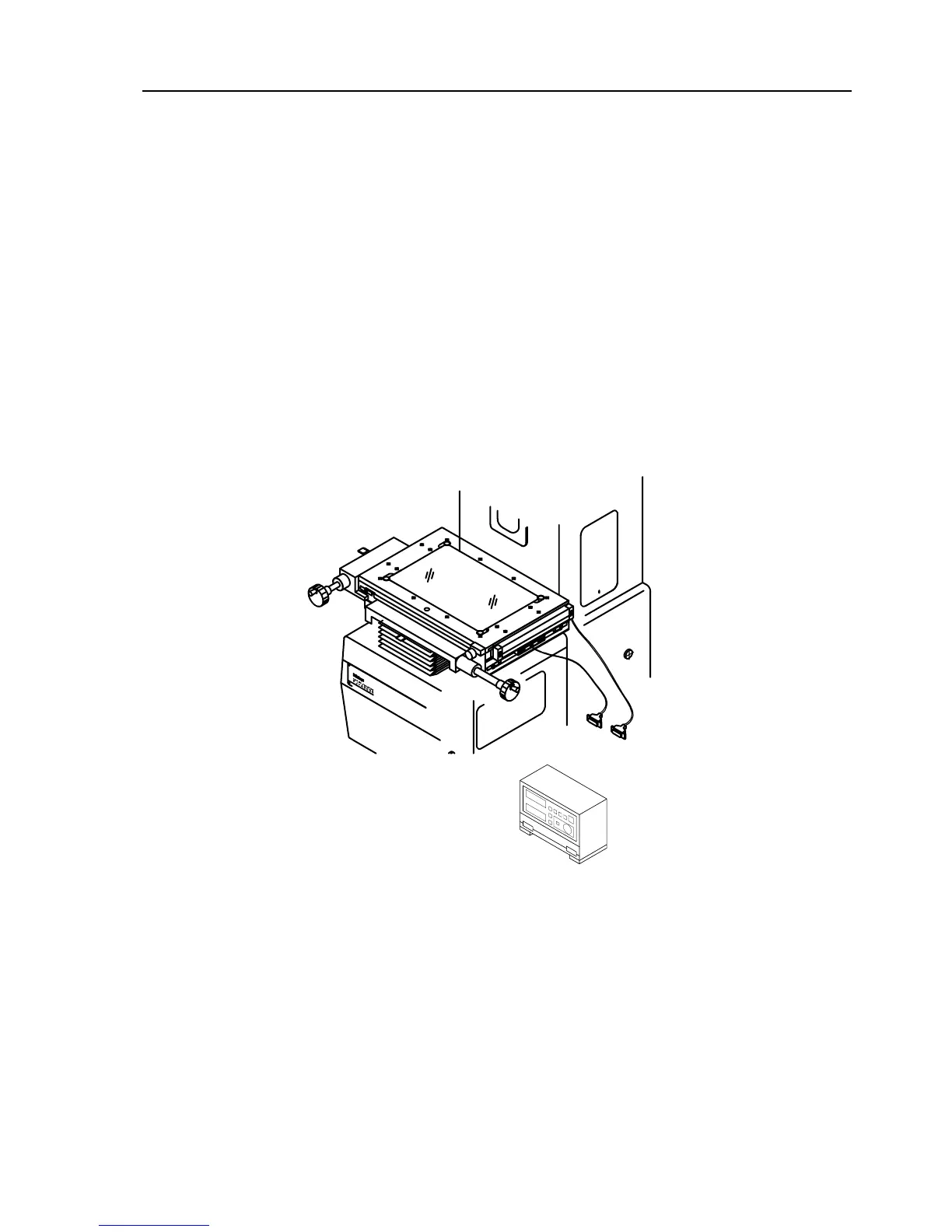2. Installation and Setup
2.2.3 Connecting the Optoeye A2 Image Edge Sensor for PJ-3010F-200
1. Remove the cable outlet cover.
2. Disconnect the linear encoder connectors from the P.C.B inside the Profile Projector.
3. Attach the cable outlet cover.
4. Connect the linear encoder connectors to the Optoeye A2 Counter.
Connector for
Linear encoder
Optoeye A2 Counter
No.99MBA043A 2 - 9