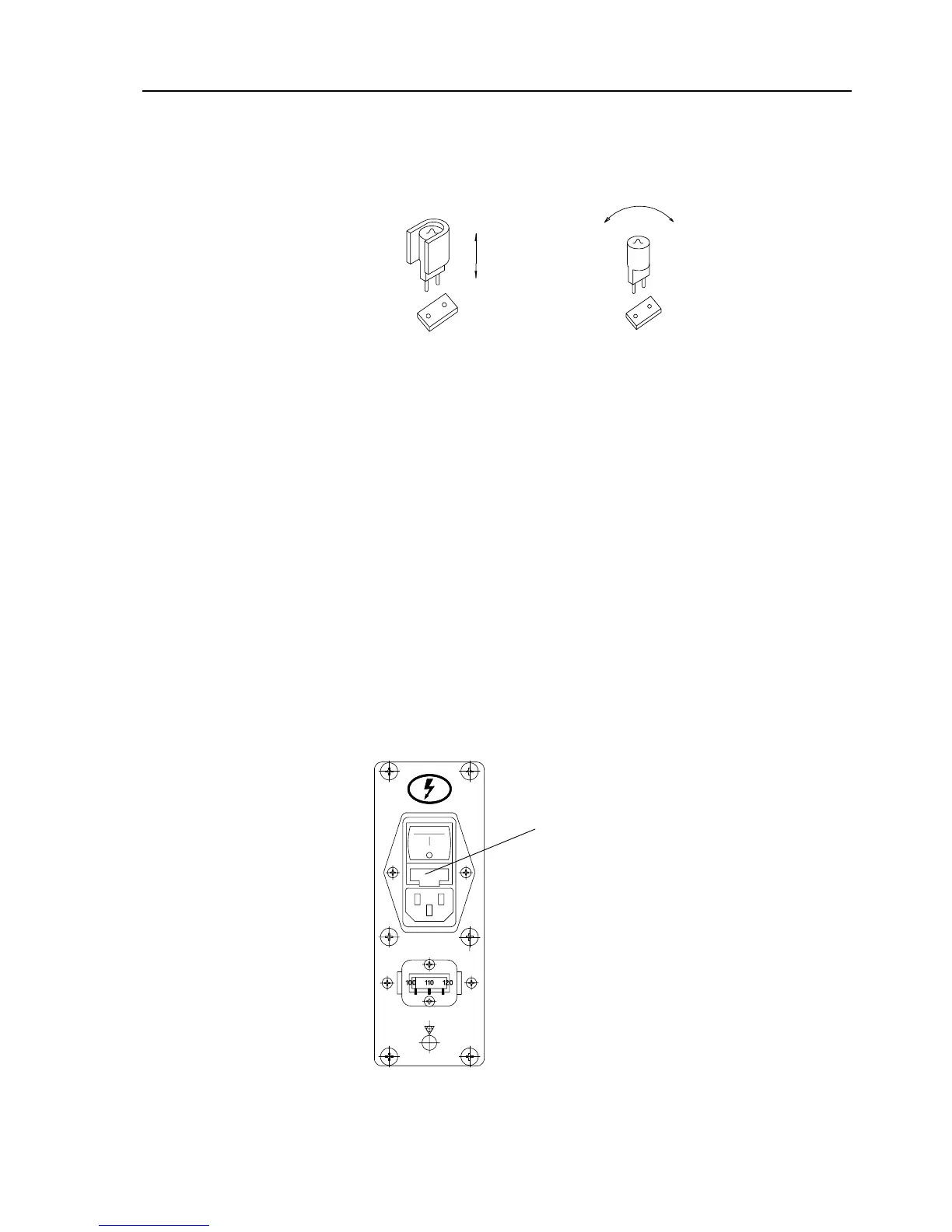5. Maintenance
(6) To mount the bulb, insert it straight into the socket as far as it can go so that the bulb
filament image is centered in the convex mirror.
(7)
To mount the bulb, insert it straight into the socket as far as it can go so that the bulb
filament image is centered in the convex mirror.
5.3.2 Fuse
1. Take out the fuse holder on the main unit rear panel and replace the fuse with a new
one as follows.
2. Pull out the fuse from the holder and replace a new one.
3. Insert the fuse holder in the case until it clicks.
Fuse holder
No.99MBA043A 5 - 5