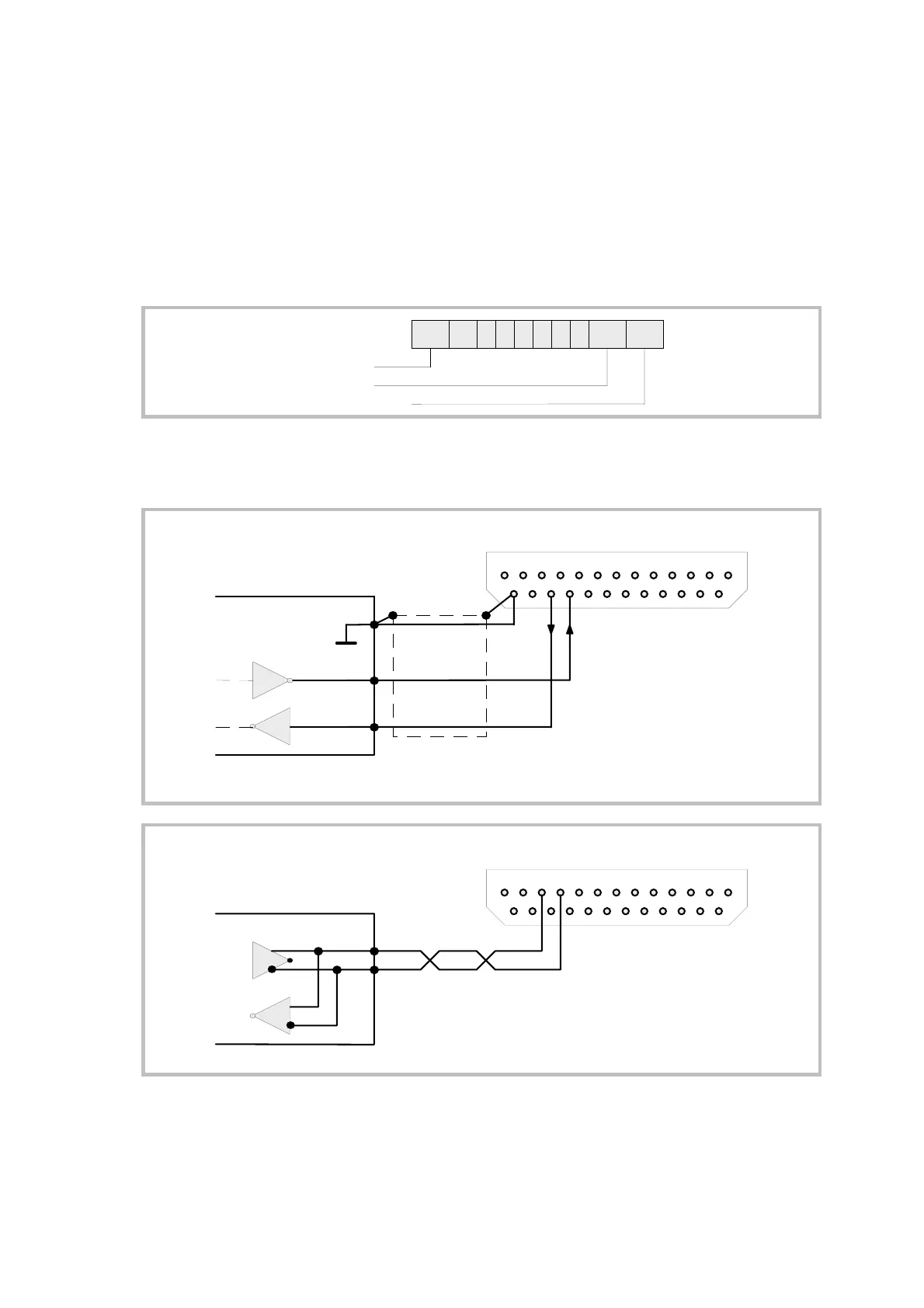20
− die frontseitige Tastatur
( siehe Abschnitt 10 )
− by pressing a key on the front
( see section 10 )
− den internen Timer P 14. Dieser ist
einstellbar von 0 sec ( keine auto-
matische Sendung ) bis 500,00 sec
und löst im eingegebenen Zeitintervall
jeweils automatisch folgende Sendung
aus:
− by using the internal timer register
P 14. You can set the register to 0 to
disable timer transmission, or to any value
up to 500.00 sec to get periodical
transmission of the actual measuring
value to a peripheral device:
11
+/- XXXXXX
LF
CR
Line Feed
Unit NR.
Carriage Return
Zum Anschluß der seriellen Schnittstelle
steht auf der Rückseite eine 25- polige
Sub- D- Buchse zur Verfügung.
The serial lines are accessible by a 25
position Sub- D- connector ( female ) which
is located on the rear.
13 12 11 10 9 8 7 6 5 4 3 2 1
25 24 23 22 21 20 19 18 17 16 15 14
T x D
R x D
GND
Schirm
Screen
Computer
AX
RS 232
13 12 11 10 9 8 7 6 5 4 3 2 1
25 24 23 22 21 20 19 18 17 16 15 14
_
+
Computer
AX
RS 485 ( 2 wire )
+
_
