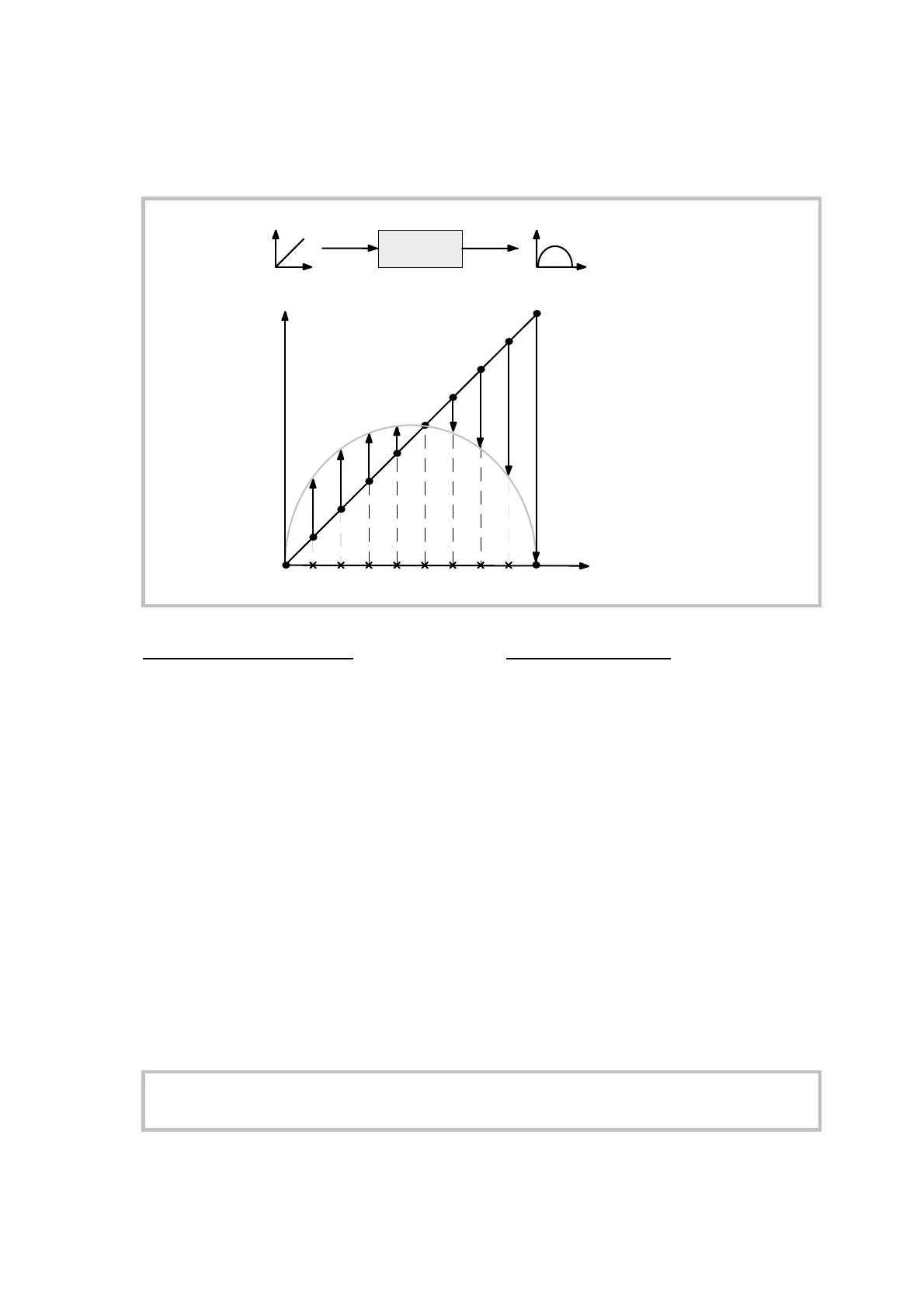14
Solche Funktionen sind besonders inter-
essant bei Geräten mit Analogausgang
( Option AO )
Such functions may especially be interesting
for units with analogue output (option AO).
Analogue Analogue
In Out
AX
P42
P43
P44
P45
P46
P57
P59
P60
P47
P48
P49
P50
P52
P53
P54
P55
P56
P58
V, mA
P41
P51
Display,
Analogue Output
Anzeige,
Analogausgang
Eingang
/ Input
8. Eingabe von Grenzwerten
8. Presets and outputs
Unter Parameter P10 kann ein Grenzwert
„Min“ und unter Parameter P11 ein Grenz-
wert „Max“ vorgegeben werden. Die ent-
sprechenden Ausgänge sind aus dem An-
schlußplan ersichtlich. Die Vorgaben erfol-
gen im gleichen Zahlenformat wie die
Istwert-Anzeige.
Register P10 (Min) and P11 (Max) operate
as presets and the corresponding outputs
are assigned in the connection diagramm.
The preset values use the same digit format
as chosen for the display.
Der Parameter P12 definiert das
Schaltverhalten des Min-Ausganges
P12=1: Beide Ausgänge schalten bei
Überschreiten.
Register P12 selects the switching
characteristics of the „Min“ output.
P12=1: Both outputs switch on upon
overpassing the preset value.
P12=2: Ausgang „Min“ schaltet bei
Unterschreiten, Ausgang „Max“ schaltet
bei Überschreiten (Fensterfunktion)
P12=2: Output „Min“ switches on upon
underpassing and output „Max“ switches on
upon overpassing (window function)
P18 - P20: Die Eingabe „0,00 sec.“ bewirkt
eine statische Funktion der Schaltaus-
gänge. Alle anderen Eingaben bewirken
einen Wischimpuls entsprechender Dauer.
P18 - P20: Setting „0.00 sec.“ results in
static operation of the outputs. Any other
setting will generate an output pulse with
corresponding pulse width.
P18 = Ausgang / Output Min (K2)
P19 = Ausgang / Output Max (K3)
P20 = Ausgang / Output Zero (K4)
