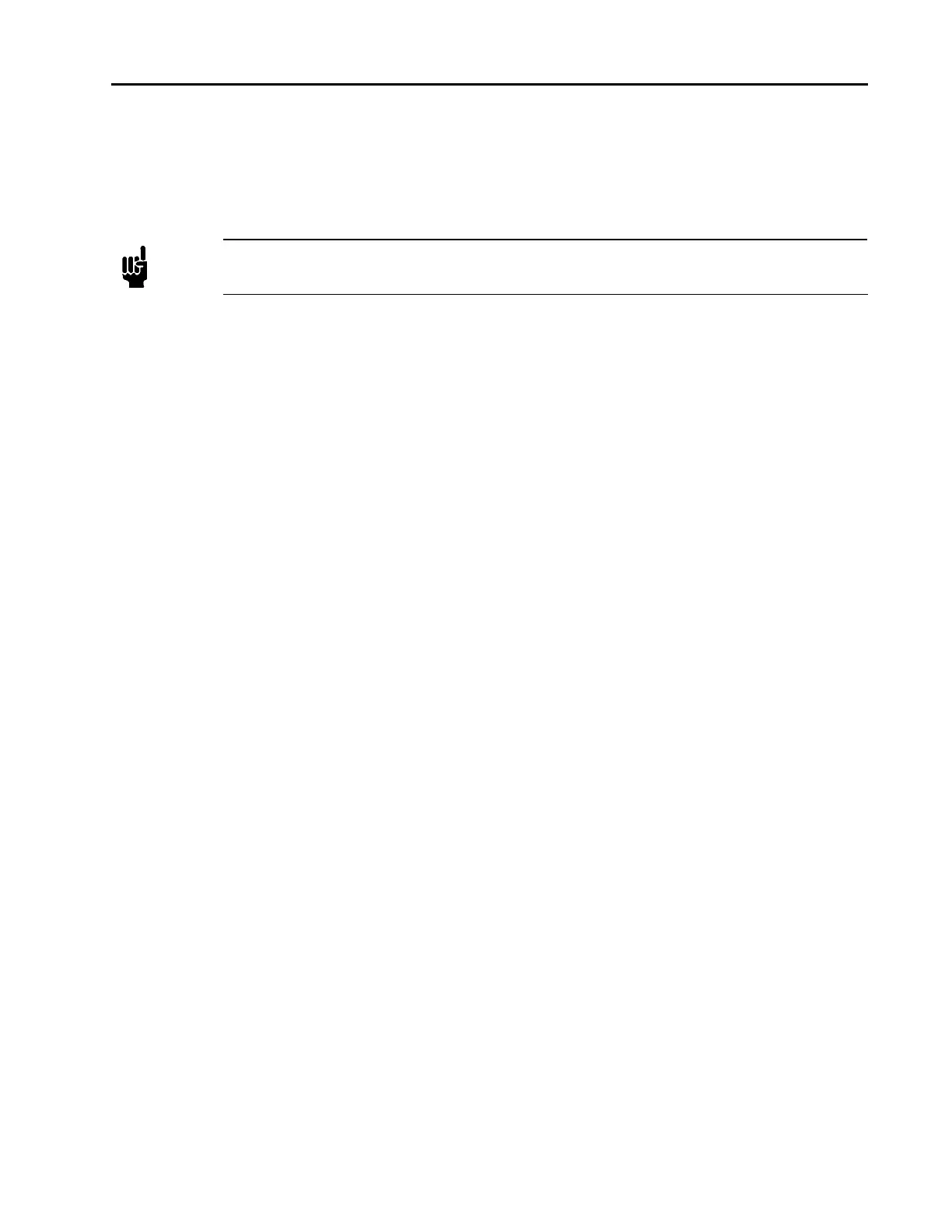25
Learn the System
This [L] LEARN command enables the unit to identify important system characteristics for Model Based
Control. Use the LEARN function whenever installing the valve in a new vacuum system or when processing
conditions are changed (such as flow rate, new or refurbished pump, or piping modifications). The learning
process may take several minutes to complete.
Note
The system pressure will vary during the LEARN cycle to as low and high as is possible for
the current flow rate.
Ensure the correct chamber volume value is entered. Use the [SVO] command to set it. Use [RVO] to
report the setting (volume is in liters). An approximate value for volume may be used provided the volume
estimator is turned on (see below).
Determine the appropriate setting for the volume estimator:
If you are confident of the actual chamber volume entered using the [SVO] command, turn off the
volume estimator using the [SVE
] command (SVE 0). Use [RVE] to report the setting.
If you are unsure of the actual chamber volume, turn on the volume estimator using the [SVE]
command (SVE 1). Use [RVE] to report the setting. The volume estimator will determine the volume
during the system LEARN. To report the estimated volume after the system LEARN, use [RVO].
Ensure the correct high channel transducer setting using [EHx] command to set it. Use [R33] to review it.
Request from the instrument the suggested system LEARN flow using the [RLE] command (flow is in Slm).
Using the SLF command, set the actual system LEARN flow setting.
1. Initiate the gas flow that was entered with the [SLF] command above, into the system.
Do not vary the flow rate during the LEARN.
2. Send the [L] command.
The valve will move though its range and the electronics will collect and store parameters of the LEARN.
To stop a LEARN before it has finished on its own, send the [Q] command.
You can review the system LEARN pump speed data by issuing the [RCD 2] command.
Switching Curves
To find out which pump speed curve is currently active, use the [RCT] command.
To switch to a different curve, use the [SCT
x] command, where x is 1, 2, or 3.
Initially, curve 1 (the factory default) is active.
The SCT setting is non-volatile.
After a system LEARN the active curve is automatically set to 2.
Editing Curves
To read a single pump speed data value, use the [RCV] command.
For example, the following will report the value of curve 2, data point 14:
RCV 2:14
Data points range from 1 to 35 inclusive.
