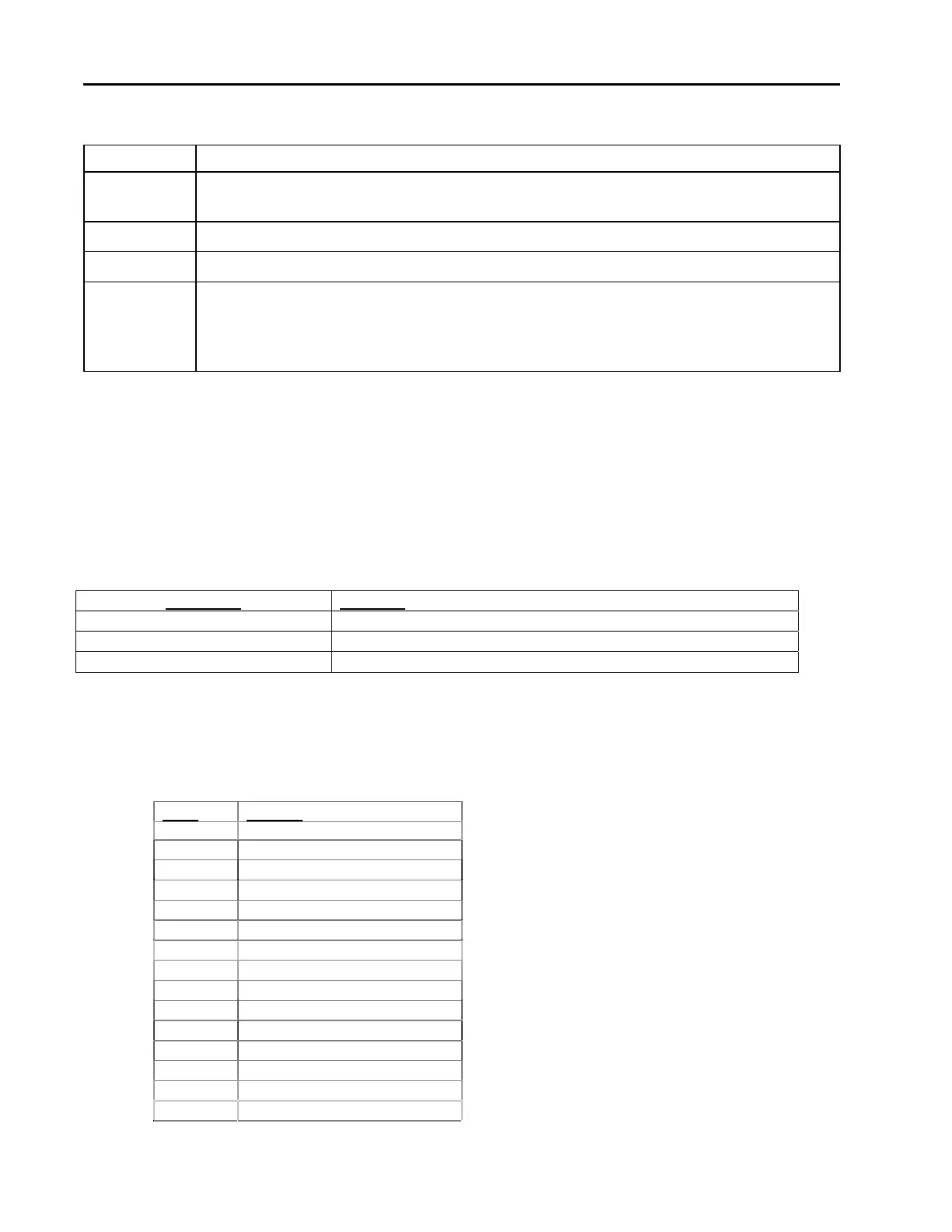10
Table 5: Message Syntax
Syntax Description
Bold
Message that you must enter exactly as shown in the manual. Do not include any spaces in
the mess
age string.
Italics
Placeholder that represents text or numeric values that you must supply.
Response
Format of a message sent from the device.
ENTER End-of-line delimiter. All messages must use a carriage return-line feed (CRLF) or carriage
return (CR) as the end-of-line delimiter. Use your host computer’s communications
software to assign the desired action to the ENTER key. The device appends an end-of-line
delimiter to the end of every response.
Special Commands supported (Firmware version 01.04.00 and newer)
Typically the ‘set’ type commands do not produce a serial response from
the valve. However, a response can
be requested b
y pre-pending one of the following special characters to any of the standard serial commands.
Character Function
@ Echo 1st character of command sent.
! Echo status of command sent
# Echo status and all character of command sent.
These special characters can also be used with ‘get’ type commands that normally produce a response.
It is only in the case of the full echo (#) that the response is different to normal operation.
Examples:
Send Receive
O No response
@O O
#O xO
!O x
S156 No response
@S156 S
#S156 xS156
!S156 x
R5 P+109.12345
@R5 P+109.12345
#R5 xP+109.12345
!R5 P+109.12345
