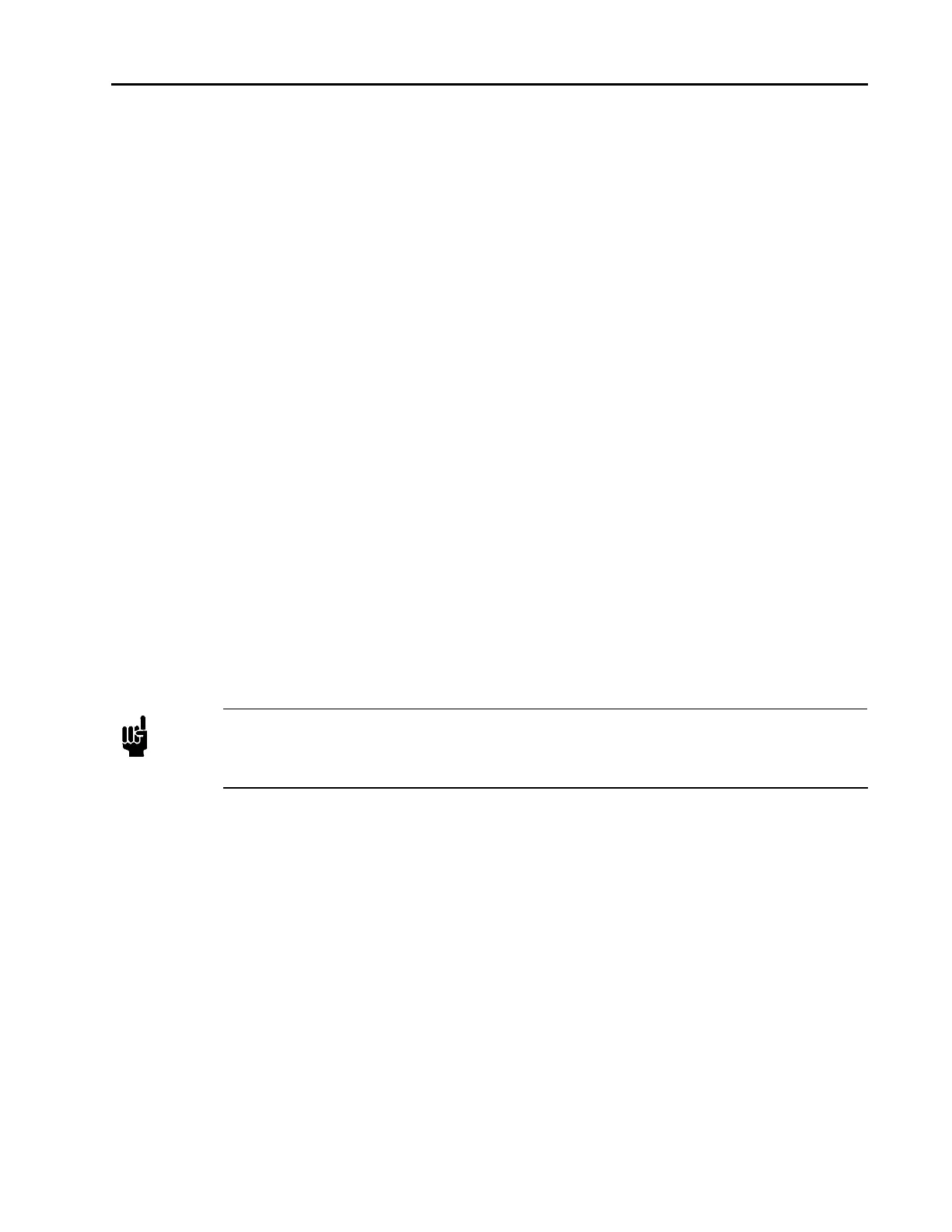31
where x: 0 = Analog setpoint value
1 = Setpoint A value
2 = Setpoint B value
3 = Setpoint C value
4 = Setpoint D value
10 = Setpoint E value
The controller responds with the message [S x value], where:
x: 0 = Analog setpoint value
1 = Setpoint A value
2 = Setpoint B value
3 = Setpoint C value
4 = Setpoint D value
5 = Setpoint E value
value:
setpoints A to E: % of full scale (with pressure control) % of open (with position control)
analog setpoint: % of the analog setpoint FS voltage range
To report the value for setpoint A, enter:
R 1
If setpoint A is set to 50% of full scale pressure, an example response is:
S 1 50
To report the value for the analog setpoint, enter:
R 0
An example response is:
S 0 100
Note
The request [R 0] reports the analog setpoint value as a percentage of the analog setpoint full
scale range voltage; it does not report the percentage of the controlling transducer’s range.
Refer to Calibrating the A/D Converter, page 41.
Setting the Gain Values
The [M x value] command sets the gain values for the internal setpoints, where:
x: 1 = Setpoint A gain
2 = Setpoint B gain
3 = Setpoint C gain
4 = Setpoint D gain
5 = Setpoint E gain
6 = Setpoint Analog gain
value: 0 to 32767
To set the gain for setpoint A to 50, enter:
M 1 50
To report the gain value for any setpoint, issue the request:
R xx
