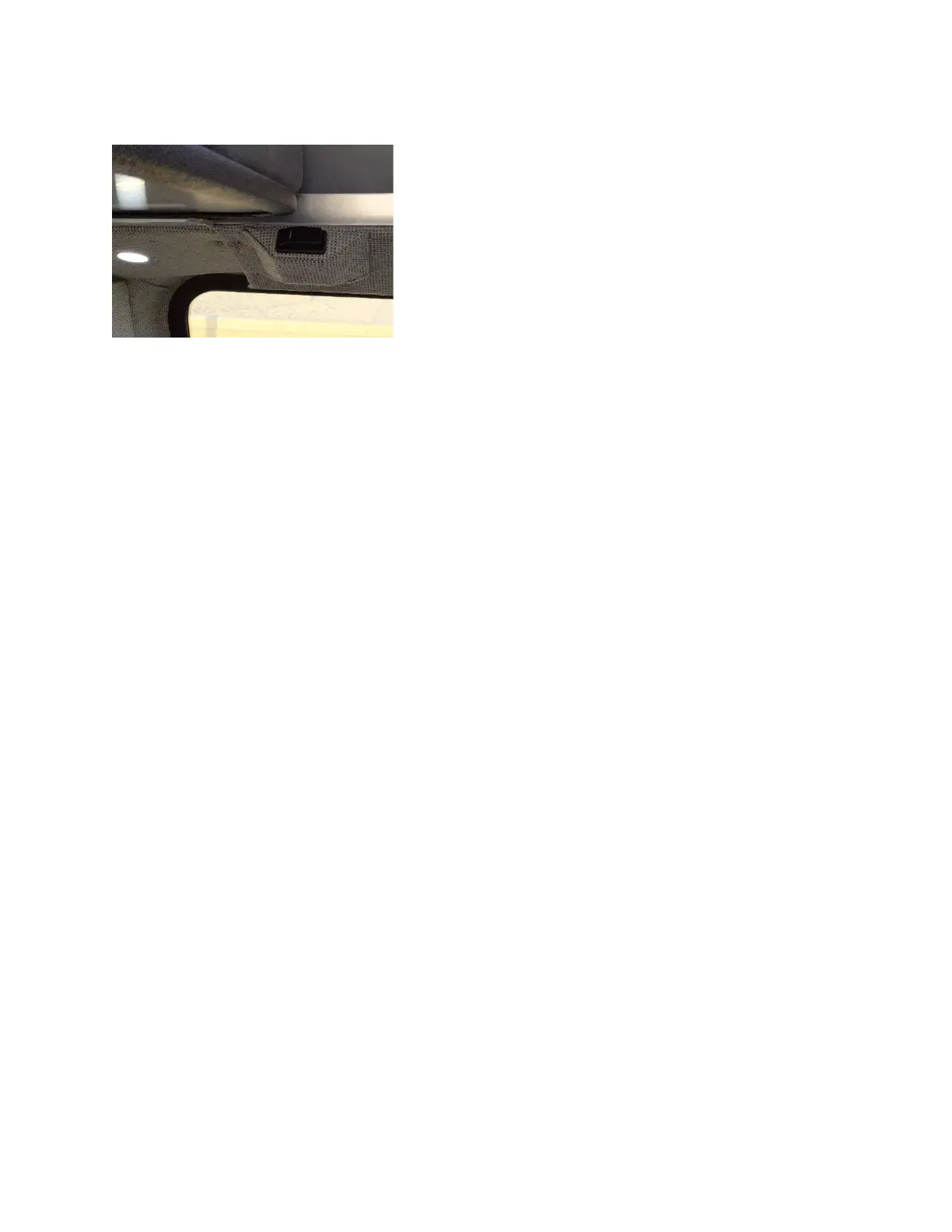16 ModVans CV1 Owner’s Manual V1.1
LED Cabin Lights
The CV1 has 9 LED lights divided into 2 zones: Main Lights and
Bed Lights. To operate the Main Lights, turn on the
corresponding Control Panel switch. The 4 Bed Lights each
have their own independent light switch. The 2 light switches
for the downstairs bed are in the ceiling panels above the
bed. The 2 light switches for the popup top bed are also in the
ceiling panels, but they are mounted just in front of the
popup top bed for easy access from the popup top bed. To
operate the bed lights, turn on the Bed Lights Control Panel
switch, then use the appropriate light switches. When the Bed Lights Control Panel switch is off, the bed
lights cannot be turned on with the individual bed light switches.
The CV1 also has two large interior lights mounted above the rear doors. These are part of the van
chassis and are powered by the chassis battery. They come on automatically when any door is open. To
override and turn them off, press the button inside the rear door frame on the driver’s side, or turn off
the courtesy light switch in the roof panel above the driver’s seat.
Propane Stove
To light the propane stove, turn on the LP Gas switch, then turn the knob to high and push and hold it in
until the burner lights. To avoid damage to your CV1’s walls and ceilings, never leave a burner lit
without a pot or pan over it. The interior of a camper van is tight quarters - when cooking, take extra
care to make sure that surrounding materials (wall, ceilings, containers, etc.) are safe from heat and hot
splashes. In case of emergency, there is a fire extinguisher behind the passenger seat.
Sink
To use the sink, there must be fresh water in the tank, and the water pump must be turned on (see
Fresh Water System, above). To get hot water in the sink, the LP Gas and water heater must be turned
on (see Water Heater, below). Turn on the faucet by pulling the lever toward the front of the van.
Adjust the temperature by moving the lever towards you for cold, away from you for hot.
The flat circular cover for the sink drain is decorative and should be removed before using the sink. To
plug the sink drain, push down on the button in the center of the drain guard. To unplug it, push down
on it again. The sink drains onto the ground directly underneath it. If you need to prevent that, you can
place a bucket or pan underneath the van.
To the right of the faucet is a pump-action liquid soap dispenser. To fill it, lift the pump straight up and
off, and pour soap into the hole using a funnel.
To use the popup countertop to the left of the sink, lift it up and out from the bottom until it is flat and
you hear it lock into place. To lower it, squeeze the tabs under each side of it and push down until it
seats firmly into its stowed position.
Refrigerator
The refrigerator runs off the house battery and 12V system. To use the fridge, turn the Fridge switch on
via the Control Panel. The fridge will automatically shut off if the house battery voltage falls below 11V
to protect the battery. There is a knob inside the fridge that allows you to set the temperature. The