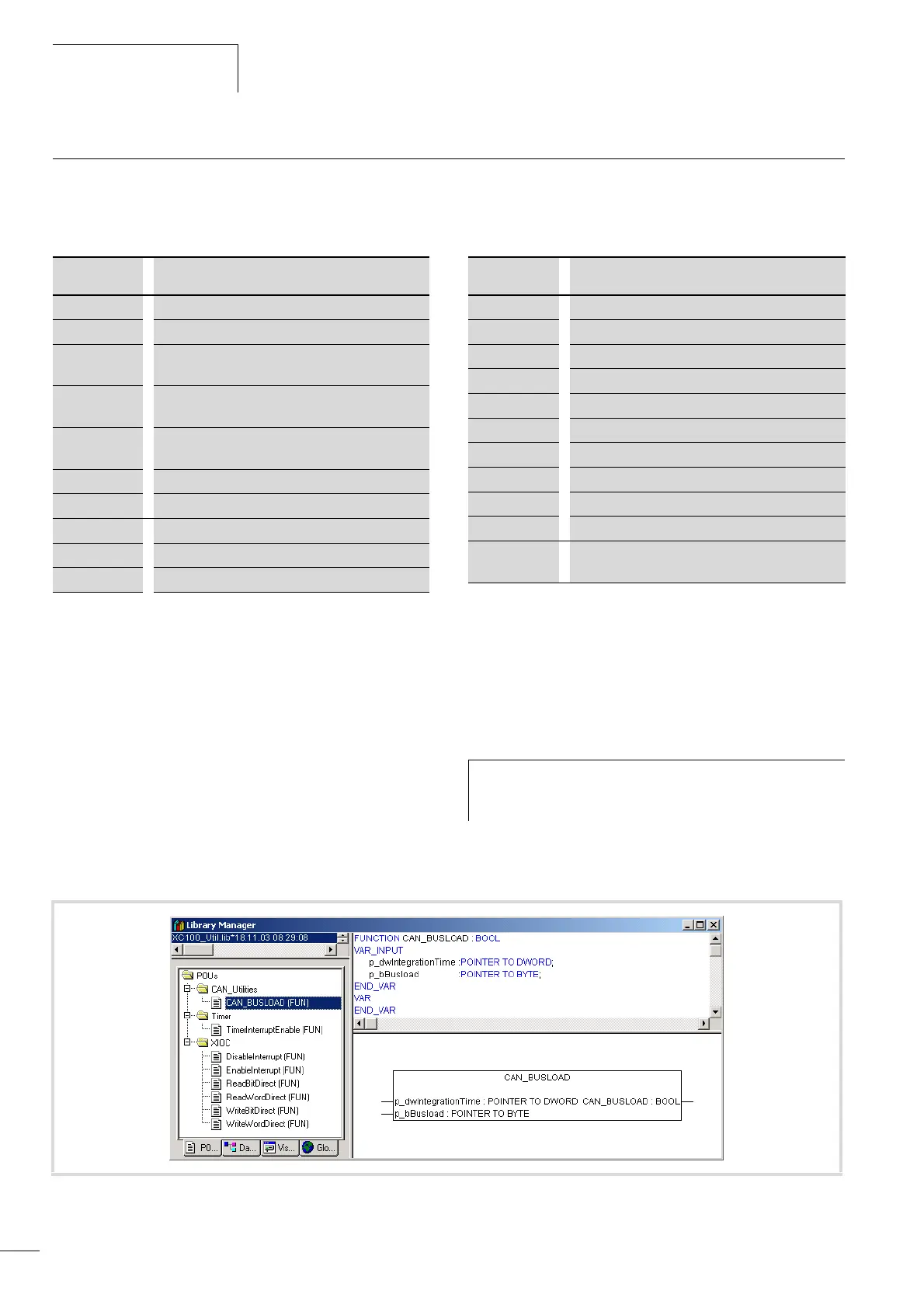Program processing and
system time
03/05 AWB2724-1453GB
40
Browser commands
You can directly access the states/events in the XC100 with the
Browser commands. The Online description in the XSoft can be
found at: ‹Resources
l PLC-Browser›.
“canload” browser command
The “canload” function is contained in the “XC100_Util.lib”. They
can be called up as browser commands. With this command, the
current utilization of the CANopen bus is determined. The data
utilization of the bus is determined via and integration time and
determined in relation to the CAN baud rate.
You will receive the following information after the browser
command is called:
CAN Busload = 51 Percent
Baud rate: 125 Kbaud
Integration Time: 504 ms.
With a bus loading of 75 percent or higher, a warning appears -
ATTENTION: HIGH BUSLOAD.
In addition to the browser command, a function call for the
CAN_BUSLOAD function block to determine the CAN bus loading
from the user program is available.
Command Description
? Get a list of implemented commands.
reflect Mirror current command line for test purposes.
mem Memory-dump, Syntax: mem <start-addr> <end-
addr>
memc As mem, addresses are added to the start address of
the code range.
memd As mem, addresses are added to the start address of
the data range.
pinf Output project information
ppt Output module pointer table
dpt Output data pointer table
pid Output project ID
cycle Output cycle time
GetNodeId Output CANopen Node ID
SetNodeId Set CANopen Node ID
metrics Output PLC information
reload Load boot project from the MMC on the PLC
remove Erase boot project from the MMC
format Formatting of the MMC
getswitchpos Output switch position
getbattery Output battery status
getrtc Read-out real-time clock [HH:MM:SS]
setrtc Set real-time clock [HH:MM:SS]
canload Indicates the capacity utilization of the CANopen
field bus.
Command Description
h
Important
Overload of the local CAN bus in conjunction with further
short term load peaks can lead to CAN data loss.
Figure 52: Function “Can_Busload”
