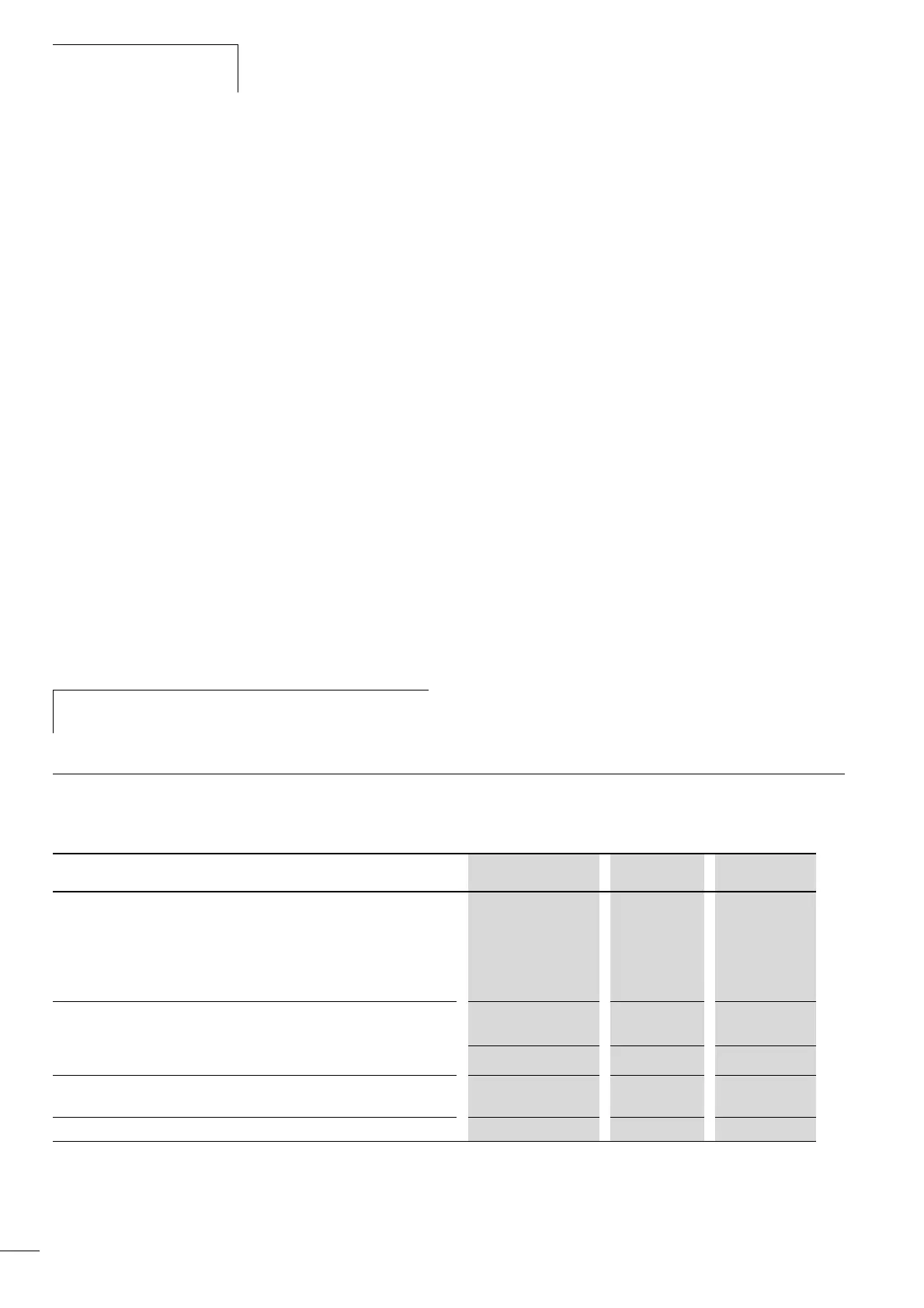Program processing and
system time
03/05 AWB2724-1453GB
44
Free assignment or modification of addresses of input/
output modules and diagnostic addresses
Depending on the module, you can assign/modify the input,
output and the diagnostics(marker) addresses:
In order to make the modifications visible in the PLC configurator
it is necessary to click once on the PLC Configurator or to select
another module after the address has been edited. They will be
accepted in all cases during compilation.
Run “Automatic calculation of addresses”
With the “Automatic calculation of addresses” function which you
can run either via the context menu or the menu bar, all the
respective addresses are recalculated. If you are dealing with a bus
master module, the calculation is also carried out for the modules
which are constituents of the slave on the bus line. The freely
entered addresses of subordinate modules are overwritten when
the address of a higher level module is calculated. If the addresses
have changed and you wish to implement the “Automatic
calculation of addresses”, you must first of all activate the change.
Click first of all on the nodes to drop down the structure or set the
cursor in the PLC Configuration field and press the left mouse
button.
If you mark the “Configuration XC-CPU...” text and call the
“Automatic calculation of addresses”, all the addresses are
recalculated.
Diagnostics
You can run diagnostics with the help of the diagnostics function
block. The following possibilities are available:
h
Enter the addresses in an ascending order and in
continuous blocks.
Type of diagnostics Function block Library Documentation
Inspection of the XI/OC modules:
• Does the configuration of the hardware correspond with the configurator?
• Is the module function ok?
Note:
These tests are undertaken once during switch on or after loading/start of the
program
XDiag_SystemDiag xSysDiagLib AWB2786-1456
Inspection of the XIOC-NET-DP-M module and the stations on the DP line
XDiag_SystemDiag
XDiag_ModuleDiag
XSysDiagLib AWB2786-1456
DiagGetState BusDiag AWB2725-1452
Inspection of the XIOC-NET-DP-S module
XDiag_SystemDiag
XDiag_ModuleDiag
xSysDiagLib AWB2786-1456
DP slave provides the master with additional diagnostics data XDPS_SendDiag xSysNetDPSDiag AWB2725-1452
