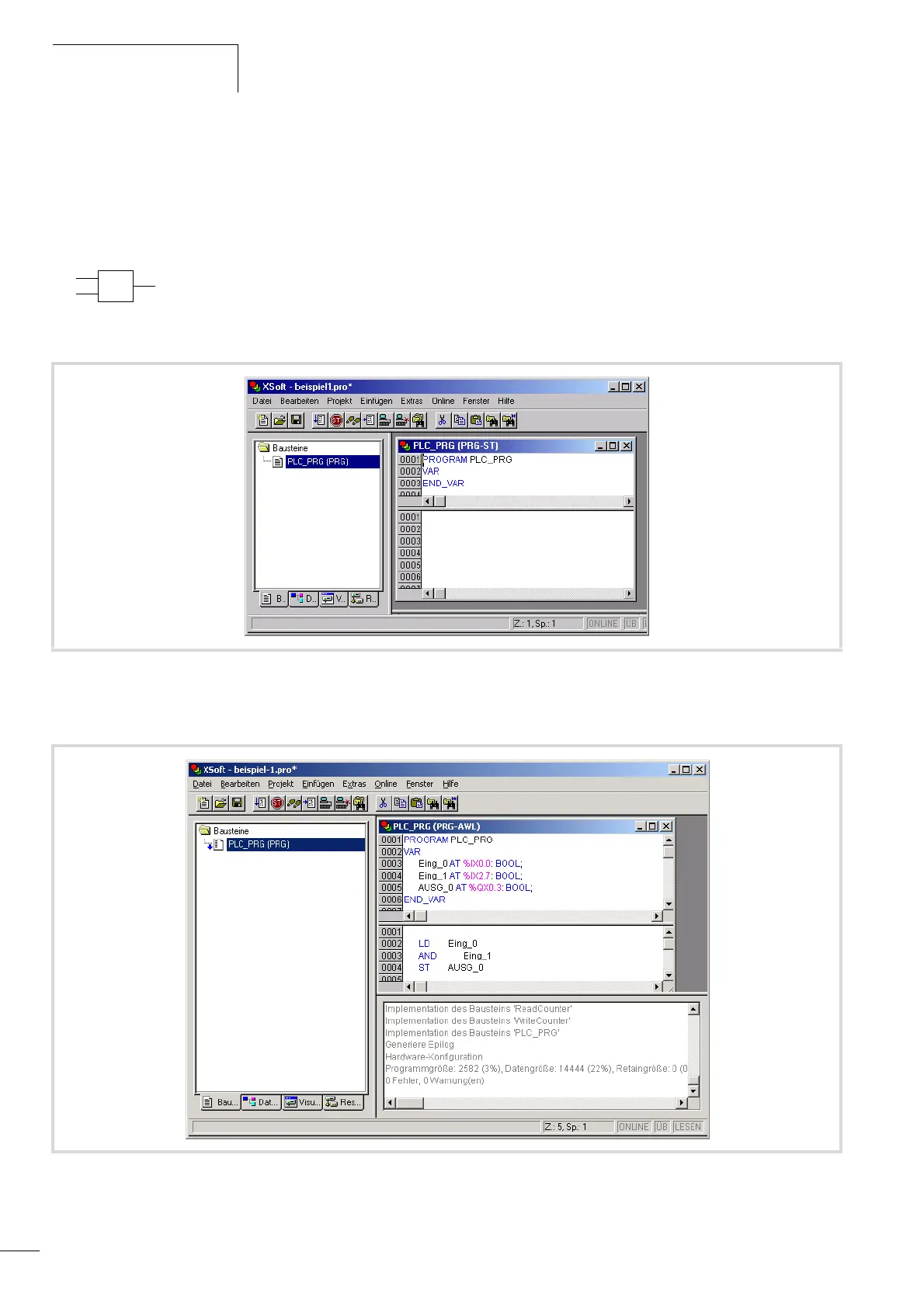Create sample project
03/05 AWB2724-1453G
54
Create program
As described in the description of the task on page 47, a logical
AND combination is to be made between input I0.0 and input I2.7.
The result of this logical operation is to be presented at output
Q0.3.
X Select the “POUs” tab and double click on the “PLC-PRG”
element. The declaration and program window will be opened.
X Create the declaration and the program, as shown in the
following diagram, and then compile the project.
X Load the project into the controller.
X Test the project.
I0.0
AND Q0.3
I2.7
Figure 73: Program and declaration window
Figure 74: Compiled program