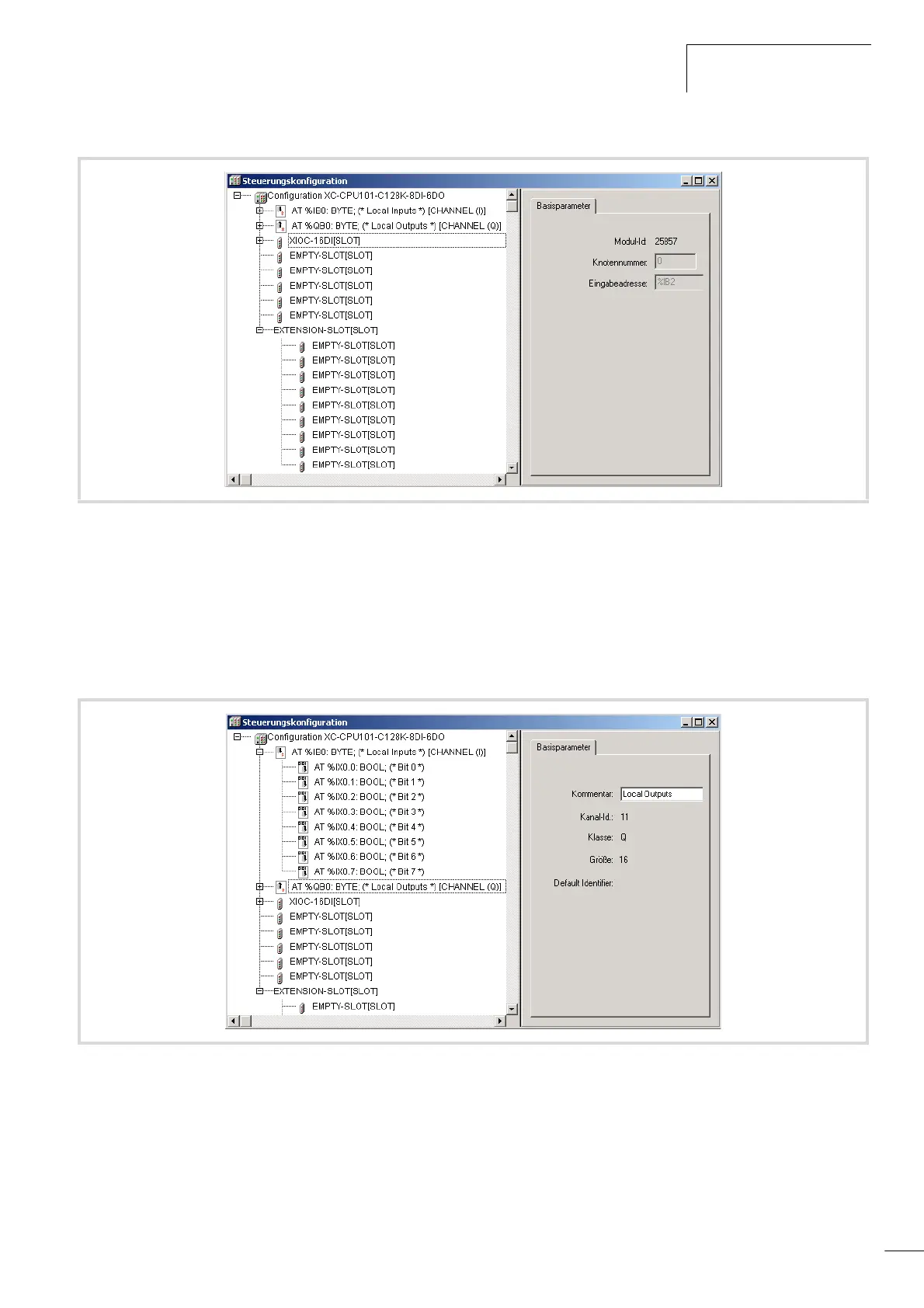03/05 AWB2724-1453G
Procedure
53
X In addition, click on the plus sign in front of the modules
– “AT %IB0;Byte; (*Local Inputs*)”
– “AT %QB0;Byte; (*Local Outputs*)”
– XIOC-16DI (SLOT).
You will now get detailed information, with the physical address
area of the inputs and outputs.
Figure 71: Configuration XC-CPU101-C64K-8DI-6DO
Figure 72: Address area of the configuration