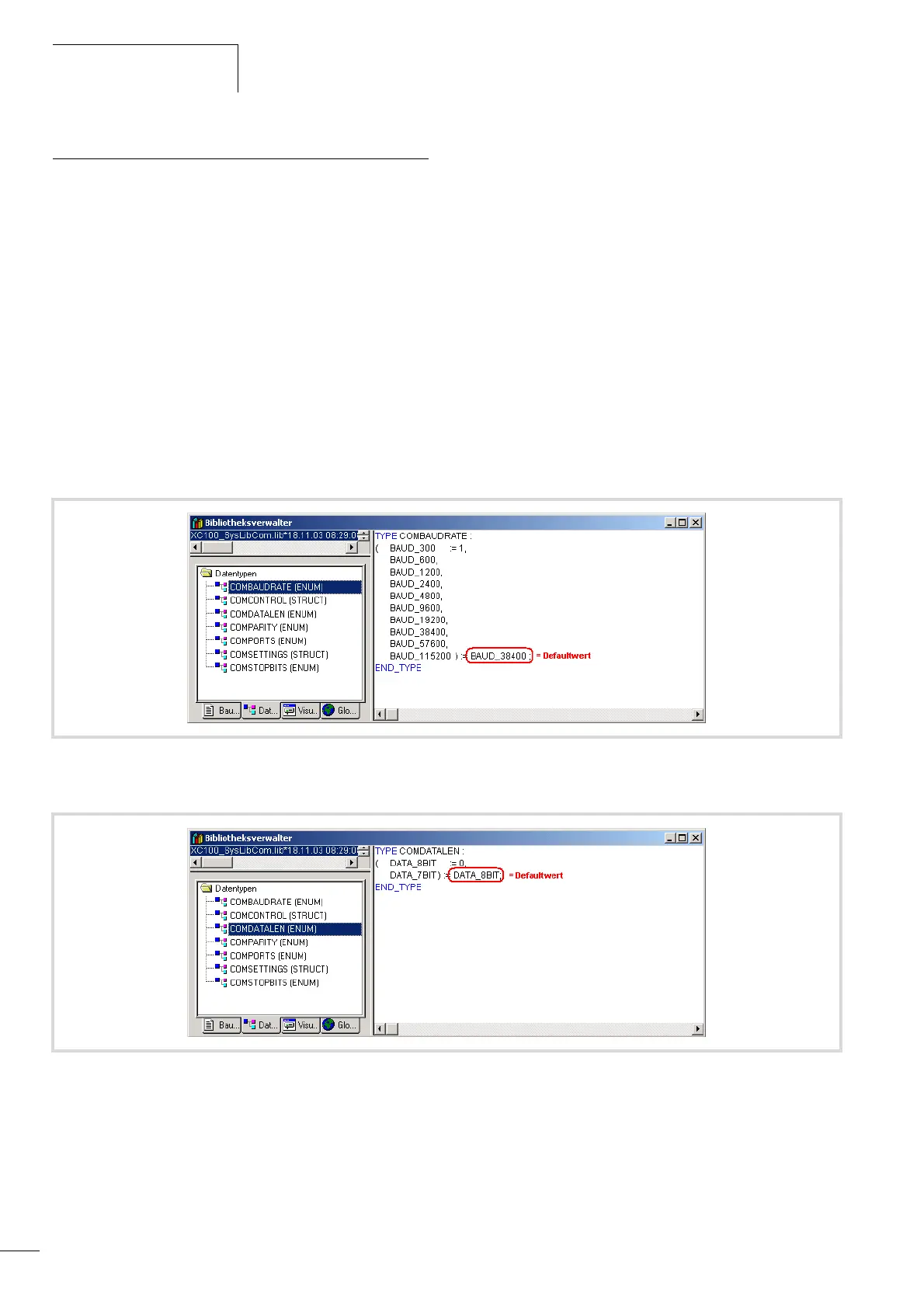RS232 interface in transparent
mode (COM 1/2/3)
03/05 AWB2724-1453G
60
Demands placed on the functionality of the transparent
mode
“SysComOpen” function
The function opens the RS232 interface for transparent mode.
After the interface has been successfully opened, the function
returns a value greater than 0.
X Enter this value for the following functions as the “dwHandle”
parameter.
If a fault occurs, the return value is equal to “0”. Transparent
mode of the interface will not be enabled.
For operation of the serial interface, the following parameters
(ENUMERATION types/List types) are available:
Baud rate for COM 1, COM 2, COM 3
Number of data bits
Figure 82: Baud rate selection
Figure 83: Number of data bits