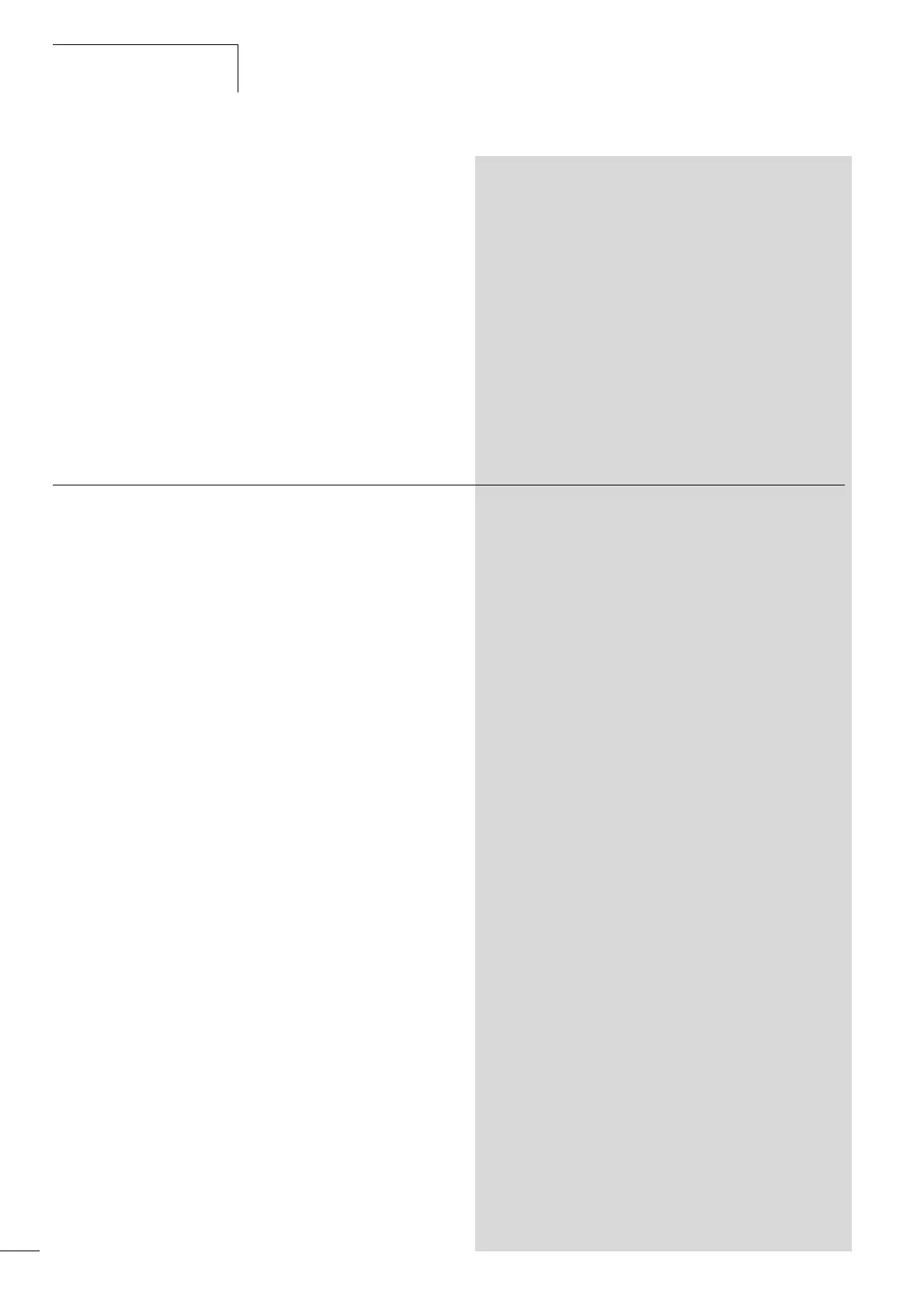Contents
03/05 AWB2724-1453GB
2
Programreset 21
– Warm reset 21
– Cold reset 21
– Full reset 21
Program parameterization 21
– Maximum program cycle time 21
– Start behaviour at Power-On 21
Creating and transferring boot project 21
Updating the operating system (OS) 22
– Transferring the operating system from the PC into the
PLC 22
– Transferring the operating system from the PC into the
MMC 23
– Transferring the operating system from the MMC into
the PLC 23
– Update of further XC100 PLCs 23
4 Program processing and system time 25
Cycle-time monitoring 25
System libraries, function blocks and functions 25
– Library manager 25
Target system specific libraries 26
– Lib_Common 26
– Libraries of the “Lib_CPU101” 27
Direct peripheral access 29
– Functions 30
– Error code with “direct peripheral access” 33
Interrupt processing 34
– Timer interrupt 35
– DisableInterrupt 36
– EnableInterrupt 36
– Creating and integrating an interrupt function 37
System events 39
Browser commands 40
– “canload” browser command 40
Data remanence 41
Program transfer 41
Operating states 41
Limit values for memory usage 42
Addressing inputs/outputs and marker 43
– “Activate Automatic addresses” 43
– “Activating Check for overlapping addresses” 43
– Uneven word addresses 43
– Address range 43
– Free assignment or modification of addresses of
input/output modules and diagnostic addresses 44
– Run “Automatic calculation of addresses” 44
Diagnostics 44