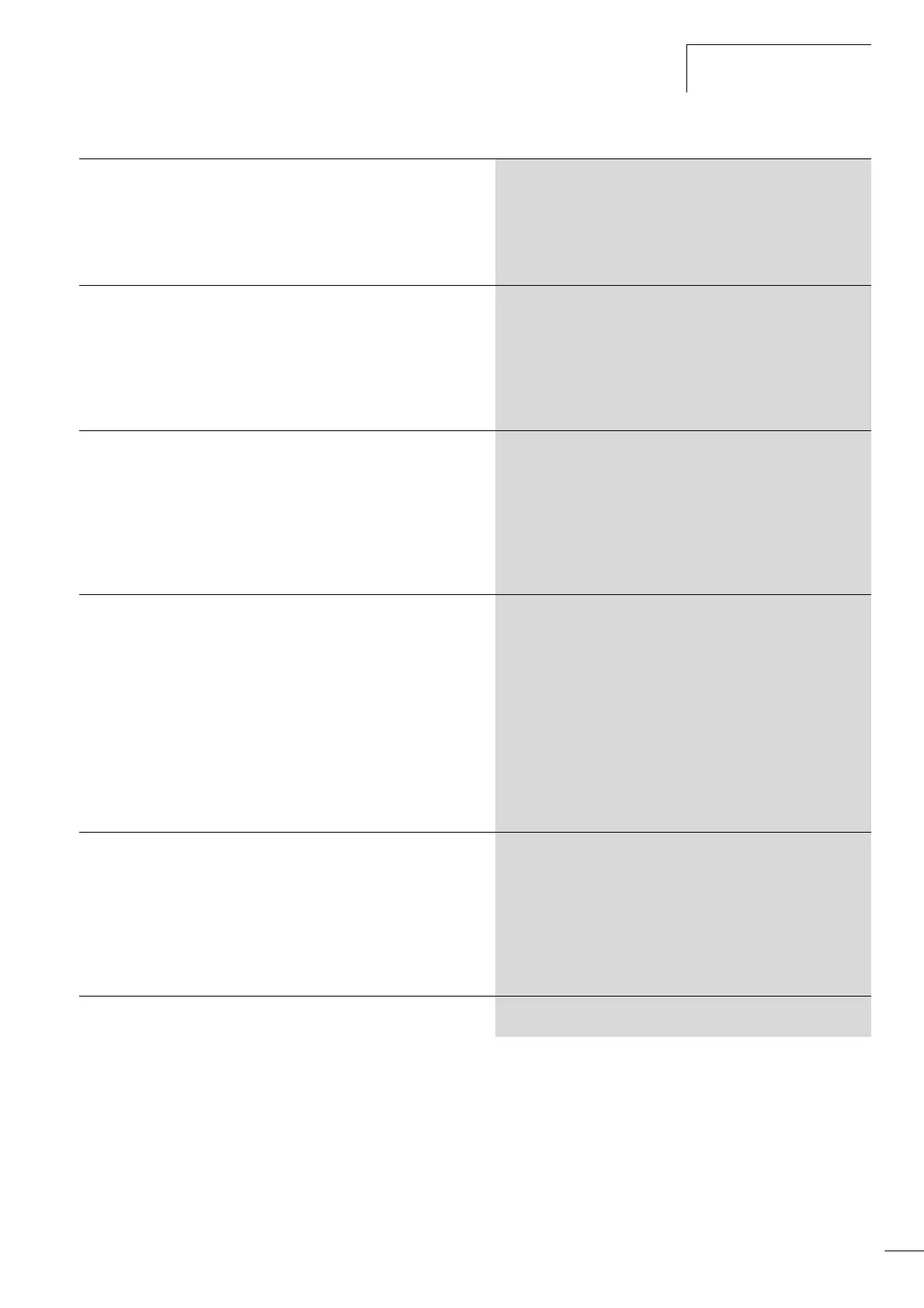03/05 AWB2724-1453GB
Contents
3
5 Establishing a PC – XC100 connection 45
Establishing a connection via the RS232 interface
(XC100) 45
– Programming cable 45
–XSoft software 45
6 Create sample project 47
Task 47
Procedure 47
– Set up target system 47
– Configure the XC100 50
–Create program 54
7 Programming via CANopen network (Routing) 55
Prerequisites 55
Notes 56
Addressing 56
Procedure 56
PLC combinations for routing 58
Number of communication channels 58
8 RS232 interface in transparent mode (COM 1/2/3) 59
Demands placed on the functionality of the transparent
mode 60
– “SysComOpen” function 60
– “SysComClose” function 63
– “SysComRead” function 64
– “SysComWrite” function 65
– “SysComSetSettings” functions 66
– “SysComReadControl” function 68
– “SysComWriteControl” function 69
– Automatic closing of the interface 69
Appendix 71
Compatibility 71
Dimensions 72
– XC-CPU101... 72
– XT-FIL-1 line filter 72
–Backplane 72
Technical data 73
Index 77