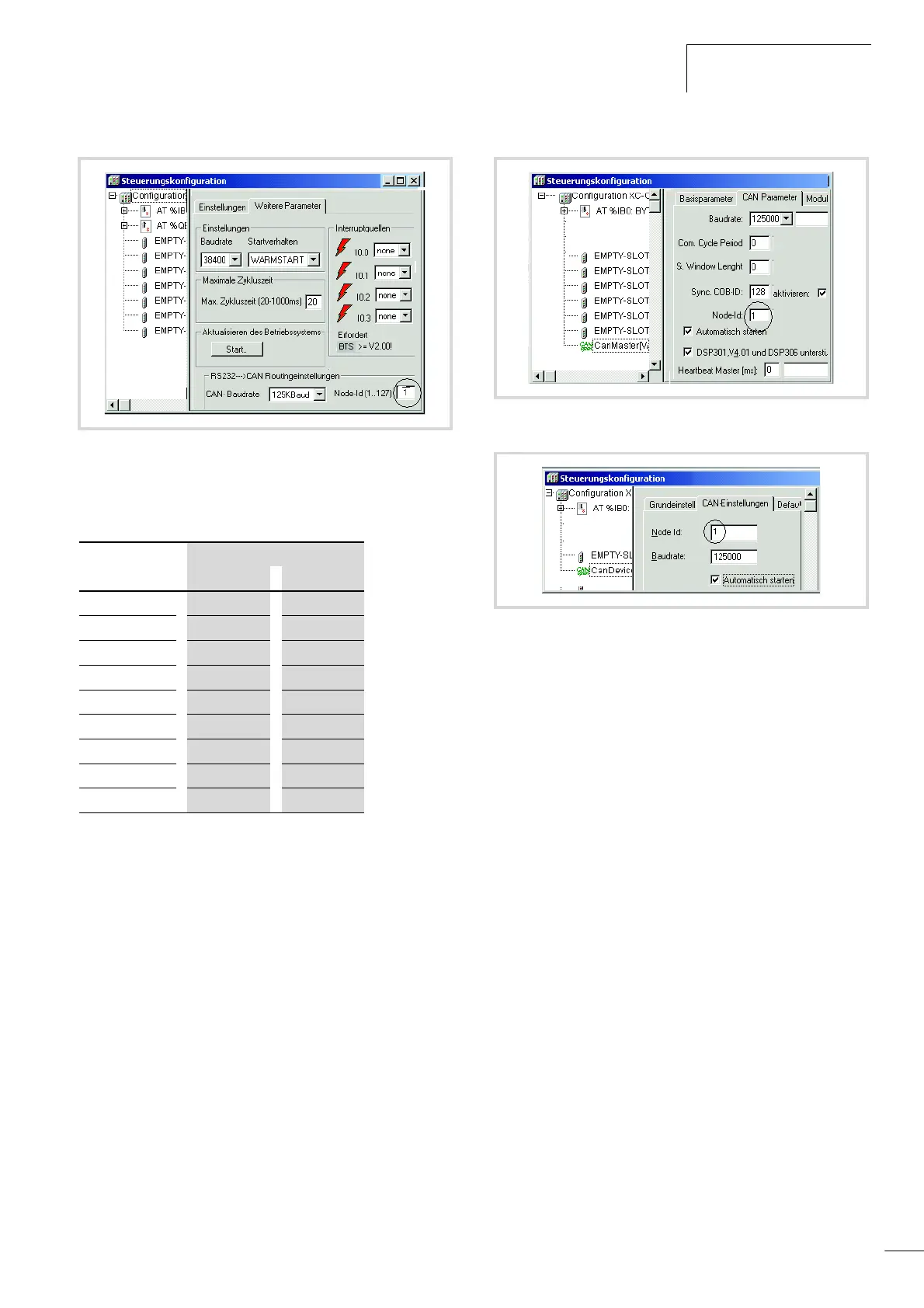03/05 AWB2724-1453G
Procedure
57
The CAN baud rate depends on the operating system version:
Table 12: Baud rates for CAN connection
The following illustrations indicate – independently of the routing
settings – where the baud rate and the node ID of the PLCs which
have been configured as masters or devices are to be entered. The
settings are to made in the master PLC in the CAN Parameters
tab or with the device PLC in the CAN Settings tab.
Figure 77: CANopen routing settings
Operating system version
Baud rate < V. 2.0 f V2.0
10000 j j
20000 j j
50000 j j
100000 j j
125000 j j
250000
j j
500000 – j
800000
– j
1000000 – j
Figure 78: CAN master parameters
Figure 79: CAN device parameters