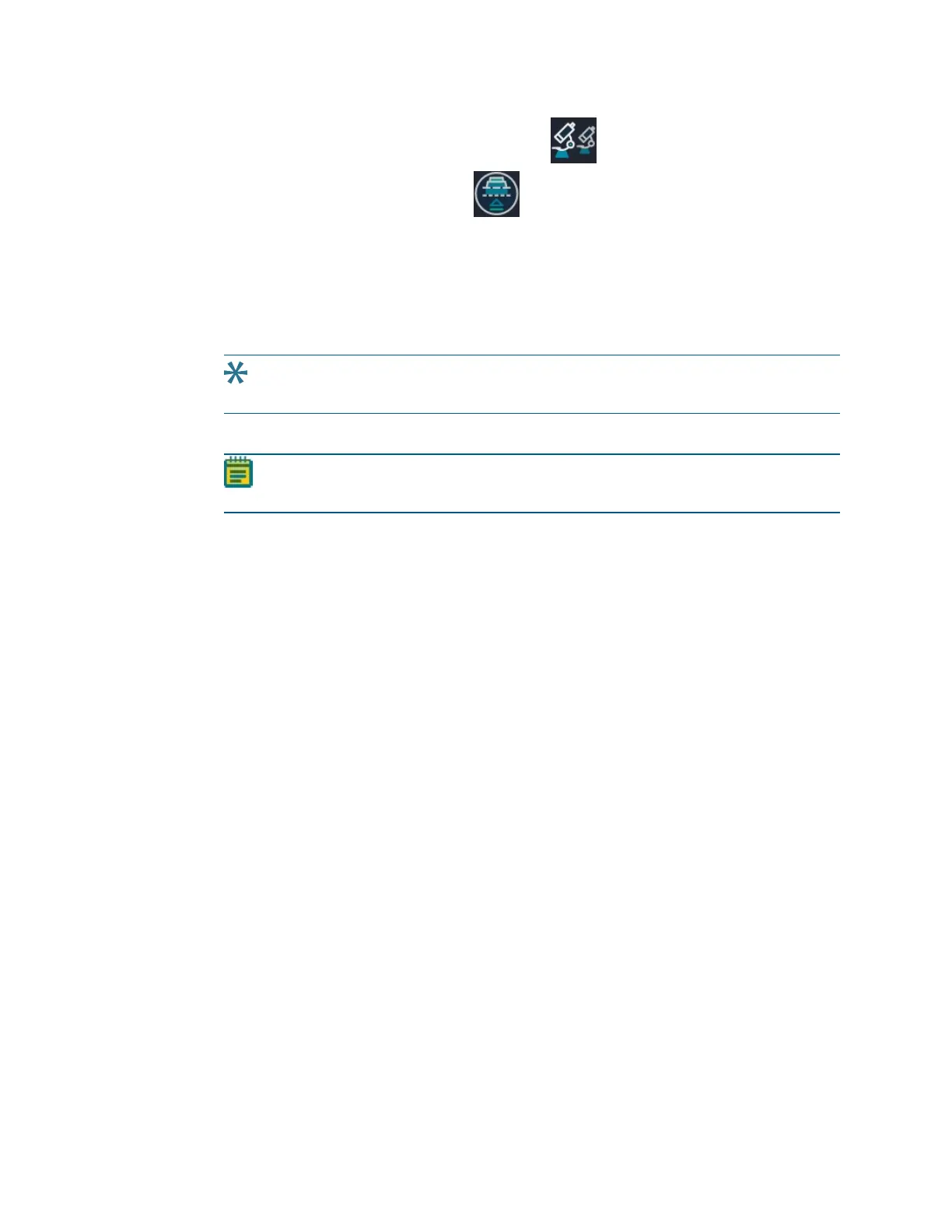ImageXpress Pico Automated Cell Imaging System Calibration Kit Guide
20 5063669 E
10.
On the left side of the screen under Steps, click Acquisition Device.
11.
On the right side of the screen, click Set Up for Adjustment of Objective Collar.
12. Click OK.
The objective door opens.
13. If needed, loosen the objective from the instrument by gently turning it
counterclockwise.
14. Rotate the correction collar to its new setting.
Tip: You might need a flashlight to see the markings for the graduated scale on
the barrel and its current setting.
15. If you loosened the objective, tighten it by gently turning it clockwise.
Note: When tightening the objective, take care to avoid changing the correction
collar setting.
16. Close the objective door.
17. Click OK.
