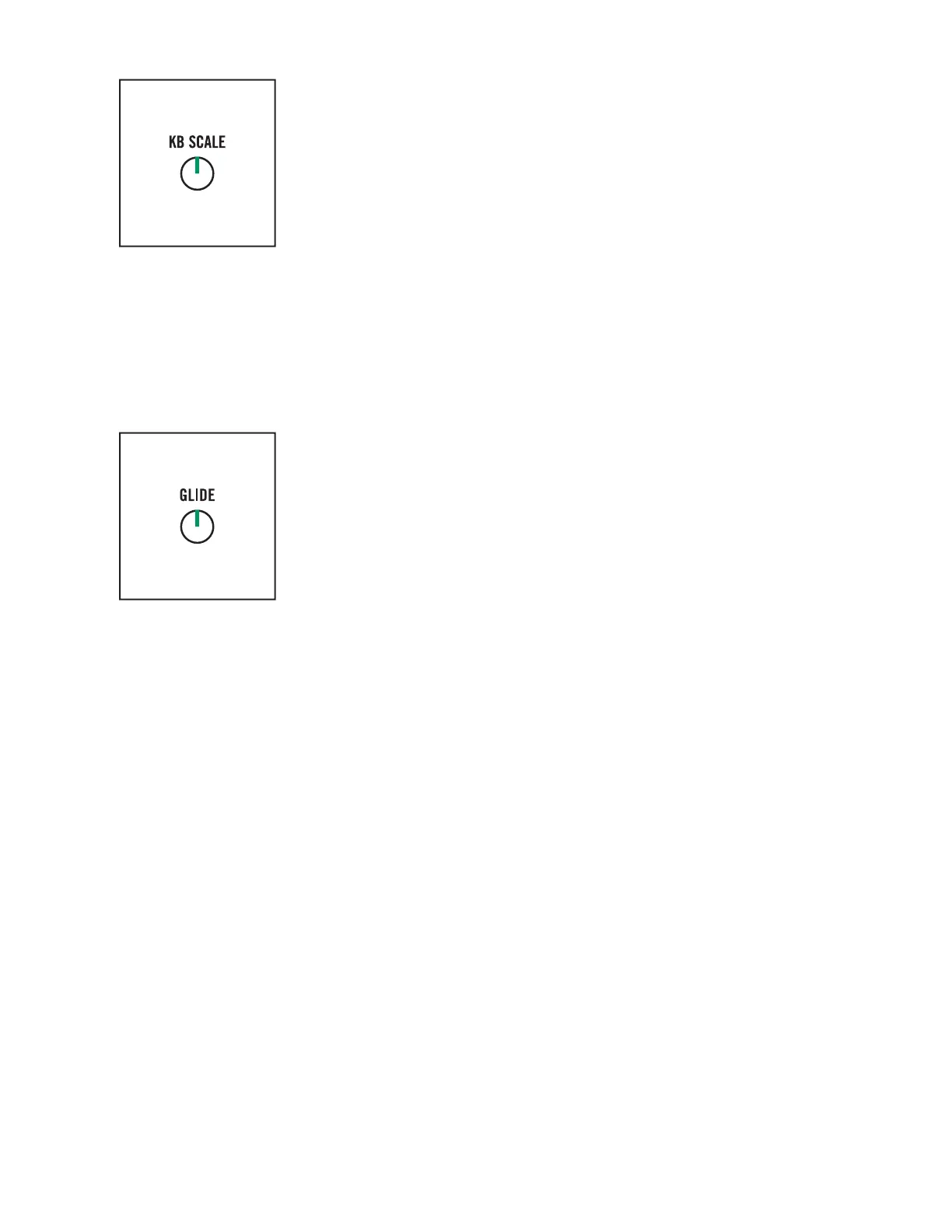32 | The Keyboard
KB SCALE (Keyboard Scaling)
With the KB SCALE knob rotated to the full counterclockwise position,
the dierence between the low C on the keyboard and the high C on
the keyboard will be one octave, as you would expect. This change is
also equivalent to one volt, or one volt per octave in modular synthesis
terminology.
Rotating the KB SCALE knob in the clockwise direction can change the
note range (and voltage range) between the low C and the high C. This can
be useful for expanding the keyboard range, creating eects, etc. With the
KB SCALE knob in the full clockwise position, the dierence between low C
and High C will be five octaves, or five volts.
TIP: The value of the KB CV output jack is determined by the note being played,
and by the setting of the KB SCALE knob.
GLIDE
Unlike on a keyboard, a violin player can smoothly transition from one note
to the next by sliding their finger up or down the neck of the instrument.
Adding Glide allows the synthesizer to also smoothly transition from one
note to the next.
Rotating the GLIDE knob in the clockwise direction will increase the amount
of time needed to glide from one pitch to the next. The maximum value is
around nine seconds. Rotating the knob in the counterclockwise direction
will shorten the time needed. In the full counterclockwise position, no Glide
eect is added.
TIP: The value of the KB CV output jack is also aected by the setting of
the GLIDE knob.
