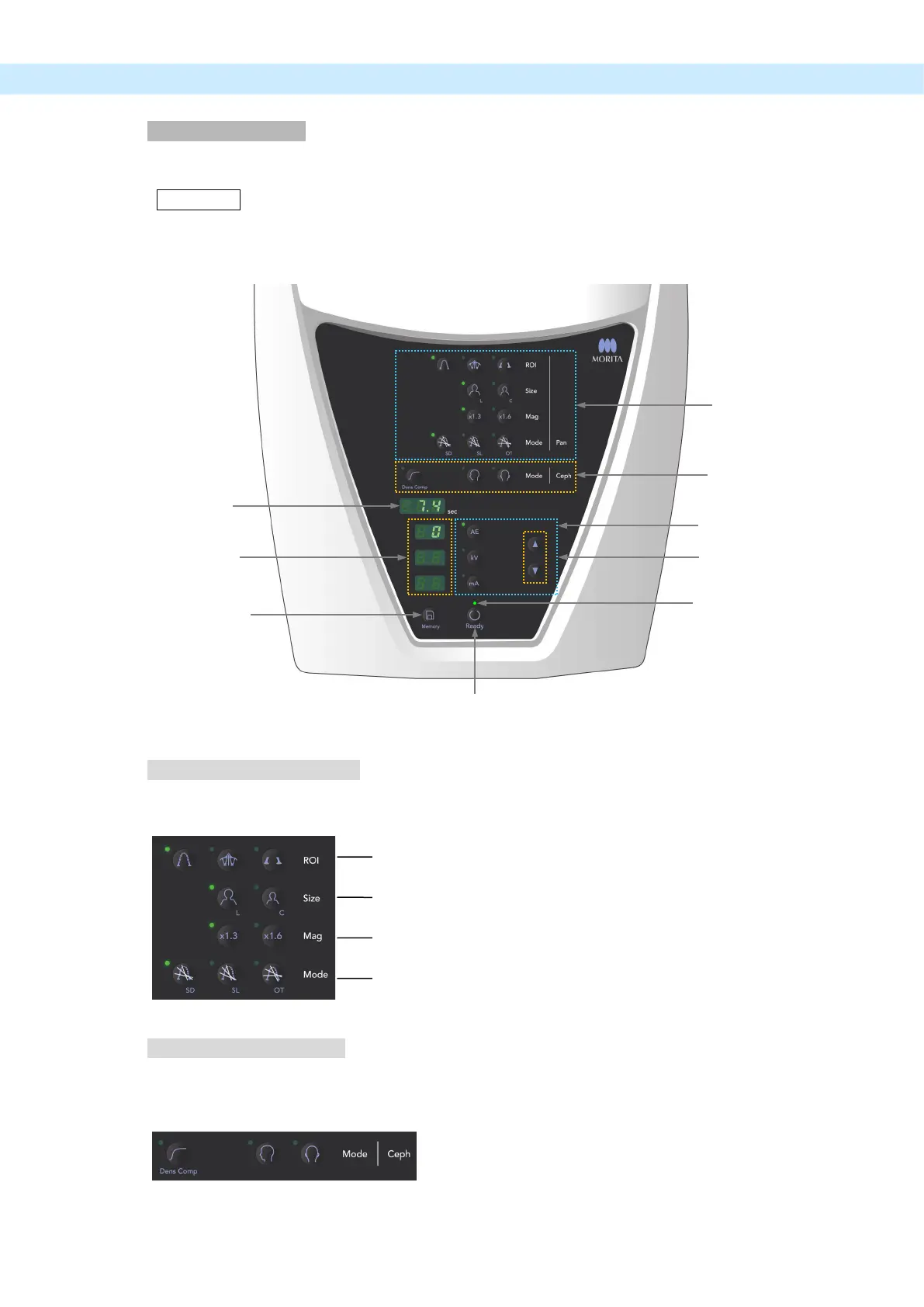Arm Operation Panel
Usage Note
♦ Do not press down with excessive force on any of the operation panels. Do not press on the panels
with any sharp objects like ballpoint pens or fingernails etc.
1. Panorama Exposure Keys
Use these keys to make various settings for panorama exposures.
The LED for each key lights up when it is selected.
Region Keys : Dental Arch, Maxillary Sinus, and TMJ
Size : Adult and Child
Magnification : 1.3× and 1.6×
Projections : Standard, Shadow Reduction, and Orthoradial
2. Cephalo Exposure Keys
Use these keys to select the type of cephalo exposure, either LA (lateral) or PA (posteroanterior)
.
Press the auto density compensation key to turn it on and off.
The LED for each key lights up when it is selected.
Auto density compensation key, LA (lateral), and PA (posteroanterior)
