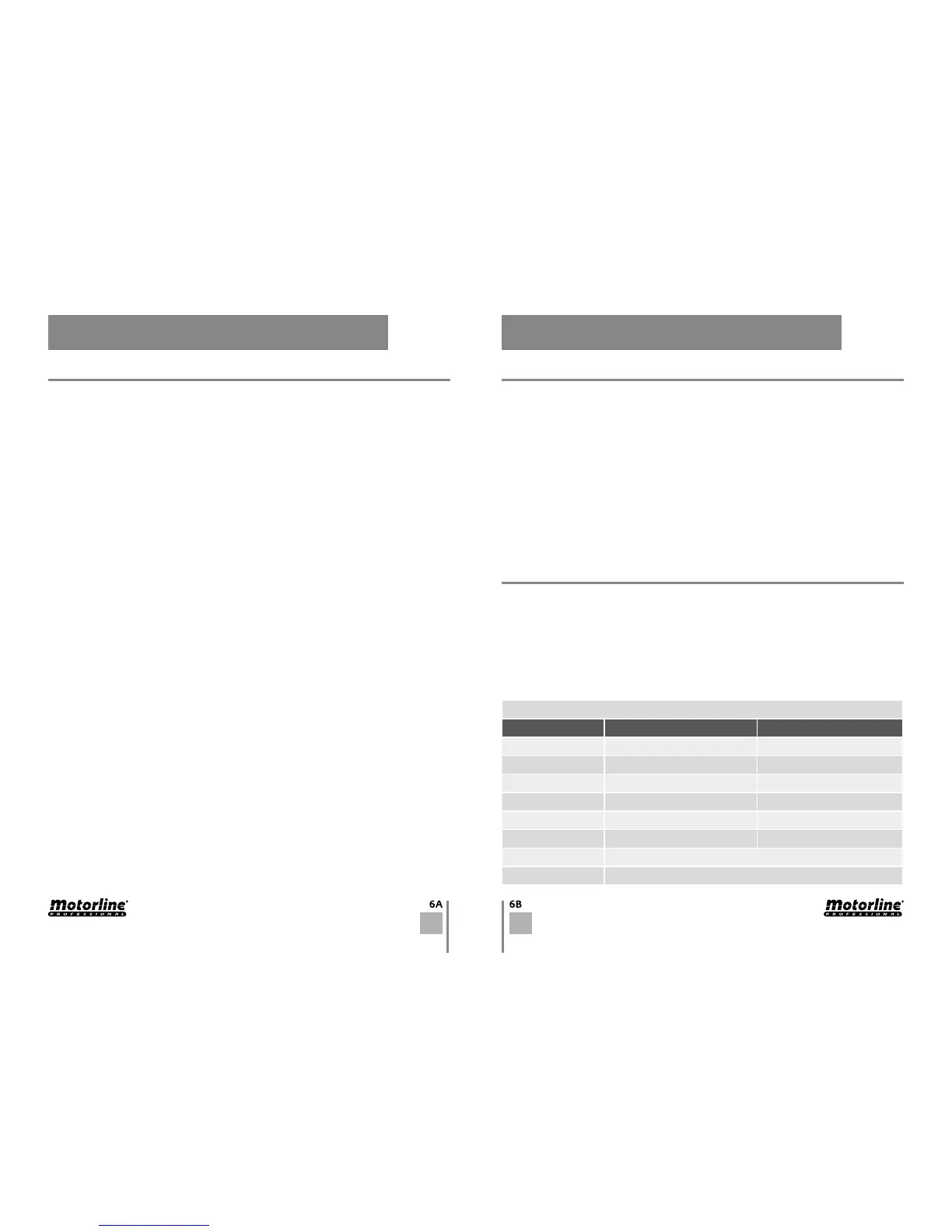03. CONFIGURATION 03. CONFIGURATION
MAIN MENU MAIN MENU
The control board permits an automatic closing after a set waiting time, maximum until
4 minutes.
The control board is supplied by the manufacturer with this function disabled.
NOTE • Instead of using the SET button on the control board, you can use a remote
control that is already programmed.
Activate (LED ON)/deactivate (LED OFF) function:
1. Press SEL button as often as necessary until the LED T. PAUSA starts flashing.
2. Press the SET button for 1 second. From that moment, the waiting time before pres-
sing SET will be equal to the time that the gate stays open.
3. Press the SET button for 1 second, when you reach the time that you want for the
automatic closing.
4. The LED T.PAUSA ON indicates that the function is active and the LED off indicates
that the function is disabled.
• T. PAUSA | PROGRAMMING AUTOMATIC CLOSING
The control board is supplied by the manufacturer with an extended menu 1, which
allows access to more functions of the control board.
To access the options of extended menu 1 follow these instructions:
01. Press continuously the SET button for 5 seconds and the LED T.PAUSA and LED T.
RIT. ANTE will flash alternately.
02. You have 30 seconds to select functions from the extended menu 1 (using the SEL
and SET button), and that after this time the control board returns to main menu.
This function can delay up to 30 seconds the start of the closing motor 1 in relation to
the motor 2.
At the opening, the difference between the motor starting motor 2 to 1 is always 2 se-
conds.
The unit is supplied by the manufacturer with this function disabled.
Programming:
01. Press the SEL button as often as necessary until the LED T. RIT. ANTE starts flashing.
• T. RIT. ANTE | PROGRAMMING DOOR DELAY
EXTENDED MENU 1
LED LED OFF LED ON
• AUT/P.P.
PGM distance OFF PGM distance ON
• CODE
Photocells test ON Photocells test OFF
• CODE PED.
Pressure maintenance OFF Pressure maintenance ON
• INB. CMD. AP
Opening push OFF Opening push ON
• T. M OT.
Closing push OFF Closing push ON
• T. MOT. PED
Safety device 2 Blockade entrance
• T. PAUSA.
Alternative intermittence ON/OFF
• T. RIT. ANTE
Alternative intermittence ON/OFF
EXTENDED MENU 1
02. Press the SET button for 1 second. From that moment, the waiting time before pres-
sing SET will be equal to the time that the gate stays open.
03. Press the SET button for 1 second, when you reach the time that you want. Therefo-
re, on closing, the delay time will be stipulated by the option while the opening is fixed
in 2 seconds.
04. The LED T. RIT. ANTE will light permanently, indicating the memorization time delay
between motor 1 and motor 2.
Delete programming:
01. Press the SEL button until the LED T. RIT. ANTE will flashing.
02. Press the SET button twice in less than 2 seconds.
03. The LED T. RIT. ANTE will off, signaling the success of the operation.
Programming pedestrian working time without deceleration (gates closed):
01. Press SEL button as often as necessary until the T. MOT. PED. LED starts flashing.
02. Press the SET button for 1 second, so that the Motor 1 start opening. If the motor
does not accept the opening, invert the cable connections 5 and 7, the CN2 connector
(see page 2B).
03. Press twice the SET button, when you want to establish the opening limit switch.
At this time, LED T. MOT. LED will quickly flashing and automatically the motor 1 starts
closing maneuver.
04. Press twice the SET button when you want to establish the closing limit switch.
05. The LED T. MOT. LED will light, signaling that the working time is programmed.
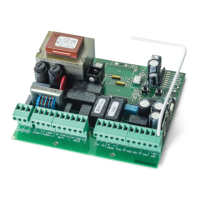