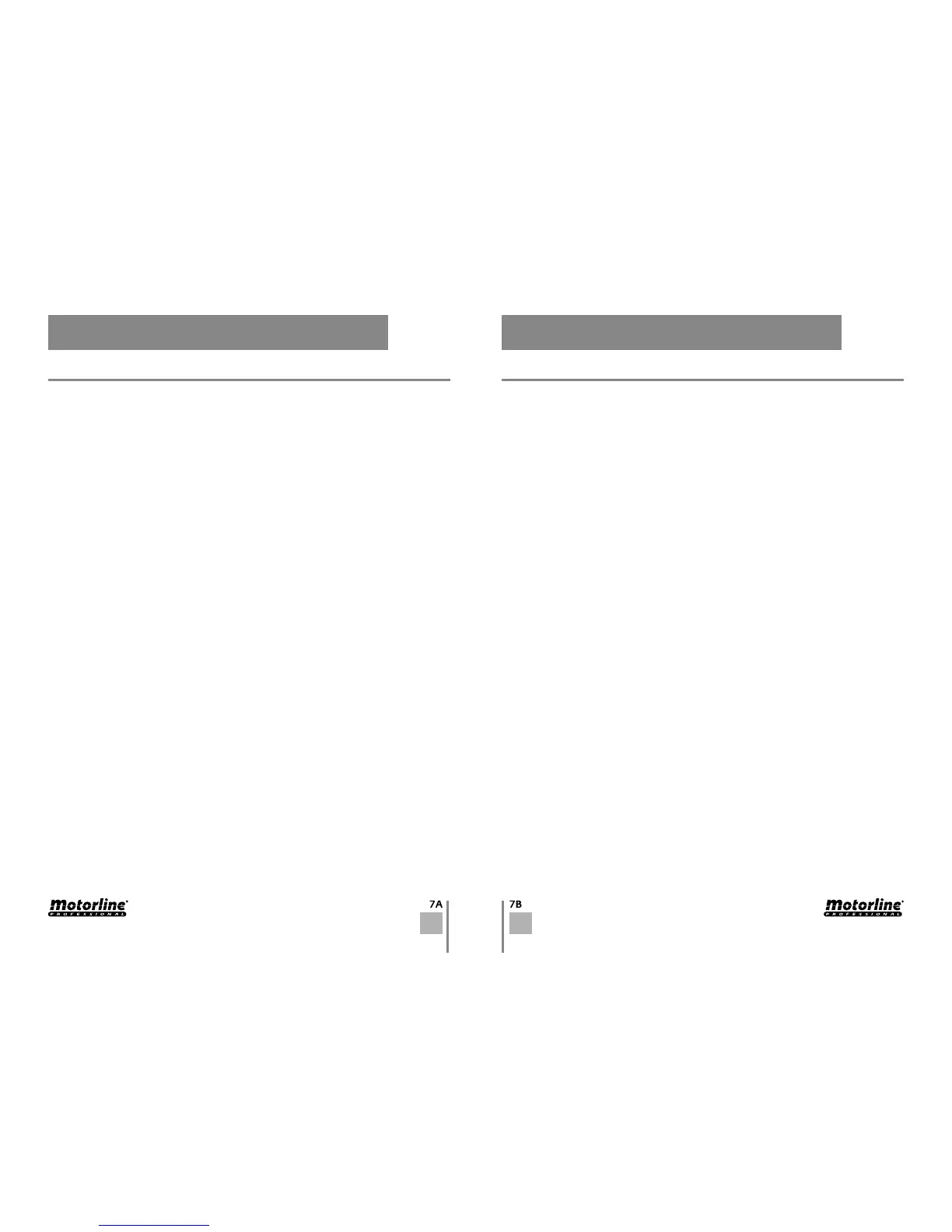03. CONFIGURATION 03. CONFIGURATION
EXTENDED MENU 1 EXTENDED MENU 1
The control board is supplied by the manufacturer with the photocells test deactivated.
Activate (LED ON)/deactivate (LED OFF) function:
01. Activate the extended menu 1
02. Press SEL button once and the LED AUT/P-P will begin to flash.
03. Press SET button for 1 second
04. The LED CODE ON indicates that the function is disabled and the LED off indicates
that the function is activated.
NOTE • If you do not have the photocells installed, this test will not work.
• CODE | TEST OF PHOTOCELLS
The pressure of the motors function, makes the control board to send closing orders for
2 seconds, once every two hours.
The control board is supplied by the manufacturer with the hydraulic motors pressure
functionality OFF.
Activate (LED ON)/deactivate (LED OFF) function:
01. Activate the extended menu 1.
02. Press SEL button as often as necessary until the CODE PED LED starts to flash.
• CODE PED | MOTORS PRESSURE
With the blocking function activated whenever the photocells (DS2) detected an obsta-
cle, the gate movement will stop and will only triggered when you press the transmitter
button. Before the gate resume movements, the lightbulb will flash during 5 seconds.
The control board is supplied by the manufacturer with blocking function disabled.
With the closing push function, the control board case is programmed with decele-
ration, will add 1 second acting at full motor power, so that the gate can overcome
the lock.
The control board is supplied by the manufacturer with the closing push disabled.
Activate (LED ON)/deactivate (LED OFF) function:
01. Activate the extended menu 1.
02. Press SEL button as often as necessary until the LED T. MOT. starts to flash.
03. Press SET button for 1 second
04. The LED T.MOT. ON indicates that the function is activated and the LED T.MOT.
OFF indicates that the function is disabled.
• T. MOT. | CLOSING PUSH
• T. MOT. PED | SAFETY DEVICE 2 / BLOCKING
The opening push function, facilitates the release of the lock when the opening is ac-
tuated, ensuring proper operation.
The control board is supplied by the manufacturer with the opening push disabled.
Activate (LED ON)/deactivate (LED OFF) function:
01. Activate the extended menu 1.
02. Press SEL button as often as necessary until the INB. CMD. AP. LED start to flash
03. Press SET button for 1 second
04. The INB. CMD. AP LED ON indicates that the function is activated and the INB.
CMD. AP LED OFF indicates that the function is disabled.
• INB. CMD. AP. | OPENING PUSH
03. Press SET button for 1 second.
04. The CODE PED LED ON indicates that the function is activated and the CODE PED
LED OFF indicates that the function is disabled.
The programming the transmitter at distance function, allows them to be added remote
controls to the new control board without having to use the SEL button. The control
board is supplied by the manufacturer with programming remote controls on distance
deactivated.
Activate (LED ON) / deactivate (LED OFF) function:
01. Activate the extended menu 1.
02. Press SEL button once and the AUT/P-P LED will begin to flash.
03. Press for 1 second the SET button.
04. AUT/P-P LED ON indicates that the function is active and the AUT/P-P LED OFF
indicates that the function is disabled.
Programming of transmitters on distance:
01. Press for 10 seconds the button of the remote control a previously memorized.
02. LED CODE will flash.
03. Press for 1 second one button of the remote control that you want to program.
04. The flash lamp will flash confirming the success of the operation.
• AUT/P-P | PROGRAMMING OF THE REMOTE CONTROL ON DISTANCE
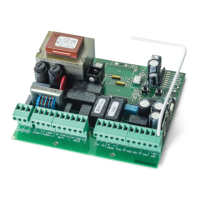