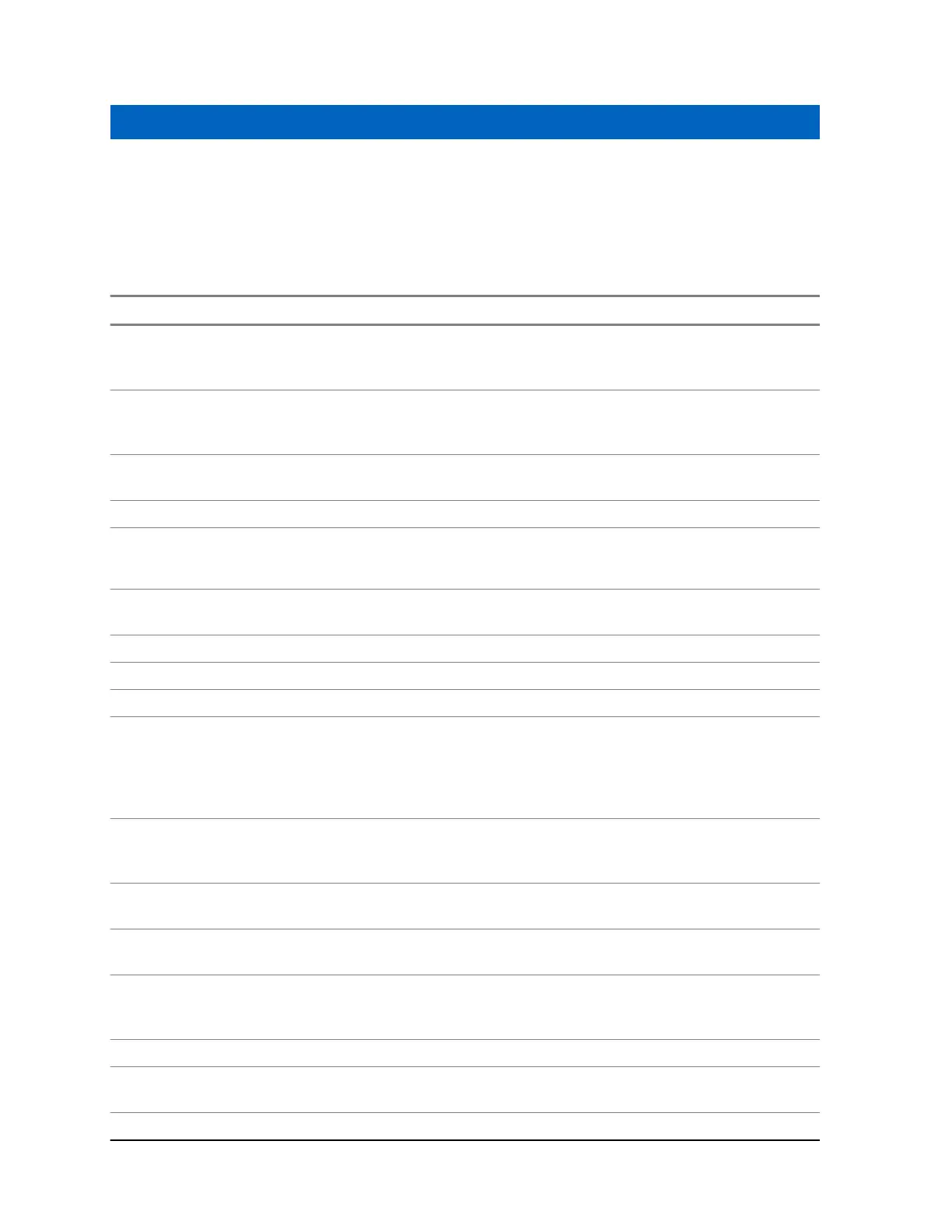Appendix B
Troubleshooting
Your radio displays the following messages:
Table 29: Displayed Messages
Message Message Description
Attachment Failed
Your radio could not perform talkgroup attachment. It
keeps on trying. If it does not succeed, try another talk-
group.
Authenticate Failure
Your radio could not register on an authenticated system
(for example, the Authentication Key is incorrect, or au-
thentication is disabled).
Battery level too low
The battery charge level is too low to perform the required
operation.
Call Cancelled
You have canceled the call.
Call Ended
• Faulty channel. Please try later.
• You have ended the call.
Call Forwarding
The radio you are trying to call is not available and the call
is being forwarded to another radio.
Call Modified
The call you are participating in has been modified.
Call Preempted
Channel being used for priority.
Decryption Failed:
An error occurred while decrypting a message.
Emergency In Use
Wait For Mic
The Hot Microphone feature is active, but the channel
transmit grant has been given to another Emergency call
on the same talkgroup. Your radio microphone is not ac-
tive during this time, but it automatically tries to regain talk
permit after a predetermined time.
Emgcy Mic Ended
The Hot Microphone timer automatically expired, or you
pressed the PTT button to cancel the Hot Microphone fea-
ture.
Emergency Mic On
The Hot Microphone feature is active, and your radio is
automatically transmitting hands free emergency audio.
Empty Entry
The speed number you dialed does not exist, or the num-
ber exists but the group is non-selectable.
Faulty Unit
Error
Self-test failed. An operational fault has been detected with
your radio. Record the error number. Turn your radio off
and contact service.
Gateway available
Your radio has connected to a gateway.
Gateway not available
Your radio cannot connect to a gateway, or connection has
been lost.
Individual Calls Only
You can make only individual (private) calls.
MN001489A01-BR
Appendix B : Troubleshooting
154
