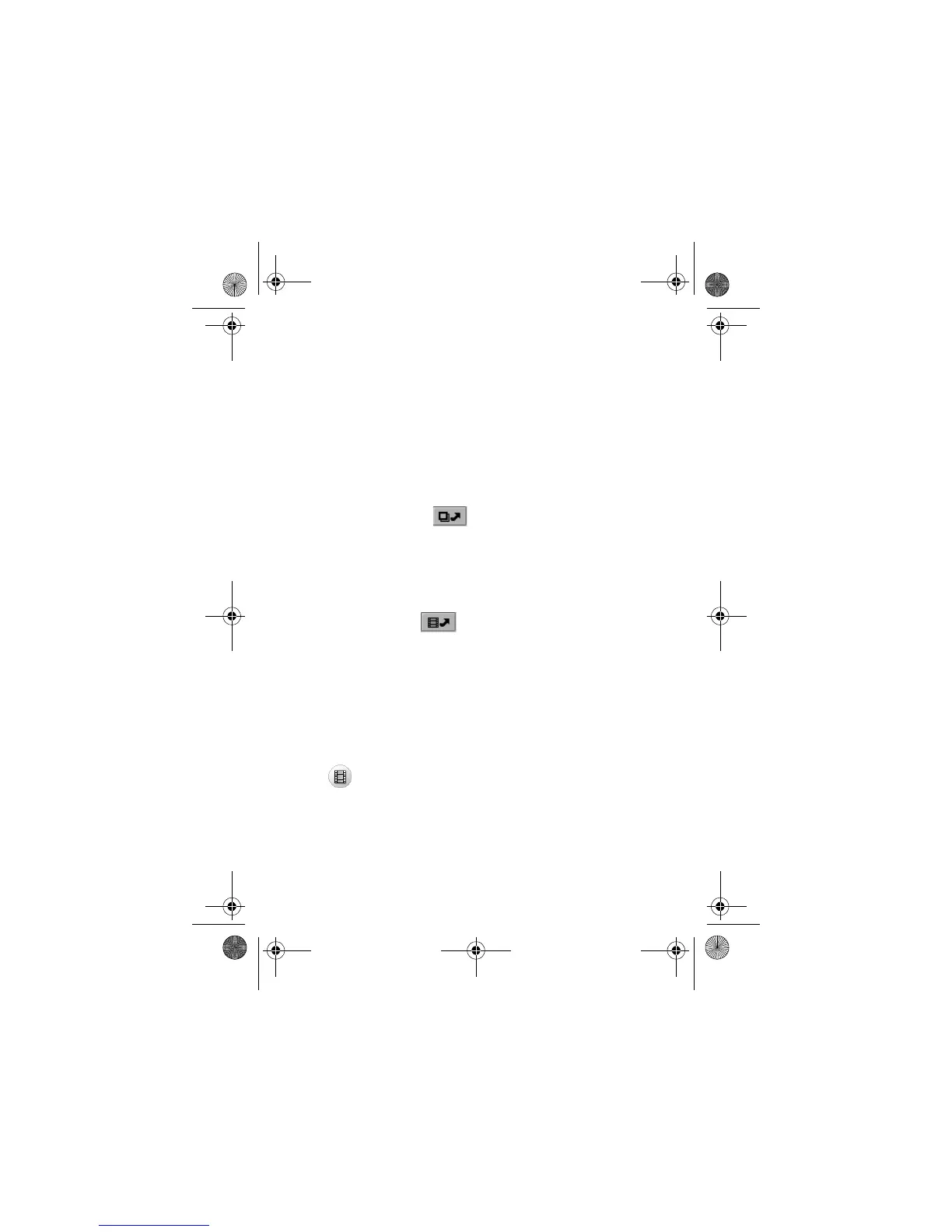News and Entertainment - 105
Available Memory Indicator
The available memory indicator below the viewfinder shows an
estimation of how many more pictures or video clips you can take
before the selected folder’s memory is full. When memory is full,
the camera stops recording.
Switching to Pictures
When the Camera is in Still profile, you can quickly switch to
Pictures
to view, edit, and send the pictures you have taken. See “Pictures”
on page 109.
To switch to
Pictures
,tap .
Switching to Video
When the Camera is in Video profile, you can quickly switch to
Video
to watch and send the video clips you have recorded. See “Video”
ahead.
To switch to
Video
,tap .
Video
Use Video to watch video clips and quickplay video and audio from
the Web. You can watch video clips that you recorded with the
handset’s camera, downloaded from the Web, received as an email
attachment, or stored on the removable memory card.
Opening Video
Tap in the Application Launcher. When Video opens, it shows
a list of all saved video clips.
To view the video clips saved in a specific folder, tap the current
folder name (upper right corner) and select the desired folder from
the list.
UG.A1000.book Page 105 Wednesday, September 15, 2004 2:35 PM
