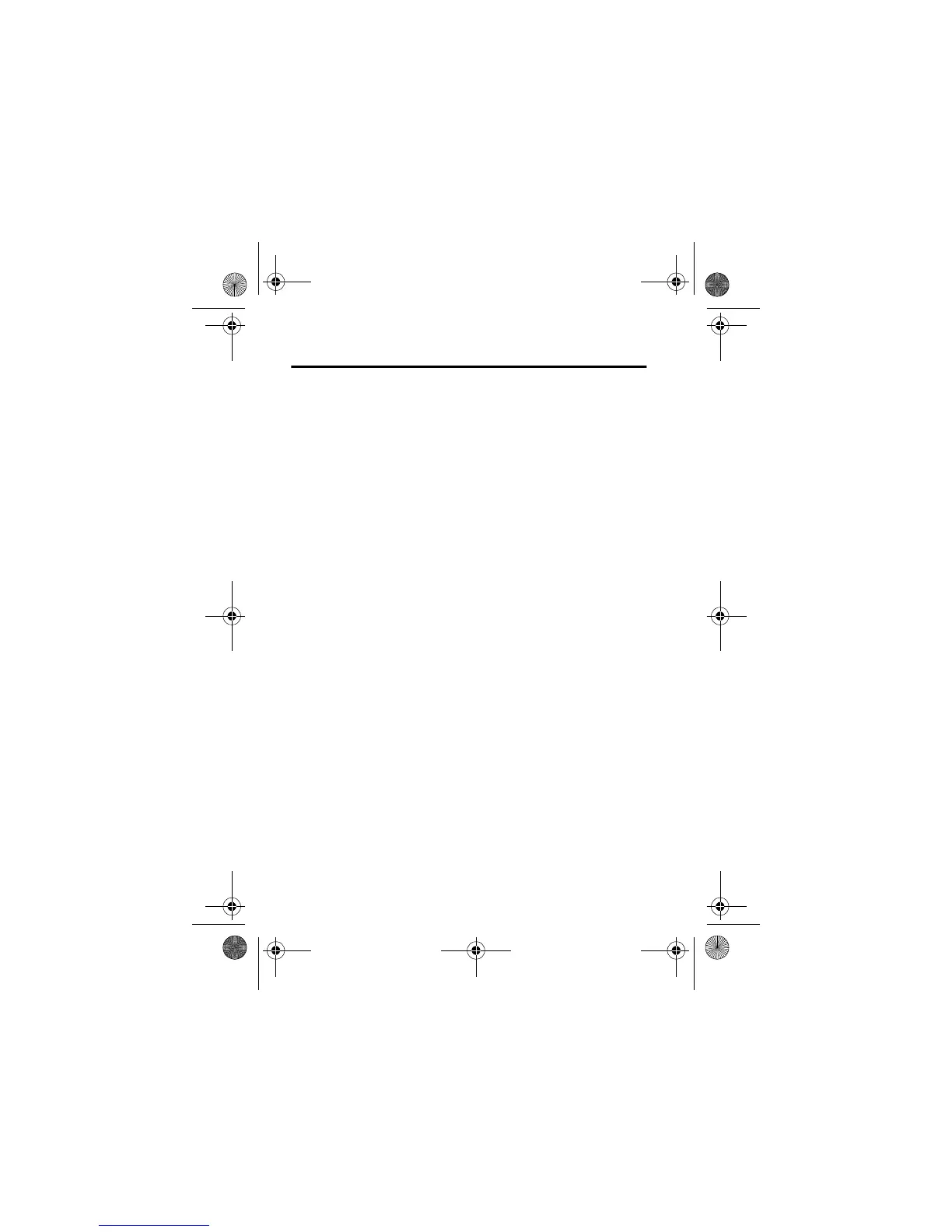16 - Getting Started
Getting Started
What’s in the Box?
Your multimedia handset comes with a:
• Rechargeable battery
• Rapid charger and regional adapter
• Desktop charging station
• Stylus
• Stereo headset with send/end key
• CD-ROM with PC sync software, downloadable media files,
utilities, and various applications
• USB data cable
• Removable memory card with SD/MMC adapter (see Note)
• Protective carrying case (see Note)
• User documentation
Note: The in-box items may vary by country. Contact 3 for more
details.
You can customise your handset for maximum performance and
portability. To buy Motorola Original™ accessories and for more
information, visit:
www.hellomoto.com
About this Guide
This user’s guide describes the basic features in your multimedia
handset.
UG.A1000.book Page 16 Wednesday, September 15, 2004 2:35 PM
