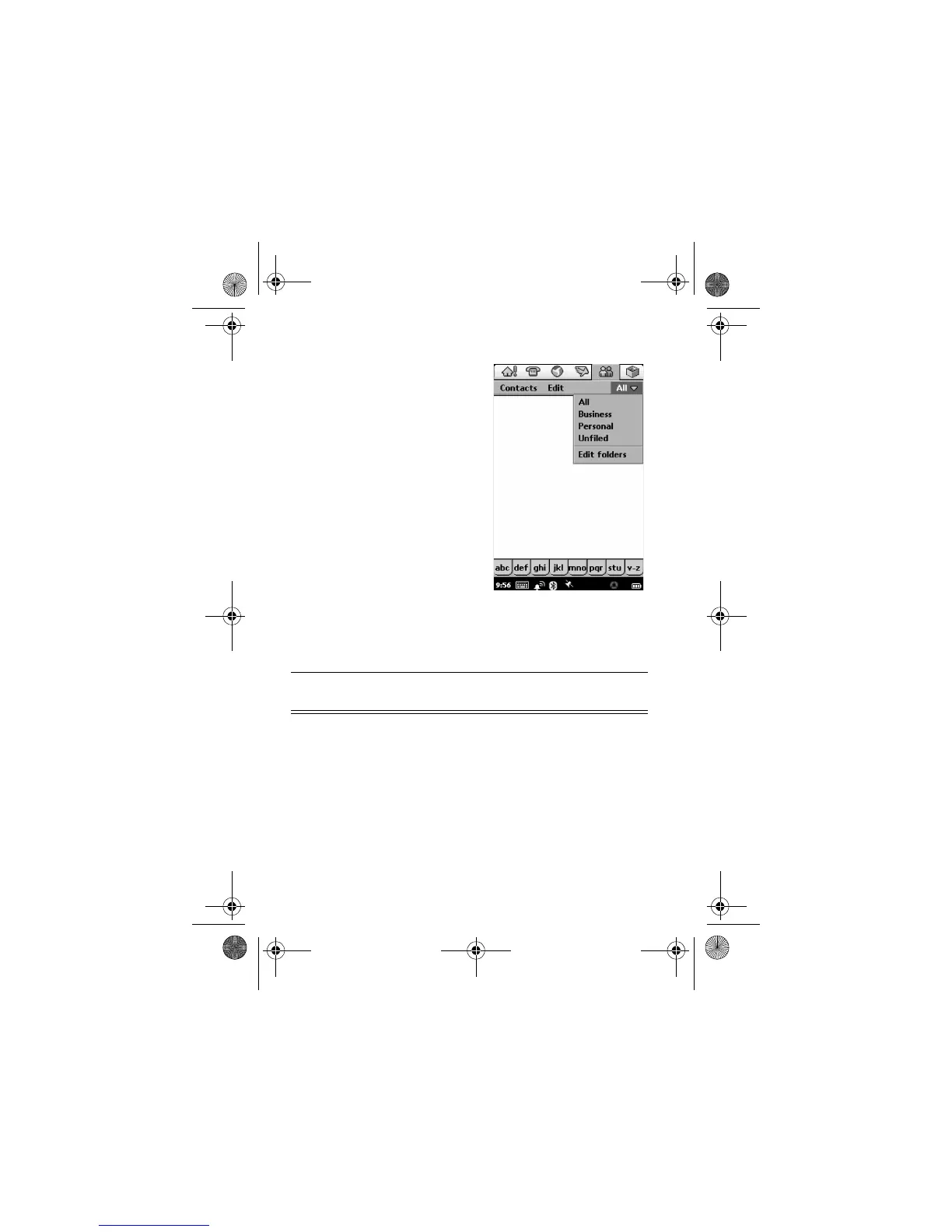30 - Using Your Handset
Folders
Many applications include a group
of folders. The current folder name
appears on the right side of the
menu bar at the top of the screen.
You can use folders to organise
your entries. For example, you can
create separate folders for business
and personal entries.
Switching Folders
Tap the current folder name, then
select a folder from the list. To view
every entry in every folder, select
All
.
Filing New Entry in Folder
Action
1 In the application, select a folder.
2 Create a new entry. The entry is automatically assigned to
the folder.
UG.A1000.book Page 30 Wednesday, September 15, 2004 2:35 PM
