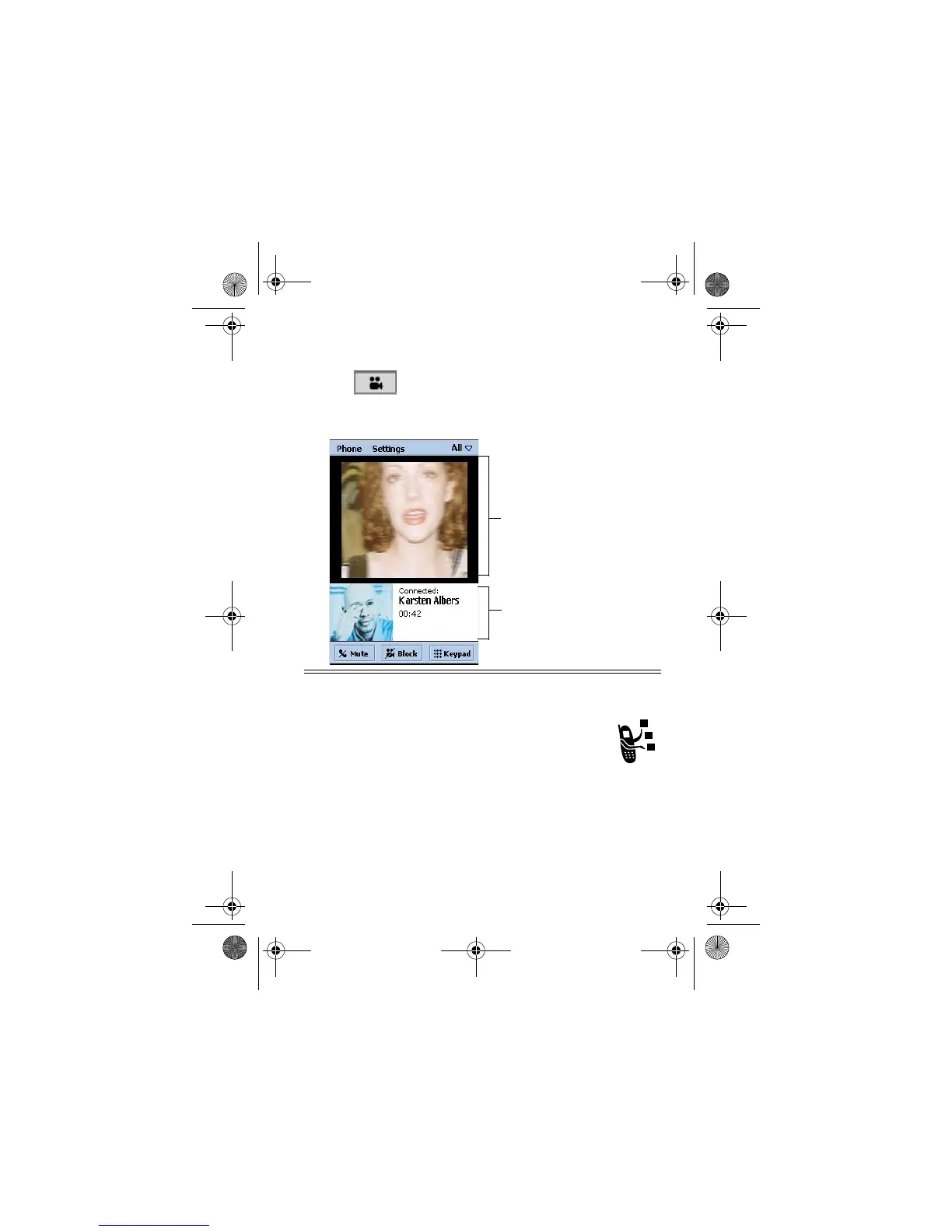Calling Features - 43
Making a Video Call to a Computer
To make a video call to a computer, you can use:
• Call History List – To call a computer in your call
history list, tap the email address you want to call.
• Contacts – To call stored phone numbers, see
page 55.
• Embedded email address – To call a computer’s email
address, tap the address in an email, text message,
multimedia message, or an HTML page.
4 Tap .
When the call connects, the screen shows the remote
camera image on top and the local image on the bottom.
Action
Remote image
Local image
UG.A1000.book Page 43 Wednesday, September 15, 2004 2:35 PM
