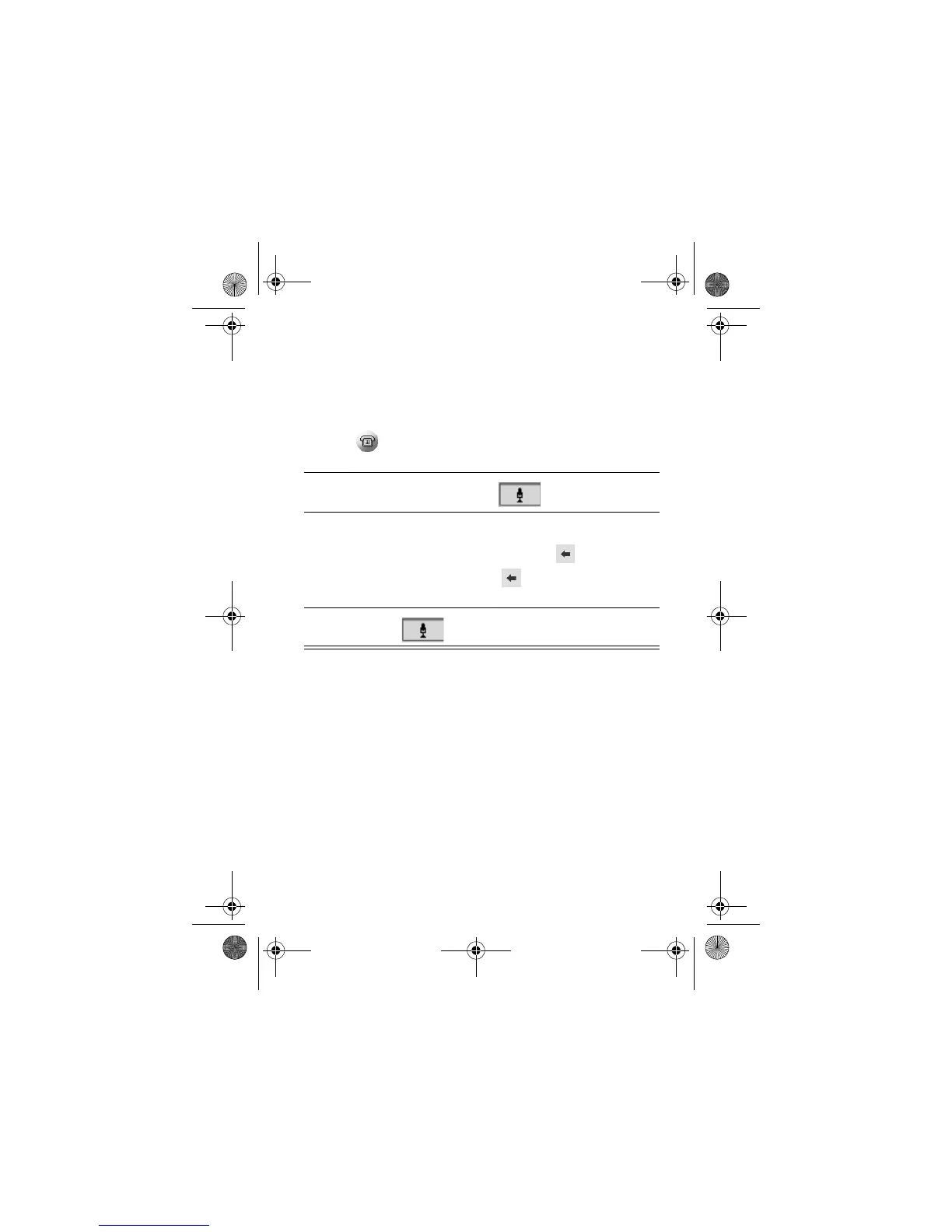Calling Features - 41
Making a Voice Call
Dialling with the Keypad
Dialling Stored Phone Numbers
You can automatically dial stored phone numbers (see page 55)
Redialling Failed Voice Calls
If a voice call fails (busy or not answered),
Call Failed
displays. To
redial the call, tap the
Retry
button.
Making a Video Call
You can make video calls to other devices that have video call
capabilities.
Action
1 Tap in the Application Selector bar or Application
Launcher.
2 Select a voice call by tapping ( )
3 Tap the phone number on keypad.
4 If you make a mistake while entering, tap to delete the
last digit entered. Tap and hold to delete multiple or all
digits.
5 Double tap ( ) or
B
to make the call.
UG.A1000.book Page 41 Wednesday, September 15, 2004 2:35 PM
