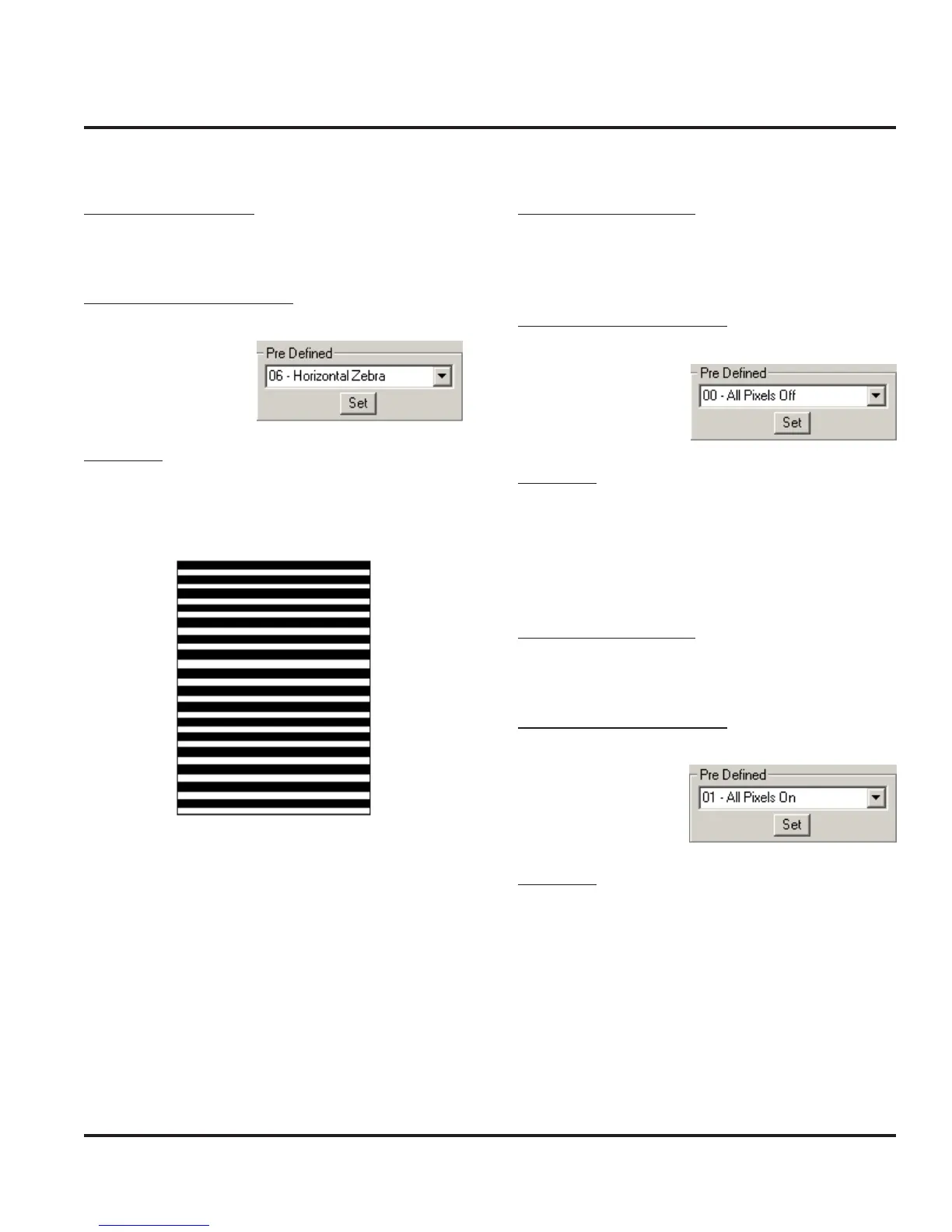Motorola Confidential Proprietary
Manual Test ProceduresLevel 3 Service Manual
3 - 17
Preliminary
Figure 25. Zebra Pattern
Display Flicker Test
Handset Test Command
55*2*006 Horizontal Zebra Line
RadioComm Test Commands
Select Horizontal Ze-
bra and click “Set”
Verification
Verify that no noticable flicker exists.
Display Test Procedures
Display Pixel Defect (Bright)
Handset Test Commands
55*2*001 All pixels on (all white)
RadioComm Test Commands
Select All Pixels Off
and click “Set”
Verification
Verify that no greater than two pixels are off.
Display Pixel Defect (Dark)
Handset Test Commands
55*2*000 All pixels off (all black)
RadioComm Test Commands
Select All Pixels On
and click “Set”
Verification
Verify that no greater than two pixels are on.
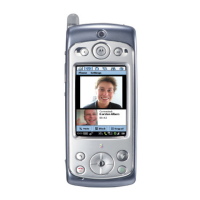