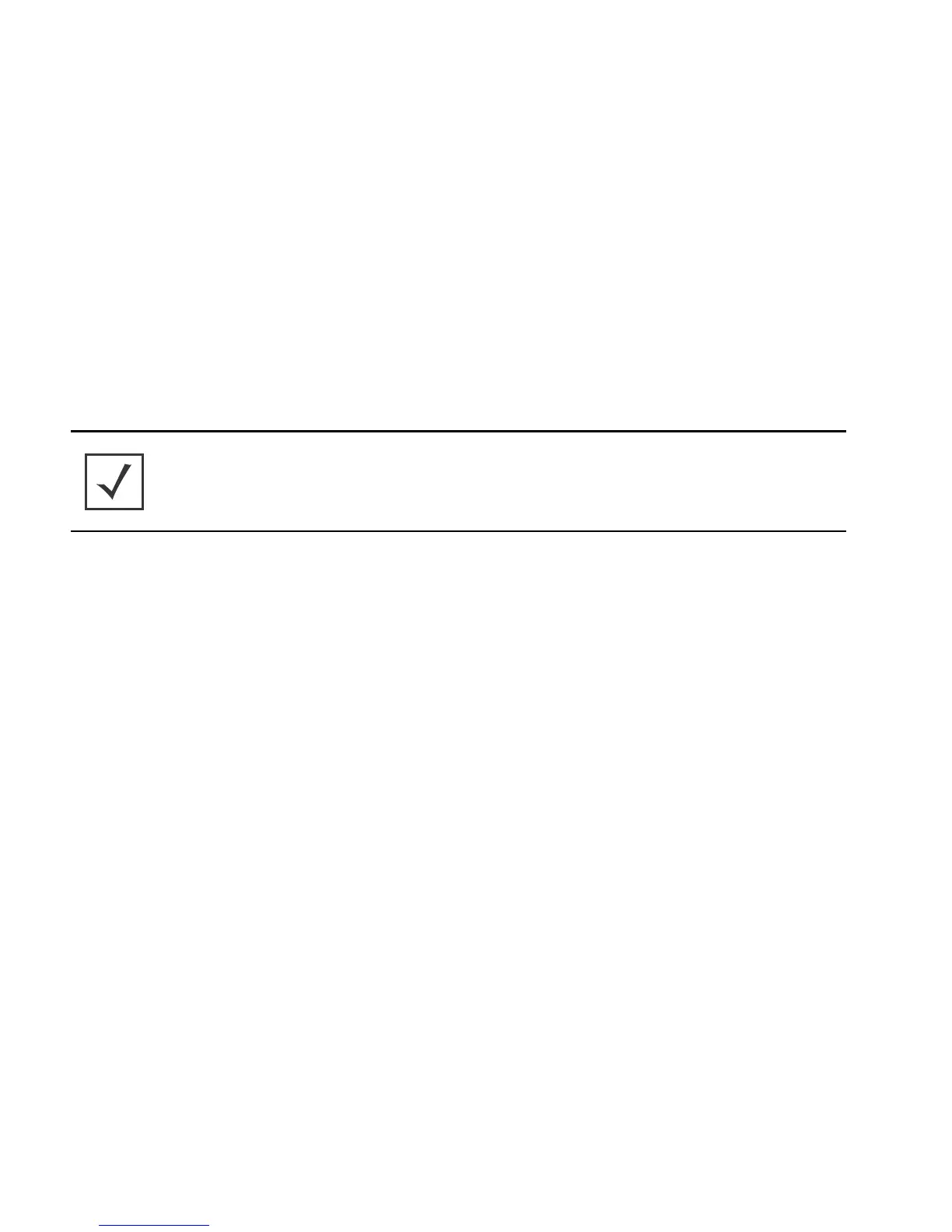AP-650 Series Thin Access Point: Installation Guide
10
2.6 External Antenna Model Wall Mount Instructions
Wall mounting requires hanging the AP-650 Thin Access Point along its width or length using the pair
of slots on the bottom of the unit. The AP-650 can be mounted onto any plaster, wood, or cement wall
surface using the provided wall anchors when necessary. The illustration shows a lengthwise mount
2.6.1 Wall Mount Hardware
• Two wide-shoulder Phillips pan head self-tapping screws
• Two wall anchors
• Safety wire (recommended) and security cable (optional)
NOTE In the event that the original mounting screws are lost, the following
screws can be used instead: (ANSI Standard) #6-18 X 0.875in. Type A or
AB Self-Tapping Screw, or (ANSI Standard Metric) M3.5 X 0.6 X 20mm
Type D Self-Tapping Screw.
