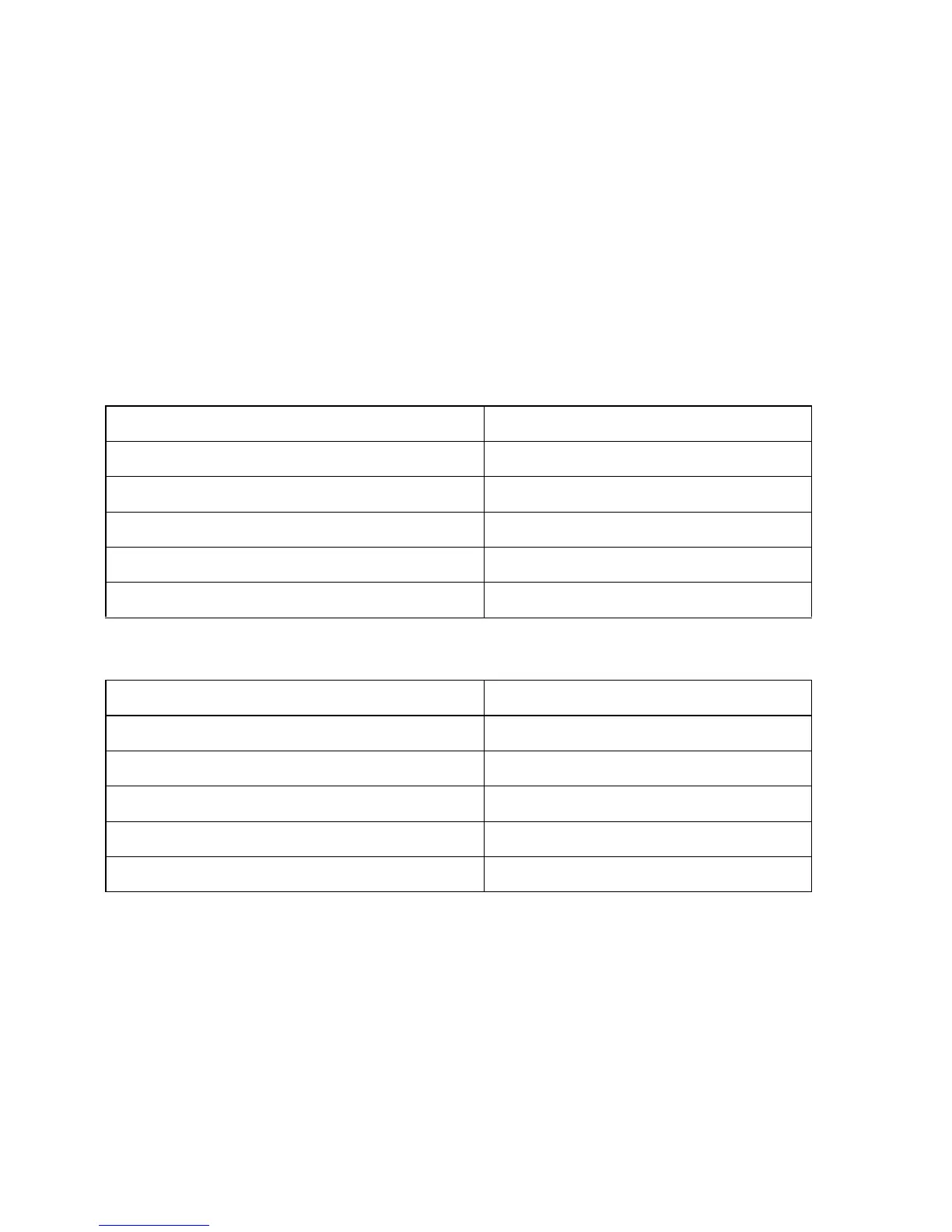AP-650 Series Thin Access Point: Installation Guide
14
2.8 AP-650 External Antenna Model Antenna Options
Motorola supports two antenna suites for AP-650 External Antenna models. One antenna suite
supporting the 2.4 GHz band and another antenna suite supporting the 5 GHz band. Select an antenna
model best suited to the intended operational environment of your access point.
On single radio versions, the R-SMA connectors can support both bands and should be connected to
a R-SMA dual-band antenna or an appropriate single band antenna.
The 2.4 GHz antenna suite includes the following models:
The 5 GHz antenna suite includes the following models:
For up-to-date information on supported antennas and antenna specifications please see the
Motorola Antenna Specification Guide available on the Motorola website.
Part Number Antenna Type
ML-2499-HPA3-01R Omni-Directional Antenna
ML-2499-SD3-01R Patch Antenna
ML-2452-APA2-01 Dual-Band
ML-2452-PNA5-01R Panel Antenna
ML-2452-PTA3M3-036 Omni-Directional Antenna
Part Number Antenna Type
ML-5299-HPA1-01R Omni-Directional Antenna
ML-5299-PTA1-01R Patch Antenna
ML-2452-APA2-01 Dual-Band
ML-2452-PNA5-01R Panel Antenna
ML-2452-PTA3M3-036 Omni-Directional Antenna
