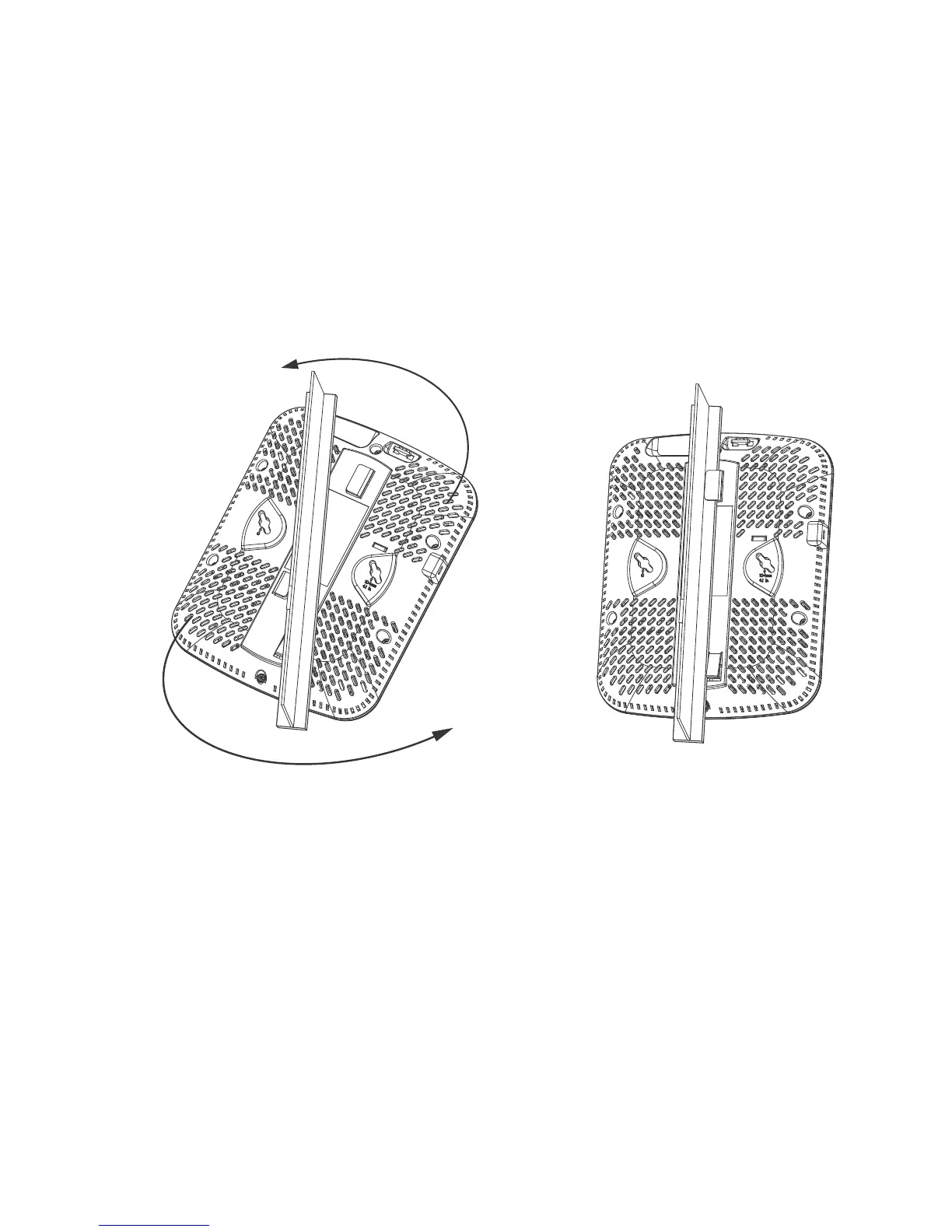Hardware Installation
9
2.5 Integrated Antenna Model Suspended Ceiling T-Bar Mount
Instructions
Ceiling mount requires holding the AP-650 Thin Access Point up against a T-bar of a suspended ceiling
grid and twisting the case onto the T-bar.
2.5.1 Suspended Ceiling Mount Procedure
1. If required, install and attach a security cable to the unit’s lock port.
2. Plug the Ethernet cable into the unit and to a switch with an 802.3af-compatible power
source.
3. Face the bottom of the T-bar with the back of the case.
4. Orient the case by its length and the length of the T-bar.
5. Rotate the case in place 45 degrees clockwise, or about 10 o’clock.
6. Push the back of the case onto the bottom of the T-bar.
7. Rotate the case 45 degrees counter-clockwise. The clips click as they fasten to the T-bar.
8. Verify the unit has power by observing the LEDs.
