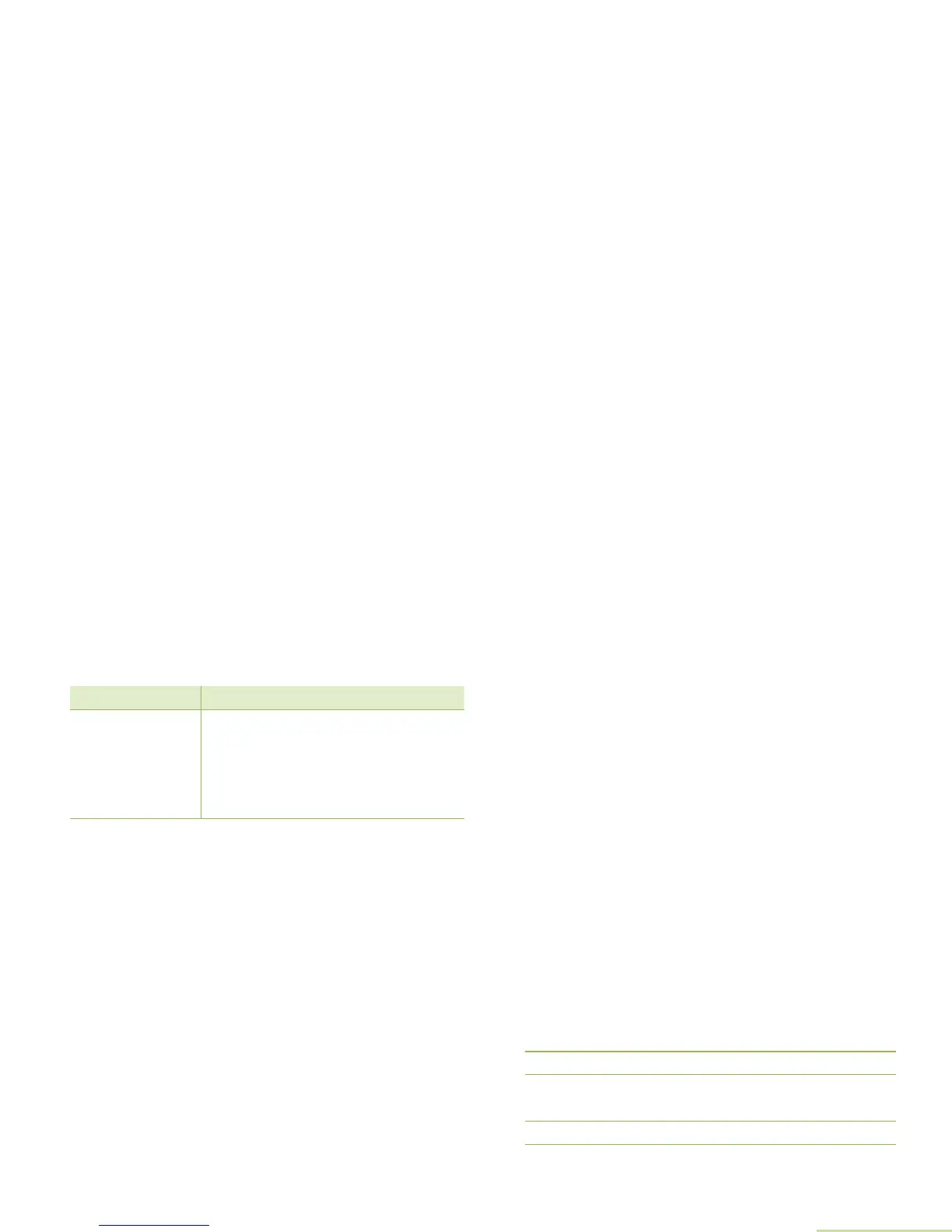Advanced Features
English
107
Accessing General Radio Information
Your radio contains information on the following:
• Radio Information
• IP Display
• Control Assignments
Note: If the feature inactivity timer is enabled, your radio
automatically exits the feature when your radio is left
idle long enough for the time to expire. You will hear the
Menu Inactive Exit Tone upon feature exit.
Accessing Radio Information
This feature displays the following information of your radio:
Note: Press H at any time to return to the Home screen.
Procedure:
1 > or < (on the keypad mic.) to Info.
2 Press the Menu Select button directly below Info.
3 U or D to Radio info and press the Menu Select button
directly below Sel.
4 The display shows the Information screen.
5 D or U to scroll through the various information.
OR
Quick-Key Override This feature can work in conjunction with
either of the two above variations. You
can override the transmit-inhibit state by
quick-keying the radio. In other words, two
PTT button presses within the
preprogrammed time limit.
• Host Version • DSP Version
• Secure Version • KG (Secure Algorithm)
Mode Description
• CH 1 – 4 Version
(depending on the
number of channels
connected.)
• Serial Number
• MCHIB Version
• CHIB Version
• AUX CH Version
• TIB Version • Siren Version
• TRC Version • VRS Version
• URC Version • DVRS App Version (only when
DVRS is available)
• DVRS DSP Version (only
when DVRS is available)
• DVRS CP Version (only when
DVRS is available)
• Model Number • Serial Number
• ESN • Flash Size & Type
• Flash Code • RF Band
• Tuning Version • Processor Version
