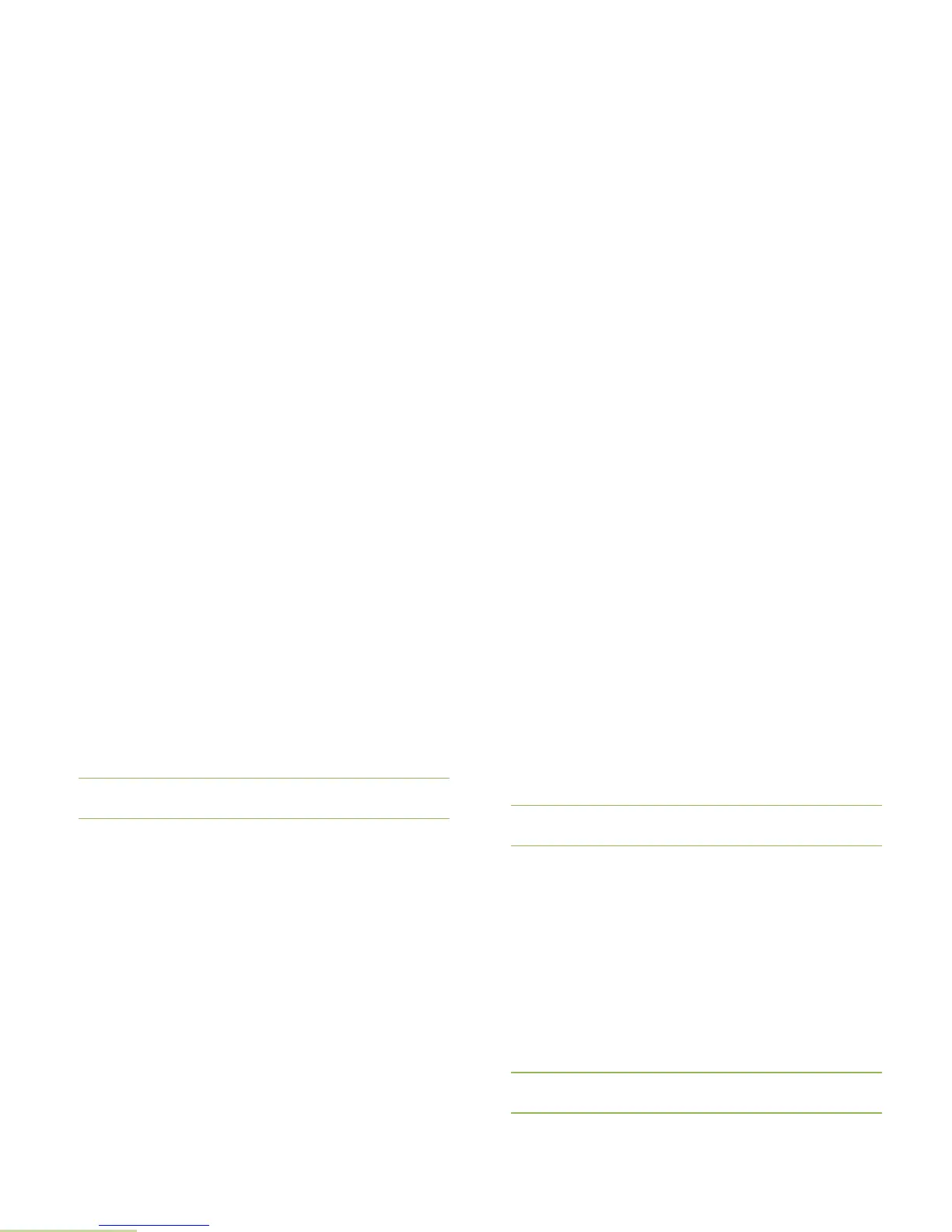Advanced Features
English
112
Changing the Selected Alarms
Procedure:
1 Press the Menu Select button directly below H/L until the
display shows the required alarm.
2 Press the Menu Select button directly below the required
entry and the display exits to Home screen.
Press the Menu Select button directly below the entry activates
the option. Below are the selections available.
• Select
H+L
to turn on both horn and lights. The display shows
Horn/Lites on
.
• Select
Lgts
to turn on the lights. The display shows
Lights
on
.
• Select
Horn
to turn on the horn. The display shows
Horn on
.
An
Off
entry is shown at the softkey when one of the features
above is active. Selecting the
Off
deactivates the current active
alarm.
Receiving a Call While Alarms are Turned On
When you receive a call with the Alarms turned on:
Procedure:
1 You hear the vehicle’s horn sounds for four seconds, and/or
the car lights turn on for 60 seconds.
2 The display shows the type of call received (Call, Page, or
Phone) and the selected mode name.
The time interval can be modified by a qualified radio
technician.
Turning Off Non-Rearmable External Alarms
Procedure:
1 Press the Menu Select button directly below Call, Page or
Phon will turn off the external alarm(s) and place you
directly in that feature.
OR
Press the PTT button or any control-head button to turn off
the external alarm(s).
2 Press the Menu Select button directly below H/L
momentarily to rearm the horn and lights feature.
The Volume Knob and the
Dimmer
button have no effect on the
state of the external alarm(s).
