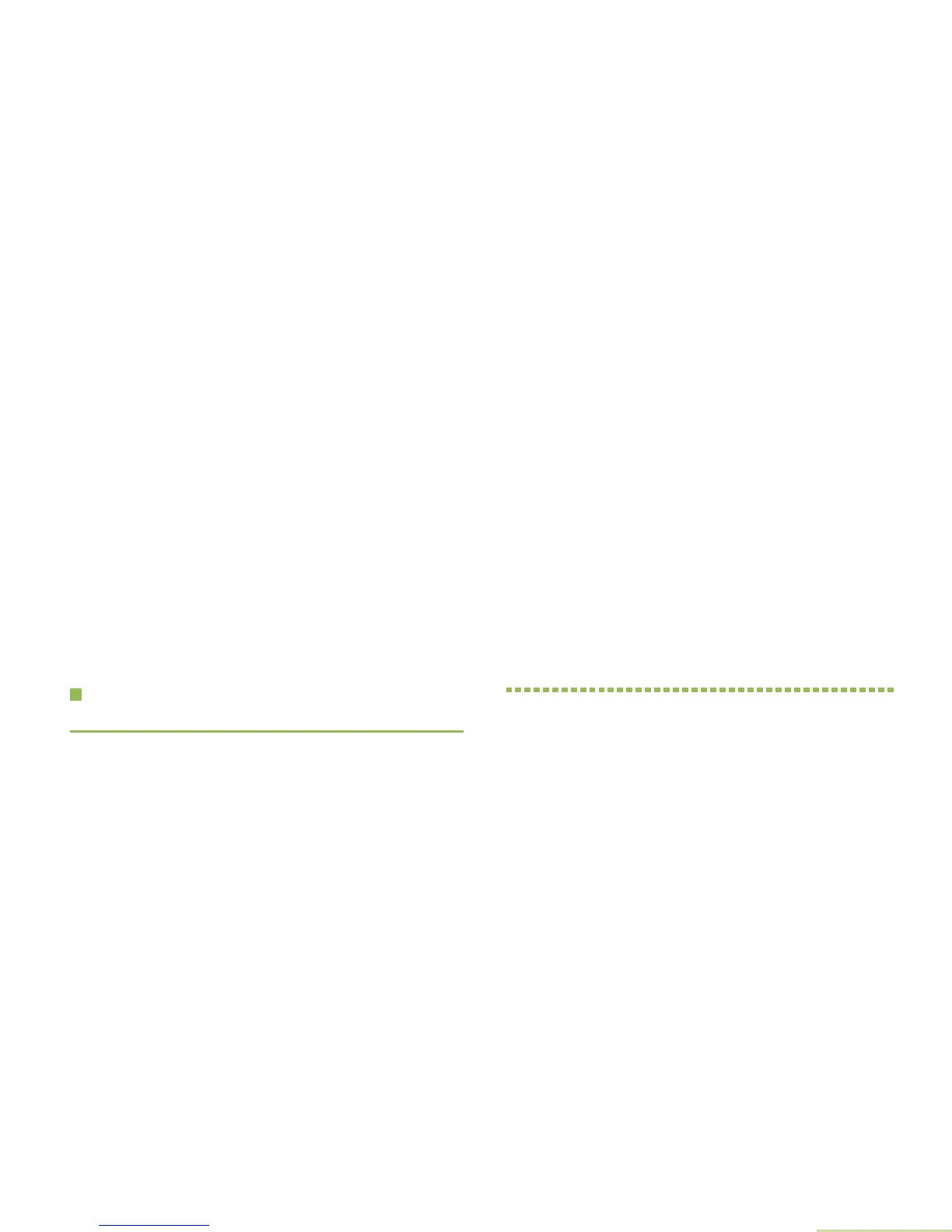Preparing Your Radio for Use
English
3
What Your Dealer/System Administrator
Can Tell You
You can consult your dealer or system administrator about the
following:
• Is your radio preprogrammed with any preset conventional
channels?
• Which buttons have been programmed to access other
features?
• What optional accessories may suit your needs?
Preparing Your Radio for Use
Turning On the Radio. . . . . . . . . . . . . . . . . . . . . . . . . . page 4
Validating Compatibility During Power Up. . . . . . . . . .page 4
Adjusting the Volume . . . . . . . . . . . . . . . . . . . . . . . . . . .page 5
