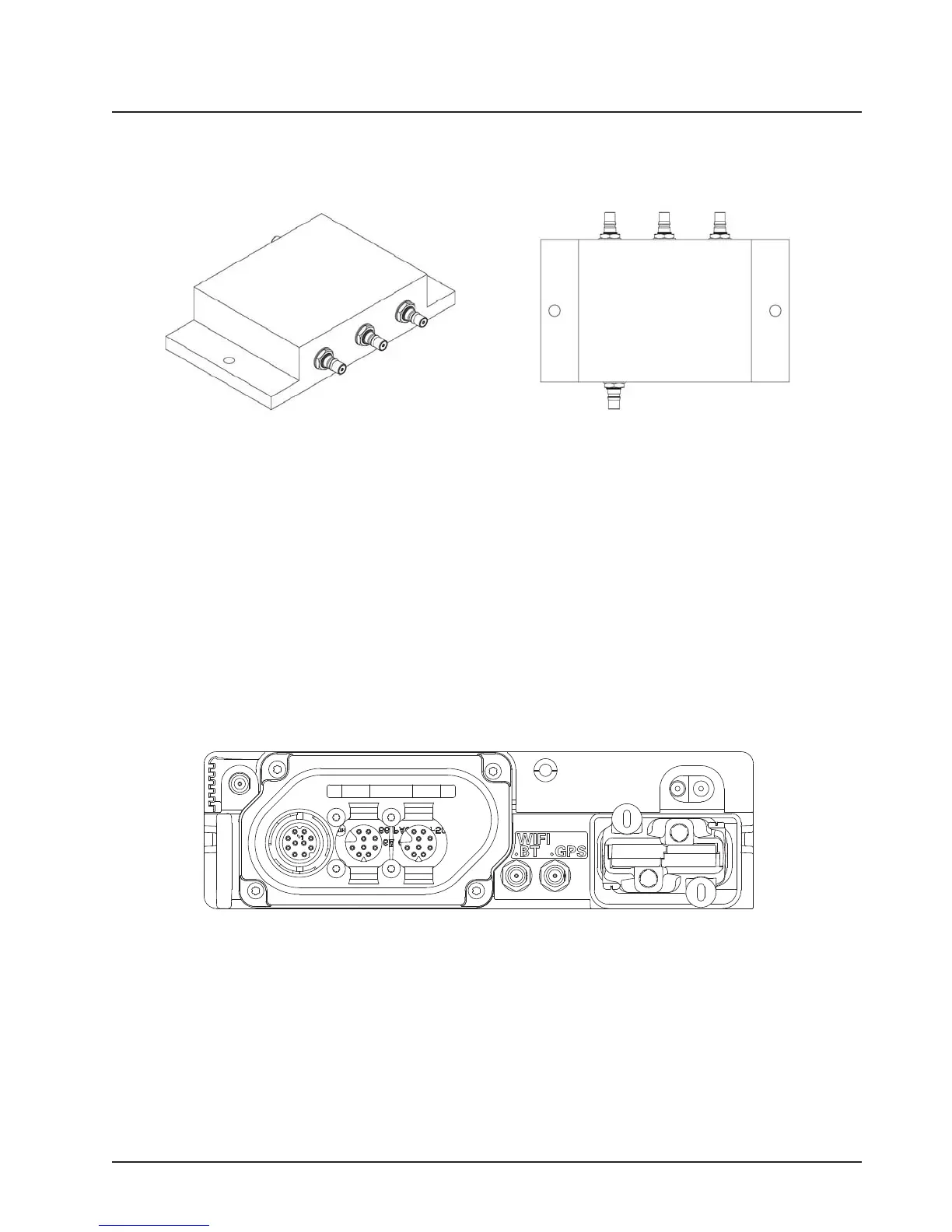MN003109A01_aa
Standard Configurations Antenna Installation 2-41
2.4.2 Multiplexers and Vehicle Installation
Figure 2-47. Multiplexer Views
2.4.3 QMA Connection (APX 8500 Only)
APX8500 is using a quick disconnect connection called QMA. This does not require any tightening.
• Ensure there is sufficient slack in the antenna cable.
• Ensure that the collar of the antenna cable plug does not bind.
• Engage the QMA cable plug onto the jack, listening for a click to ensure proper engagement.
• Gently tug on the cable to ensure that it is engaged.
• To disengage, pull back on the cable plug collar and pull the cable straight off the jack.
2.4.4 GPS/GLONASS/Wi-Fi/Antenna Placement (APX 8500 Only)
Figure 2-48. GPS/GLONASS and Wi-Fi Antenna Connector on the Radio
Draft
