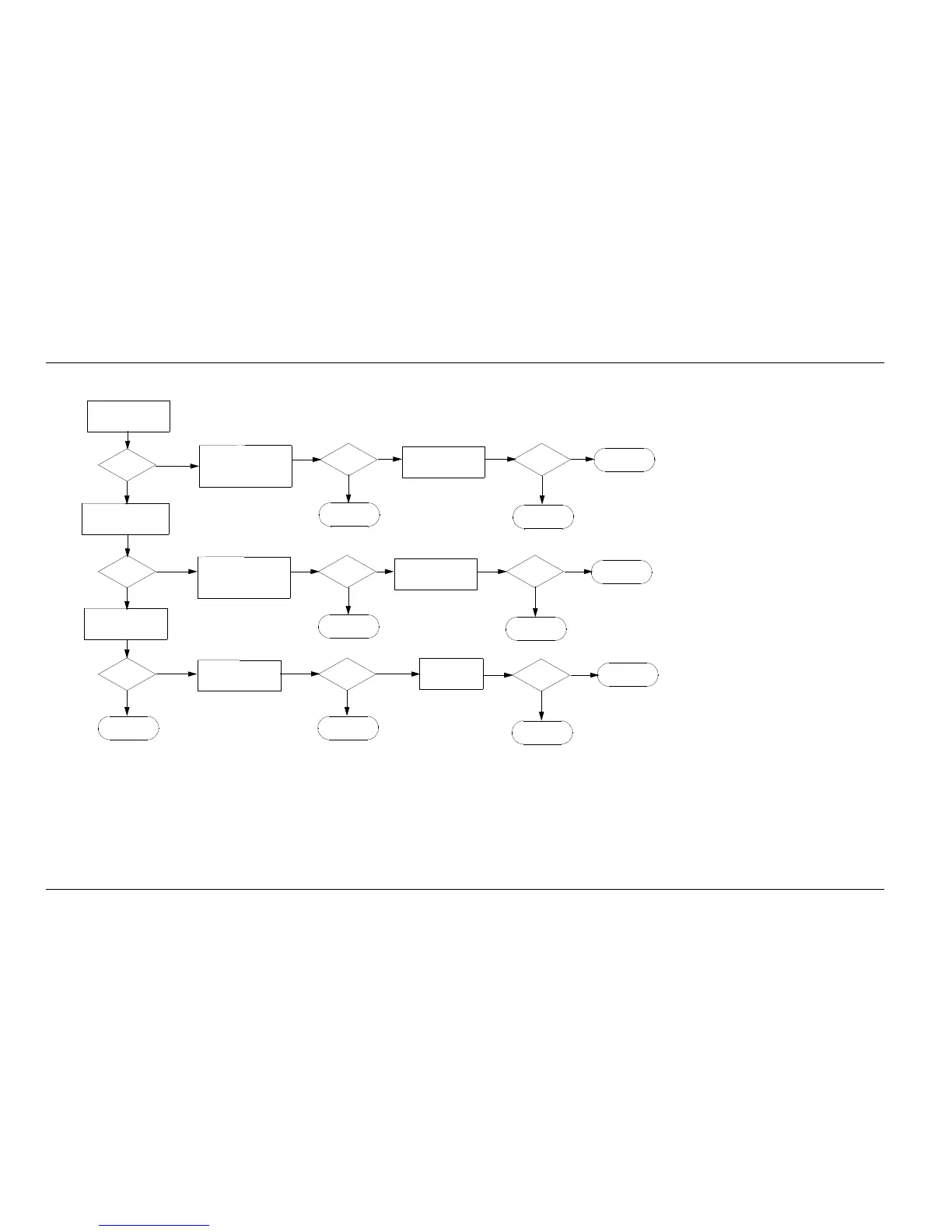5-20 Troubleshooting Charts
October 28, 2002 6881076C25-D
Chart C.26 ASTRO Spectra Plus VOCON DC Supply Failure
Check for 1.8V at R419
Make sure the following
components are placed
and soldered correctly:
U410, C430 R431, R451, R452,
C433, C415, R419
OK?
Repair proper
components
Replace U410
Fixed?
Refer board to
Service Depot
Yes
No
No
No
No
Yes
Yes
Yes
Check for 3.0 V at R420
Present?
Present?
No trouble found
U411, C434, C435, C436, C437,
Make sure the following
components are placed
and soldered correctly:
Check for 13.8 V at J501-35
Yes
Yes
Yes
Yes
END
END
No
No
No
No
OK?
OK?
Repair proper
components
Replace U411
Fixed?
Refer board to
Service Depot
Inspect placement and
soldering of J501
Refer board to
Service Depot
Repair connector
Present?
R420
Yes
END
No
Fixed?
Recycle radio
power
