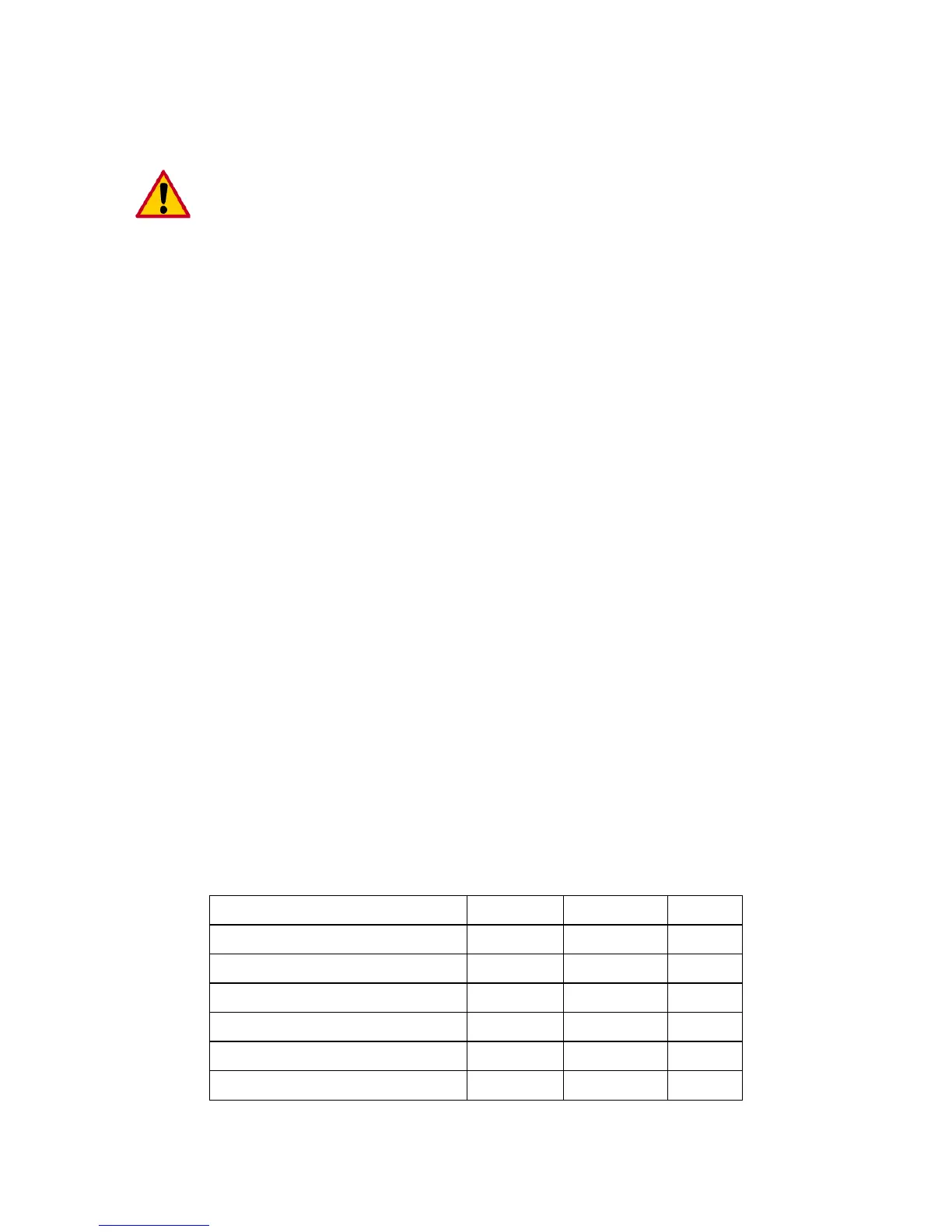AP_CMM2 User Manual Pa
e 18 of 49
CHANNEL PLANS
Whether using Hz or 5.7 GHz modules, frequencies should never be placed closer than
20 MHz. The Canopy modules allow the operator to chose frequencies every 5 MHz.
This is so that in the event of co-location with other equipment the operator can
customize the channel layout for interoperability.
5.2 GHz Recommended Frequencies
The following are the 3 non-overlapping channels that are recommended by the Canopy team for
use with an Access Point cluster:
• 5.275 GHz
• 5.300 GHz
• 5.325 GHz
5.7 GHz Recommended Frequencies
The following are the 4 non-overlapping channels that are recommended by the Canopy team for
use with an Access Point cluster
Note: only 3 channels are actually needed for the fully populated
cluster. The four channels are also used for backhaul point-to-point links
:
• 5.745 GHz
• 5.765 GHz
• 5.785 GHz
• 5.805 GHz
Single Access Point Module
A single Access Point module can use any of the frequency channels that are available.
Single Access Point Cluster
Use the following table as a recommendation to assign frequency channels and sector IDs (see
section on Configuration interface screen for information on sector IDs). Each frequency is
reused on the sector that is at a 180-degree offset. Symbol refers to the layout in the diagram
below (Figure 6).
5.2 GHz Plan
Direction of Access Point sector Frequency Sector ID Symbol
North – (0°) 5.275 GHz 0 A
Northeast – (60°) 5.300 GHz 1 B
Southeast – (120°) 5.325 GHz 2 C
South – (180°) 5.275 GHz 3 A
Southwest – (240°) 5.300 GHz 4 B
Northwest – (300°) 5.325 GHz 5 C
