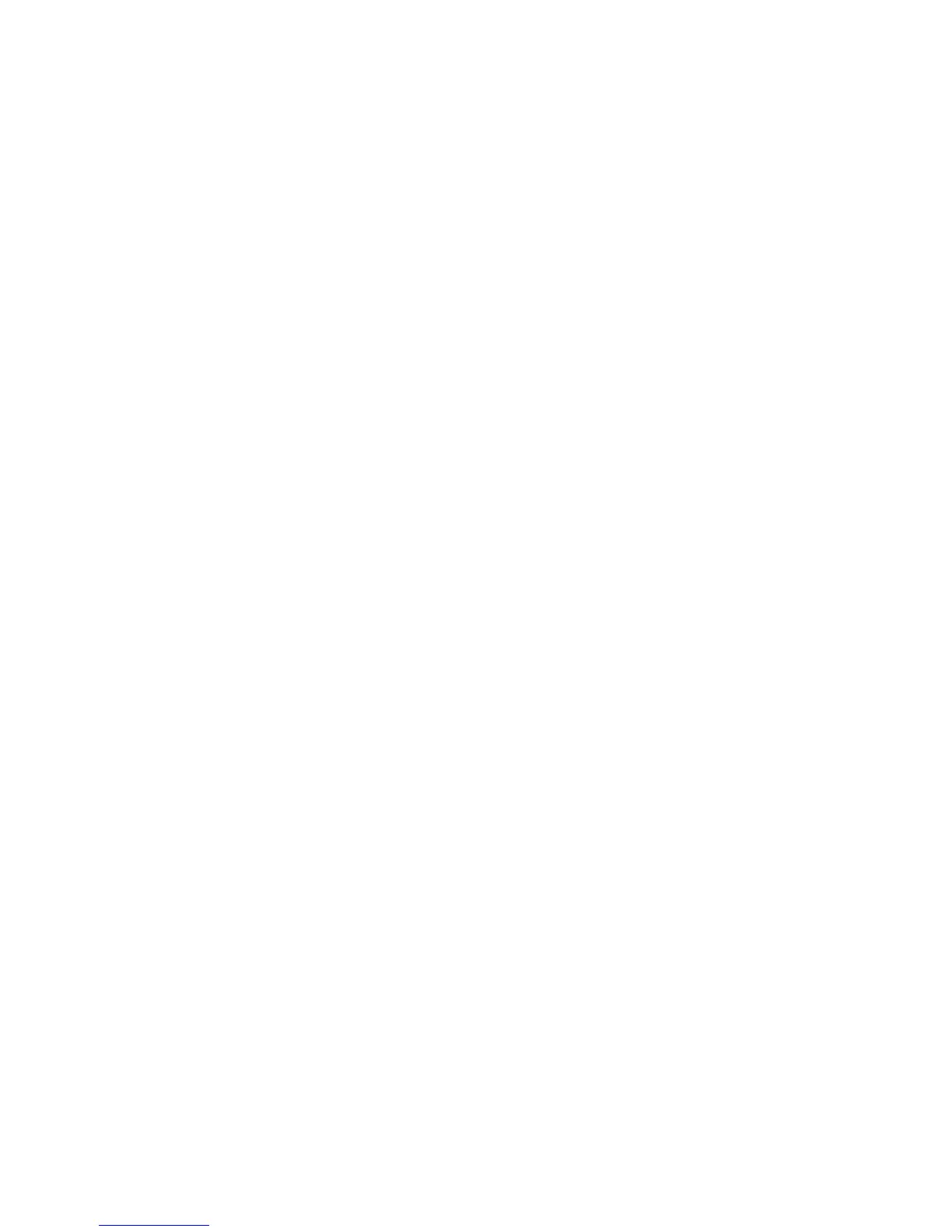AP_CMM2 User Manual Pa
e 22 of 49
Low Latency bit. If this bit is set, the packet will be sent on the high priority pipe. This pipe is
serviced before any normal priority traffic.
The high priority system is enabled via four fields found in the Configuration web page. The fields
are:
• High Priority Uplink Percentage
• Uacks Reserved High
• Dacks Reserved High
• NumCtrlSlots Reserved High
The High Priority Uplink Percentage parameter describes the percentage of the uplink bandwidth
that will be dedicated to low latency traffic. When set, this percentage of RF link bandwidth will be
permanently allocated to low latency traffic regardless of the amount of this kind of traffic present.
There is no corresponding downlink parameter as this bandwidth is allocated on as-needed basis
by the scheduling algorithms.
The UAcks (Uplink ACK) Reserved High parameter describes the number of slots used to
acknowledge high priority data that is received by a subscriber module. The Canopy team
recommends that this parameter be set to 3 and then the TotalNumUAcksSlots parameter should
be set to 6.
The DAcks (Downlink ACK) Reserved High parameter describes the number of slots used to
acknowledge high priority data that is received by an Access Point module. The Canopy team
recommends that this parameter be set to 3 and NumDAckSlots parameter should be set to 6.
The NumCtrlSlots Reserved High parameter describes the number of slots used to send control
messages to an Access Point module. The Canopy team recommends that this parameter be set
to 3 and the NumCtlSlots parameter should be set to 6.
When all these parameters are configured, all high priority traffic in the uplink direction will be
serviced via this pipe at the percentage configured. This is true even if the high priority traffic
volume exceeds the configured capacity and there is no non-high priority traffic.
BRANDING
On each Canopy module, the web-based interface screens have a Canopy logo that can be
replaced with an operator’s company logo. The Canopy logo file is called
canopy.jpg
and the
replacement file must also be called
canopy.jpg
. The new file is transferred via FTP to the module
and then added to a special filesystem through a telnet session. The following command can be
used during a telnet session:
• addwebfile – add a custom logo file to the filesystem
• clearwebfile – clear the customer logo file from the filesystem
• lsweb – list the custom logo file and display the storage space available on the filesystem
The following is a sample FTP session:
> ftp 169.254.1.1
Connected to 169.254.1.1
220 FTP server ready
Name (169.254.1.1:none): root
331 Guest login ok
Password: <password-if-configured>
230 Guest login ok, access restrictions apply.
ftp> binary
200 Type set to I
