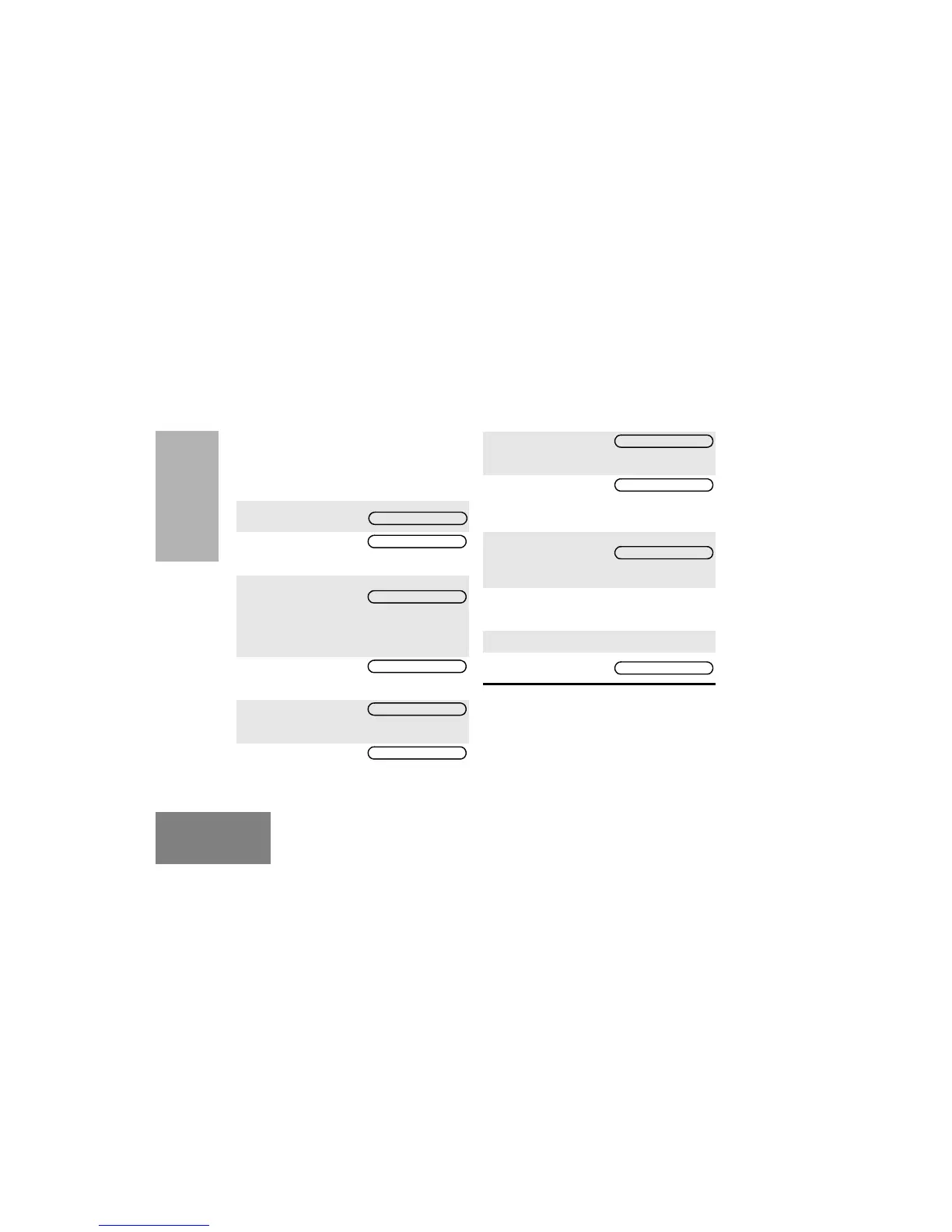22
English
RADIO CALLS
Advanced Multicall
Advanced Multicall users must first select the
telegram to be sent, then enter the address digits
into the telegram.
Enter the Contacts Multicall either via the menu, or a
button programmed for direct access.
Once the desired telegram and address are
entered, there are two methods to select them:
Method 1
Method 2
Press Call 1-4 to select the telegram and address
and make the call.
Call1-4 are pre-programmed call buttons, and must
be programmed to send an a
dvanced multicall
call.
1 The telegram digit is
displayed
2 G
or
H to select
the telegram to be
used (1 to 9):
3 Short press on C
changes the display
to show address
digits, and the left
most digit flashes for
editing
4
G
or
H to edit
the first digit to the
required number.
5 Short press on C
to move the flashing
edit digit to the right.
6
G
or
H to edit
the second digit to
the required number.
TEL 1
TEL 3
12345
42345
42345
47345
7 Short press on C
to move the flashing
edit digit to the right.
8 Continue using the
G
or
H and C
until the right most
digit is edited.
9 Short press on C
returns to the
telegram to edit if
required.
1 Long press on C To confirm selection
2 Display shows:
(for 2 seconds)
47345
47247
TEL 3
SELECTED
