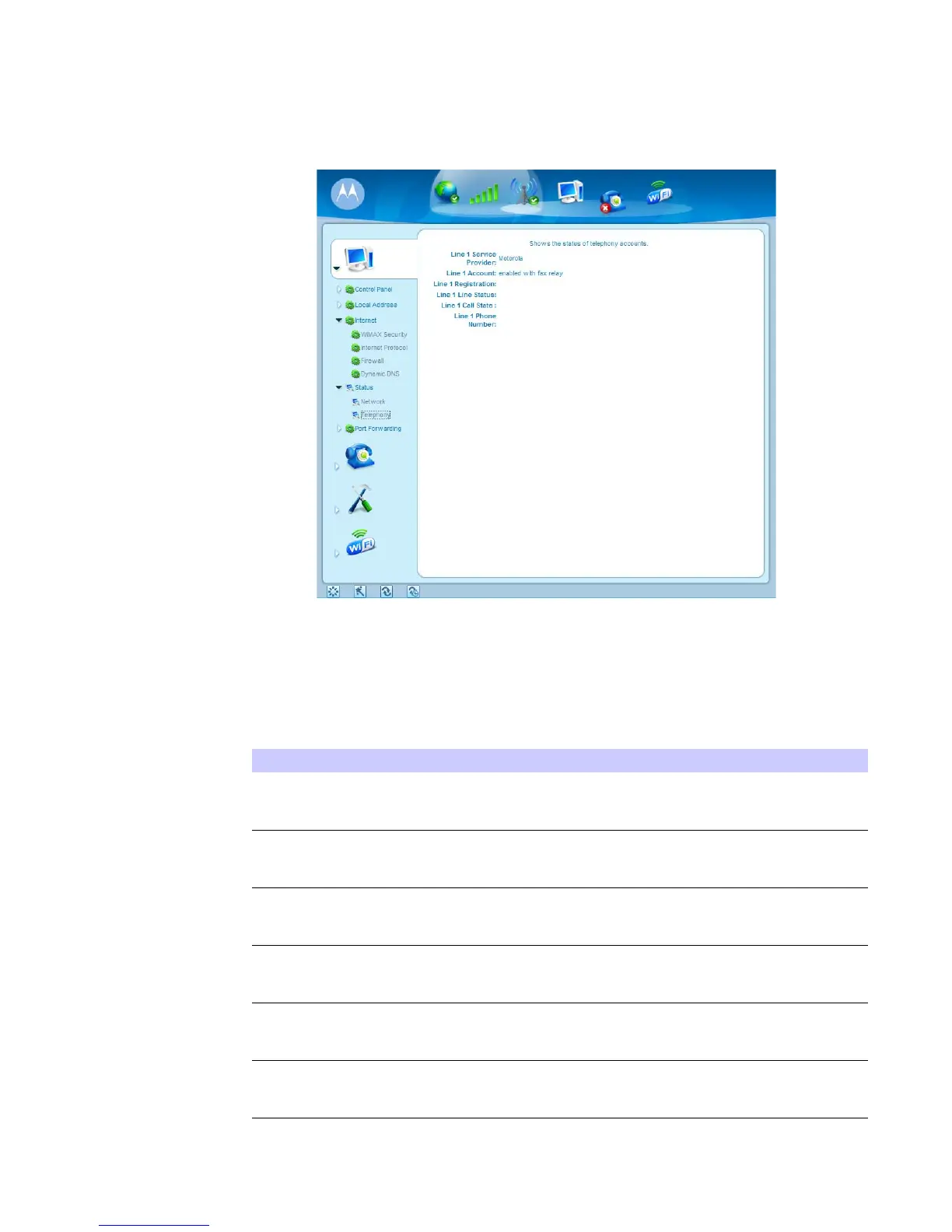3-7
DEC 2010
Basic Configuration 3
Figure 3-4: Telephony Menu
Account Tab
Please consult with your service provider for these settings. The Account Tab contains
the following settings:
Table 3-8 Account Tab
Field or Button Description
si 1 eniL fIemaN resU 1 eniL an active VoIP, enter the User
Name as provided by your service
provider.
yb dedivorp sa drowssap 1 eniL eht retnEdrowssaP 1 eniL
your service provider. Passwords are case
sensitive.
Confirm Line 1 Password Reenter your Line 1 password exactly as
entered in the field from the previous
step.
si 2 eni
L fIemaN resU 2 eniL an active VoIP, enter the User
Name as provided by your service
provider.
yb dedivorp sa drowssap 2 eniL eht retnEdrowssaP 2 eniL
your service provider. Passwords are case
sensitive.
Confirm Line 2 Password Re-enter your Line 2 password exactly as
entered in the field from the previous
step.
Be sure to click the Apply button once you have made changes.
