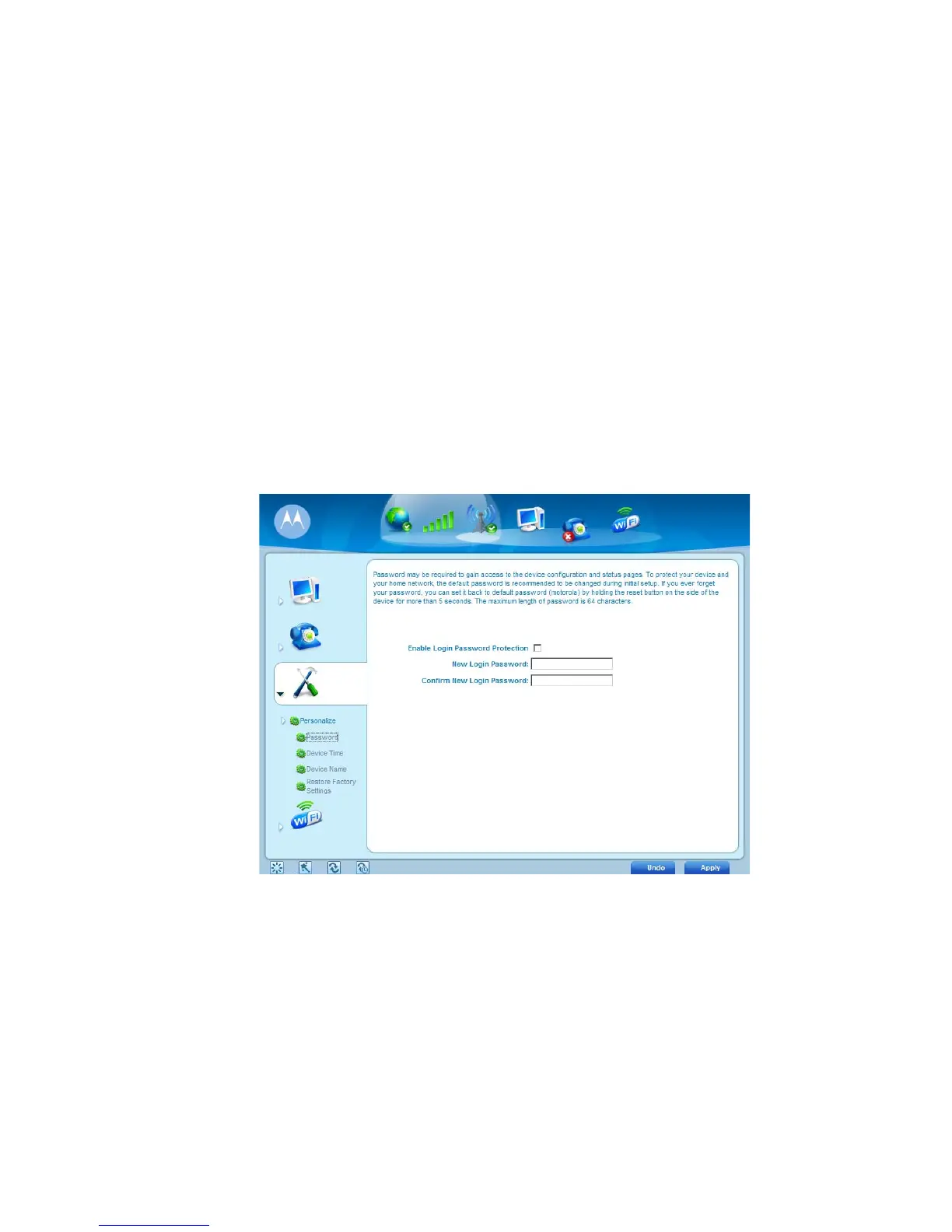3-1
DEC 2010
Basic Configuration 3
Chapter 3: Basic Configuration
Once the CPE setup has been completed, you can log in to your CPE from any
computer on your home network. To log in type the device name in the address bar on
your computer. The default device name is mywimax.
This section describes the PERSONALIZE, INTERNET, STATUS, and Wi-Fi basic
Menus that are available.
Personalize Menu
The Personalize menu provides the following tabs:
• Password
• Device Time
• Device Name
• Restore Factory Settings
Figure 3-1: Personalize Menu
To Access the Personalize menu, click on the Tools symbol, then click
on Personalize.
