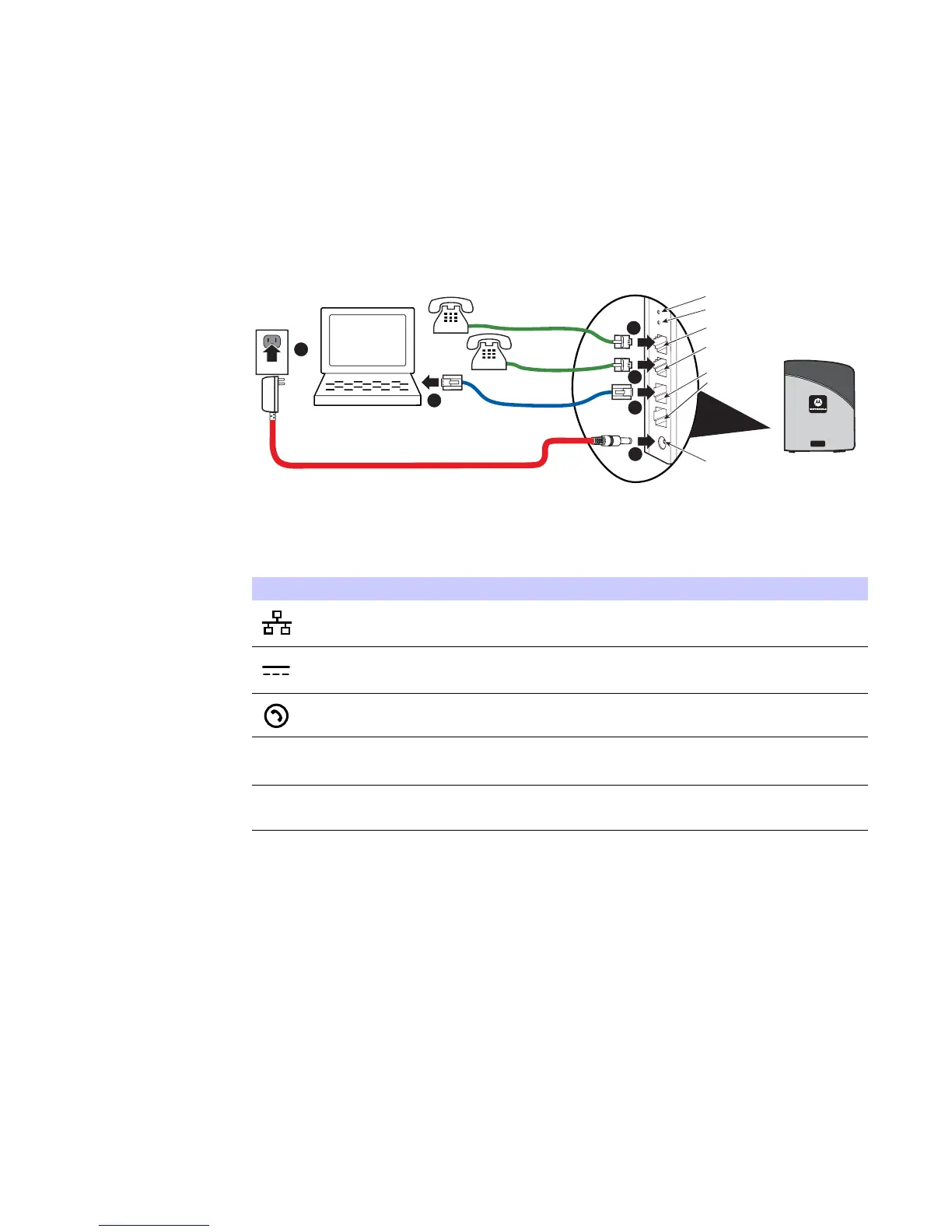1-3
DEC 2010
Desktop CPEi 885 User Guide 1
Back of the CPE
The back of the CPE unit contains the RESET switch, WPS switch, DC Power Connector,
Ethernet connector, Ethernet LED, Line 1 and Line 2 telephone ports.
Figure 1-2: CPE Ports and Connections
Operating Information
Operating temperature for this unit is 0-40°C (32-104°F).
Table 1-2 Port Descriptions
Port Port Description
ts 1 and 2.roP tenrehtEt)enreht(E
r.otcennoC rewoP CD
r)ewo(P
si pilcrepap A( nottuB teseR erawdraH
teseR
recommended for accessing this button).
.PIoV htiw e
su rof tsrop 11-JR
e)niL enoh(P
Wi-Fi pretected setup button. WPS
DC Power
Connector
Computer
Power Cord
CPEi 885
Ethernet
Connector
1
4
2
3
6
5
Phone 2 (VoIP)
Phone 1 (VoIP)
Ethernet Cable
Telephone Cable
WPS
RESET
Telephone Cable
CPEi 885
