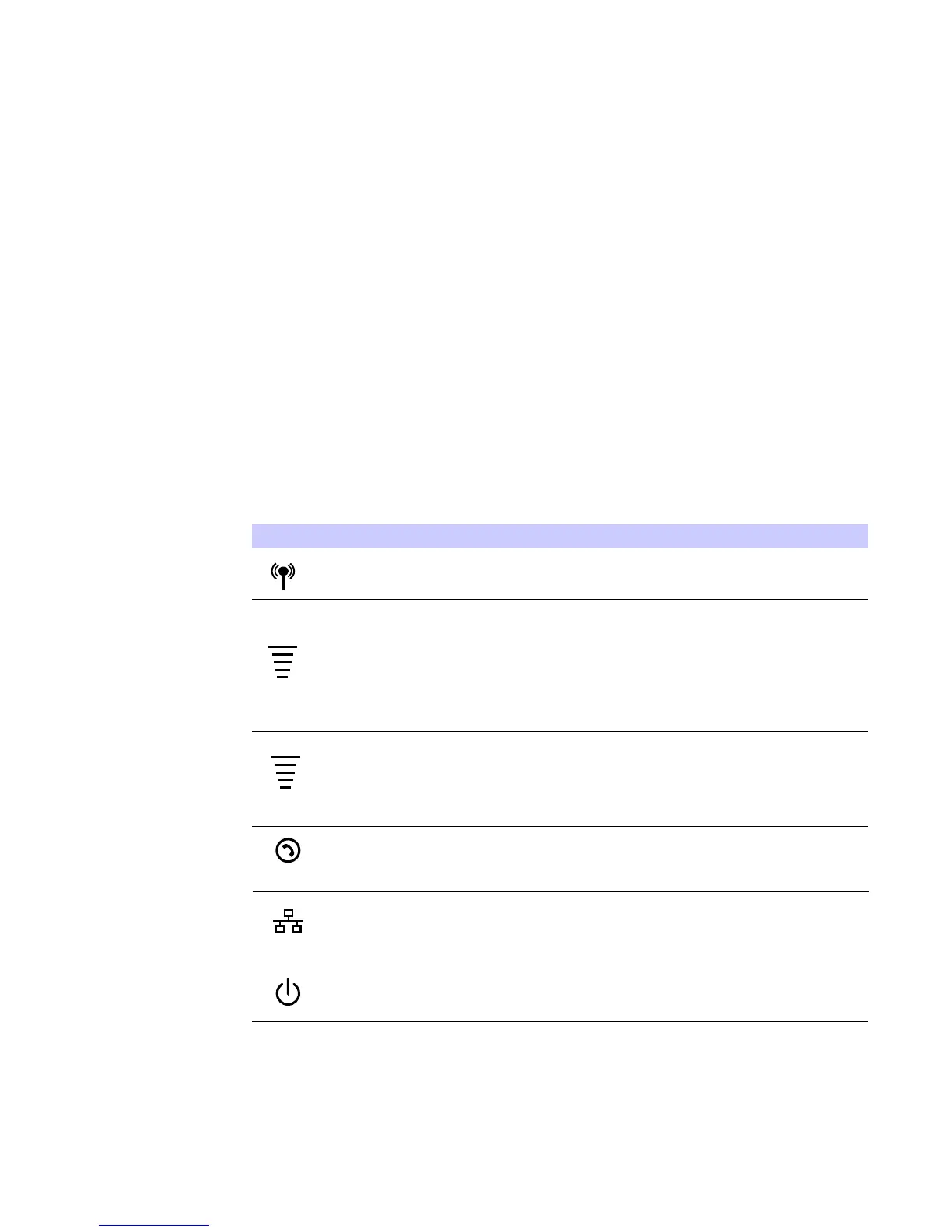1-2
DEC 2010
1 Desktop CPEi 885 User Guide
Powerful Features in a Single Unit
The CPE device provides the following features:
• WiMAX Authentication
• WAN DHCP Client
• LAN DHCP Server
•Home Gateway Functions
• Firewall Protection
•Port Forwarding
• Wi-Fi
Front of the CPE
The front of the CPE unit contains LED Link/Activity indicators. The LEDs show the
status of the initialization during and network connections during power up. The LEDs
also indicate the signal strength, and if Wi-Fi is enabled.
Table 1-1 LED Indicator Interface
LED Status
.delbasid ro delbane si iF-iW fi setacidnI
i)F-i(W
LED on, Wi-Fi is enabled.
detceted si htgnertS langiS XAMiW lluF
ih)tgnertSlang
(S
when all WiMAX Signal Strength LEDs are
lit.
• One to two WiMAX Signal Strength
LEDs are lit - low signal detected.
• Three to five WiMAX Signal Strength
LEDs are lit - high signal detected.
XAMiW eht ot ssecca gniriuqca elihW
i X Status)AM(W
Network:
• All WiMAX Signal Strength LEDs vary
between ON, OFF and/or BLINKING
status.
(VoIP Status)
Indicates the status of the VoIP connection.
(LAN Status)
(Power)
Indicates the status of the Ethernet
connection and activity
Indicates if the device is powered or not.
1/2
1/2
