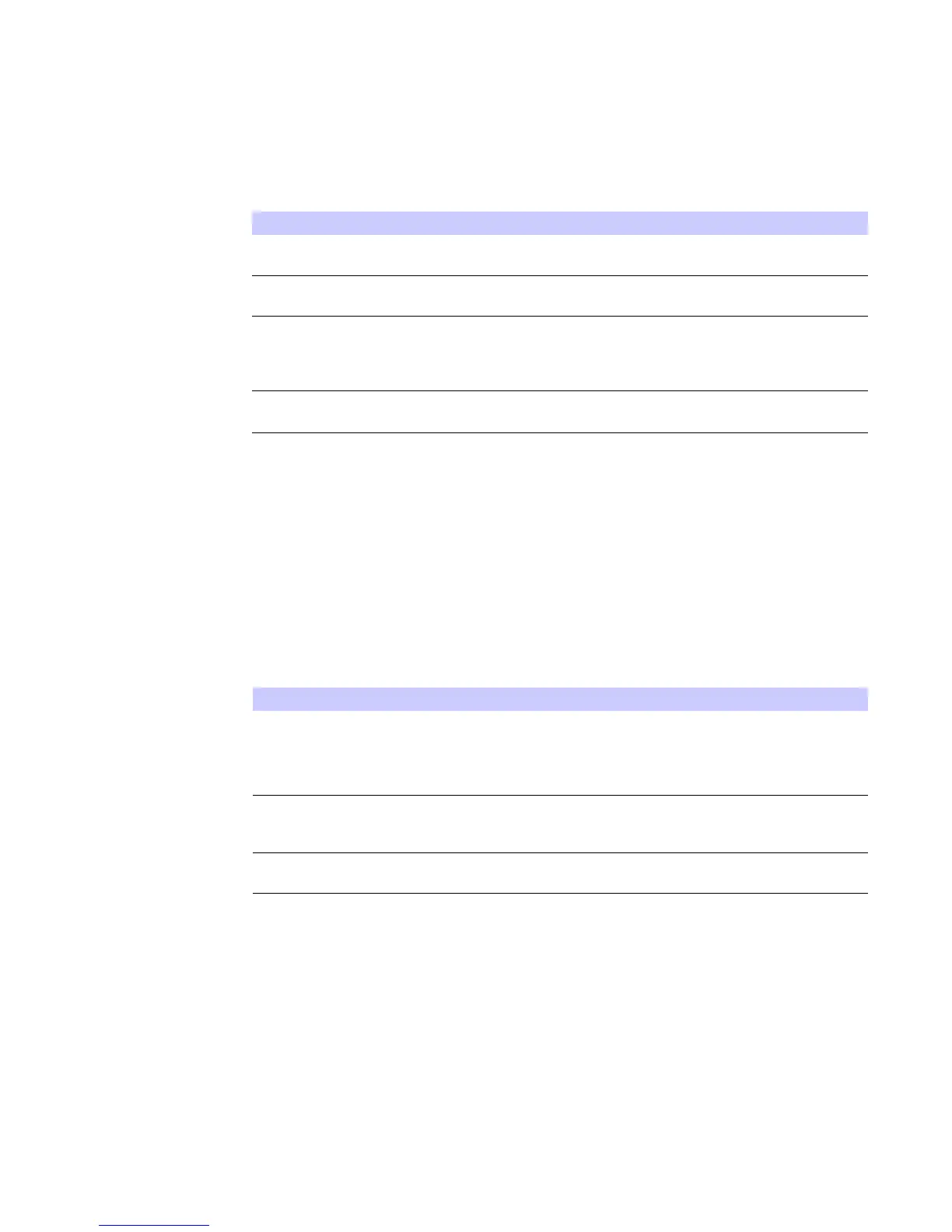4-7
DEC 2010
Advanced Configuration 4
About Tab
The About Tab displays basic properties of your CPE device such as: Product Name,
Model ID, Hardware Version, Serial Number, and the WiMAX MAC Address.
Wi-Fi Advanced
The Wi-Fi Advanced menu provides the following field settings:
Table 4-6 System Tab
Field or Button Description
Language Used in User Interface Select the desired language for the user
interface. The default language is English.
Enable WiMAX Radio Interface Check this box to enable the WiMAX
Radio Interface.
es ni ,retnElavretnI hserfeR otuA conds, the interval for status
Auto Refresh. Valid range is 2 seconds -
9999 seconds. The default value is 3
seconds.
Table 4-7 Wi-Fi Advanced Menu
Field or Button Description
Enable SSID broadcast
Check the box to disable the SSID of your wireless LAN net-
work to be broadcast by the device. The wireless client on
the wireless LAN will have to know the SSID of the device in
order to connect to the network if this option is checked.
Transmit Rate Select the basic transfer rates based on the speed of
wireless device on the wireless LAN. It is strongly
recommended to keep this setting to Auto.
Transmit Power Set the transmit power level of the Wi-Fi radio. Available
options are low, medium and high.
Background
Select the desired background color for the
user interface.
