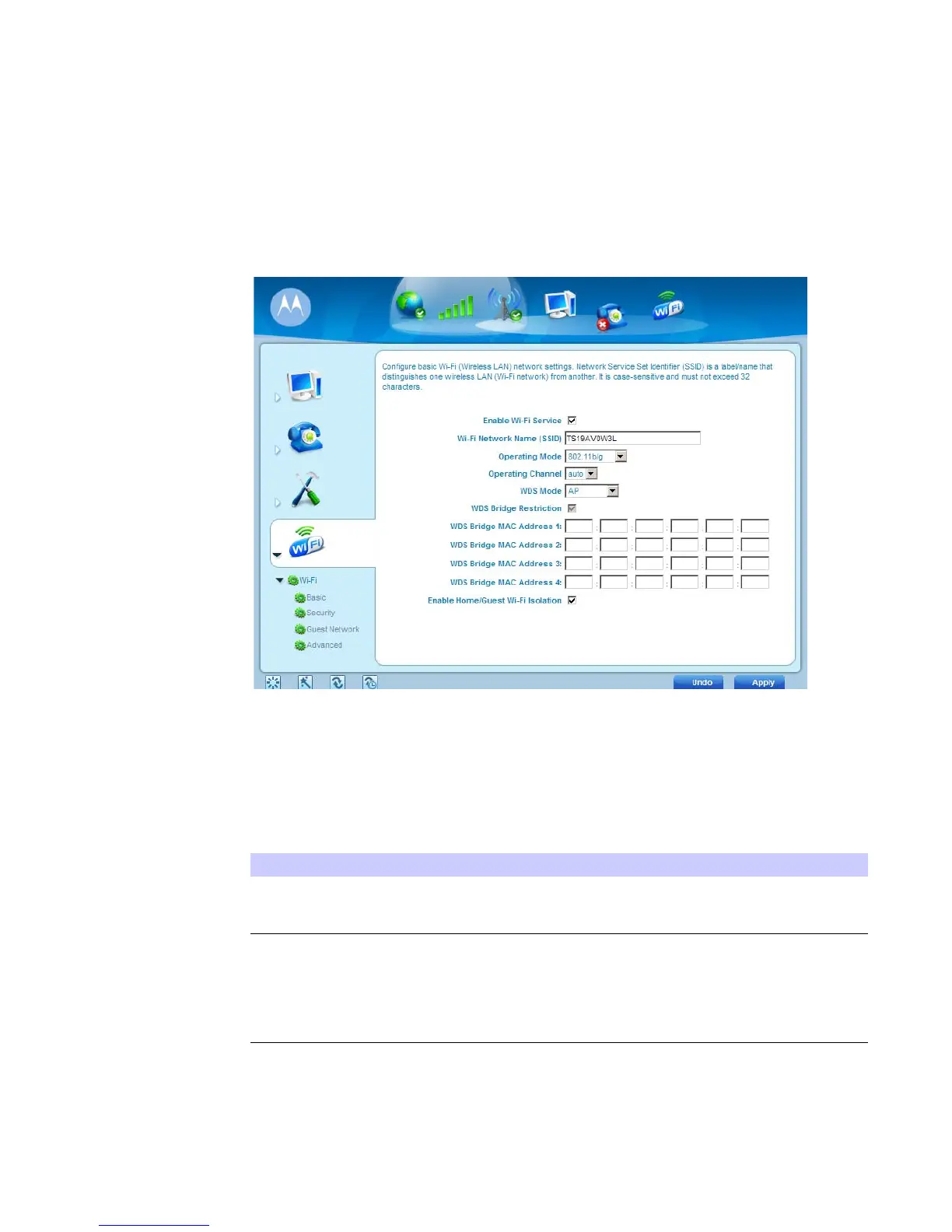3-13
DEC 2010
Basic Configuration 3
Wi-Fi
The Wi-Fi basic menu helps manage the Wi-Fi related configurations. This menu
includes Basic, and Security menus. For the Advanced settings, refer to the Advanced
Configuration chapter “Wi-Fi Advanced” on page4-7.
Figure 3-5: Wi-Fi Basic Menu
Wi-Fi Menu
Wi-Fi Basic (Wireless LAN) network settings are configured at this menu which
includes:
Table 3-14 Wi-Fi Basic
Field or Button Description
Enable Wi-Fi Wireless Service Enable Wi-Fi service of the device by clicking the box
to place a check mark. This function is disabled by
clicking the box to remove the check mark.
Wi-Fi Network SSID Network Service Set Identifier (SSID) is a label/name
that distinguishes one wireless LAN (Wi-Fi network)
from another. The field is case-sensitive and must not
exceed 32 characters. For added security, changing
the default SSID (Wi-Fi) to a unique name is
recommended.
To access the Wi-Fi menu, click on the Wi-Fi icon, then click on Wi-Fi.
