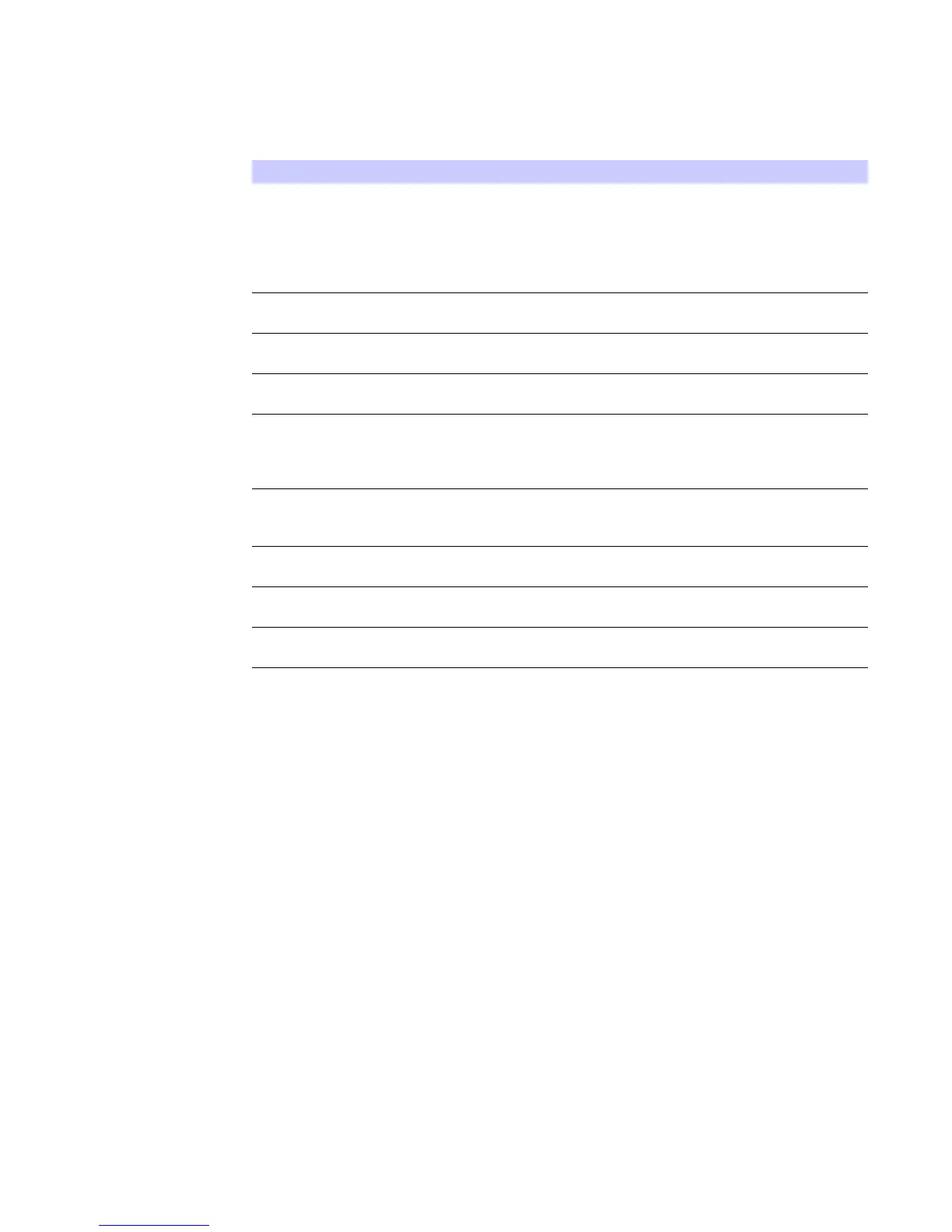3-12
DEC 2010
3 Basic Configuration
Automatic Callback Activate Dial this number to hear the most recent
call you missed and to return the call. If
the number is busy, you can hang up.
When the number is available, your phone
will ring. Pick up your phone and the call
will be connected.
Automatic Callback Deactivate Dial this number to de-activate automatic
callback.
Do Not Disturb Activate Dial this number to have calls
automatically routed to voice mail.
Do Not Disturb Deactivate Dial this number to cancel automatic call
routing to voice mail.
Calling Number Delivery Blocking Dial this number to block your number
from appearing on the Caller ID of the
people you call. Your calls may appear as
Private or Anonymous.
Line Blocking Deactivate Dial this number to unblock your
telephone number from appearing on
Caller ID.
un siht laiDelggoT gnitiaW llaC mber to toggle between call
waiting ON and call waiting OFF.
Anonymous Call Rejection Activate Dial this number to have anonymous calls
rejected.
Anonymous Call Rejection Deactivate Dial this number to allow anonymous calls
to go through.
Table 3-13 Special Number Tab
Field or Button Description
