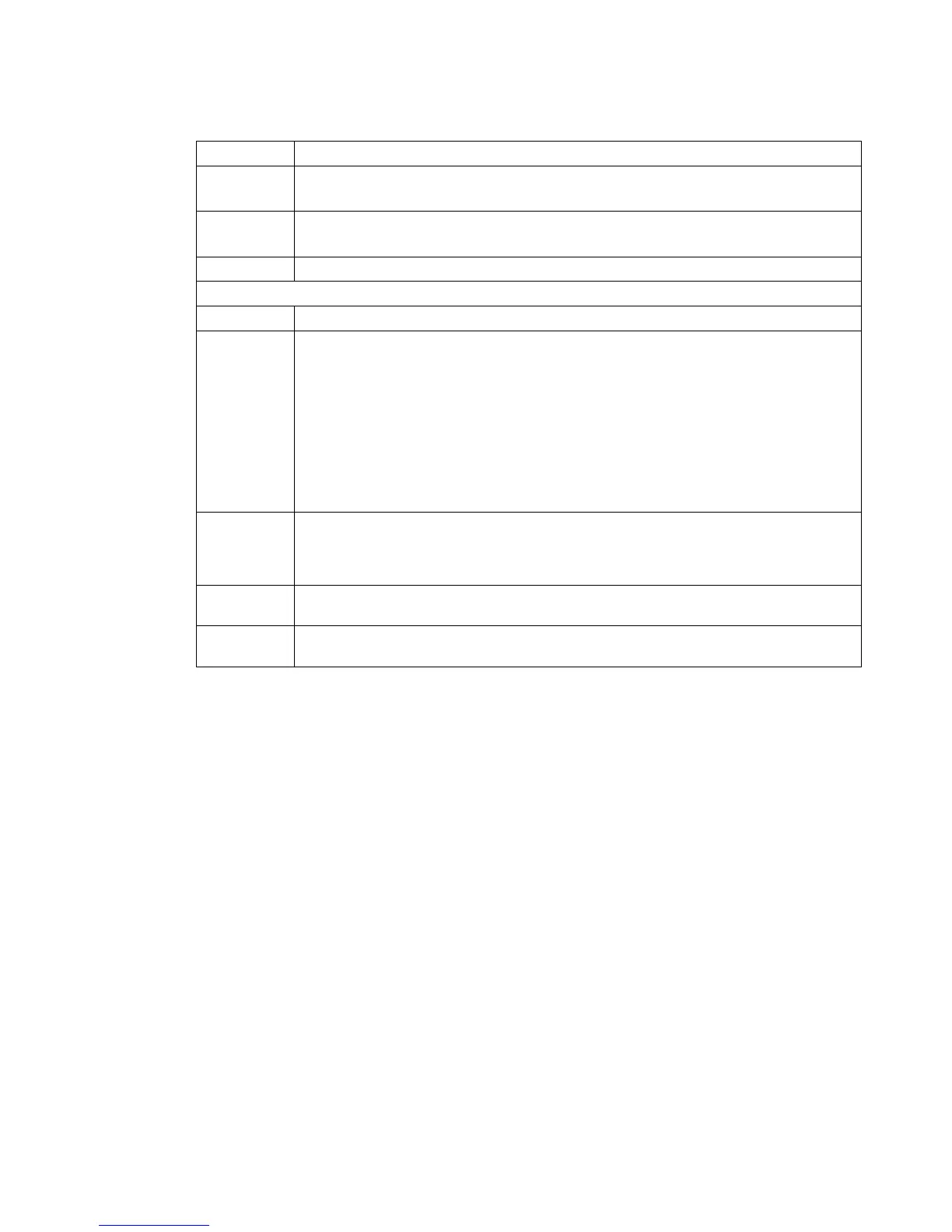4 DIAGNOSTICS
35
The Unit Address fields are:
Field Description
TvPC
Installed
Indicates whether the TvPC renewable security system is installed:
NO—TvPC is not installed (Note: the DCH6416 does not include a TvPC slot)
CableCARD
Inserted
YES—CableCARD is inserted
NO—CableCARD is not inserted
Unit Address A unique decimal number that indicates the unit address or physical address.
OOB Addresses
Network The DCH6416 network address displayed in decimal format.
Multicast 16
Address For
Specifies the stream to which the OOB multicast 16 addresses are assigned. The stream
type and multicast 16 addresses cycle on the OSD every 5 seconds. The valid stream
types nnnn are:
Net—Network
EMM—EMM
SCC—SCC_ECM
Dnld—Download
Data—Data
Poll—Polling packet identifier (PID)
The 16-bit multicast address is displayed in 4-byte hexadecimal format. The Multicast 16
addressed messages filter on a 16-bit multicast address. The user processor can define
up to four multicast addresses in hardware, and any message matching one of the four
is processed. Messages not matching the multicast address are discarded.
Serial
Number
The Host Serial Number is displayed on the Unit Address diagnostic screen.
MAC
Addresses
The DOCSIS, Ethernet, 1394, USB, and MAC addresses are stored in protected flash
and displayed in hexadecimal.
