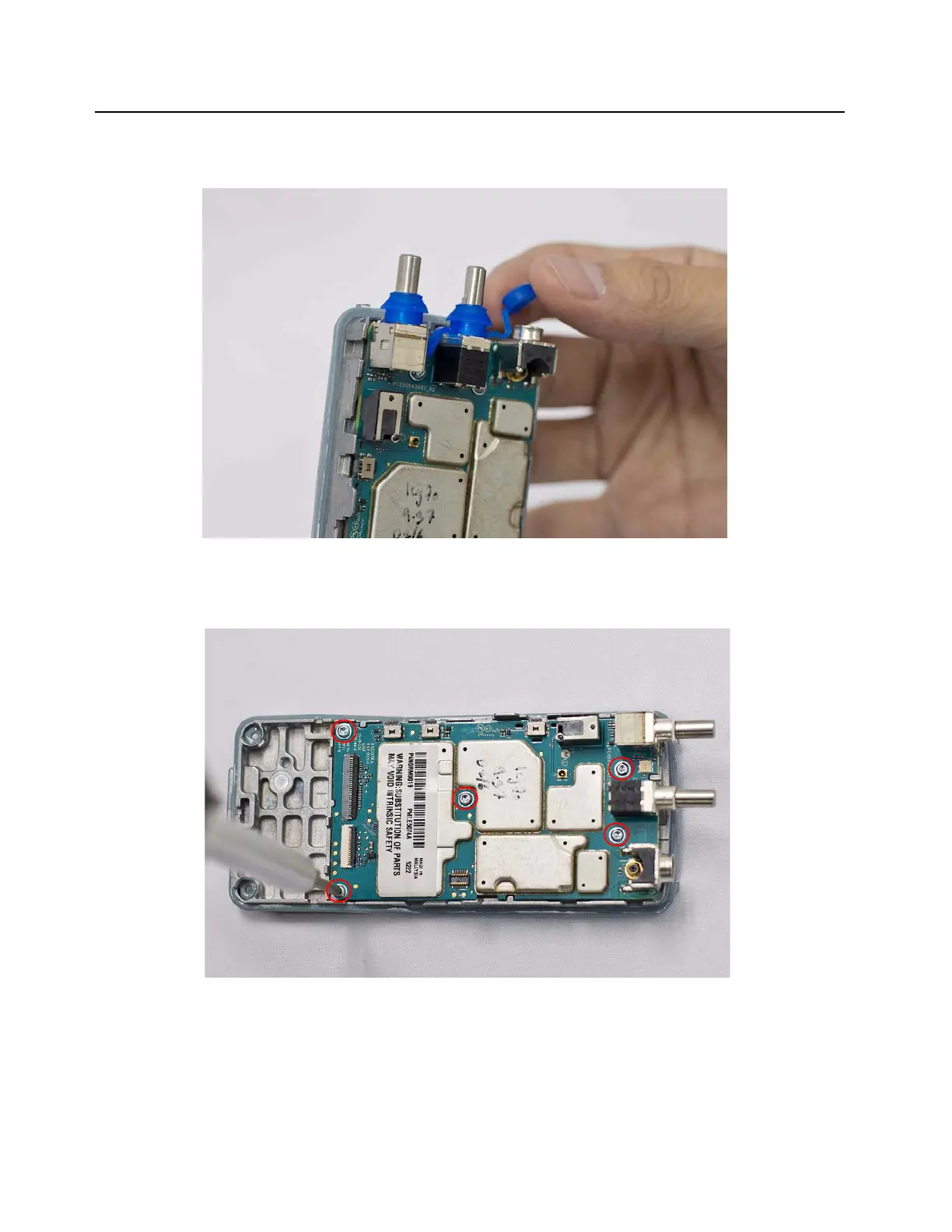5-12 Disassembly/Reassembly Procedures Radio Disassembly – Detailed
5.6.2 Back Kit Disassembly
1. Remove the top control seal.
Figure 5-10. Top control seal removal
2. Use a TORX screwdriver with a T6 head to remove the 5 M2 screws holding the mainboard
assembly to the back kit.
Figure 5-11. Back Kit disassembly
